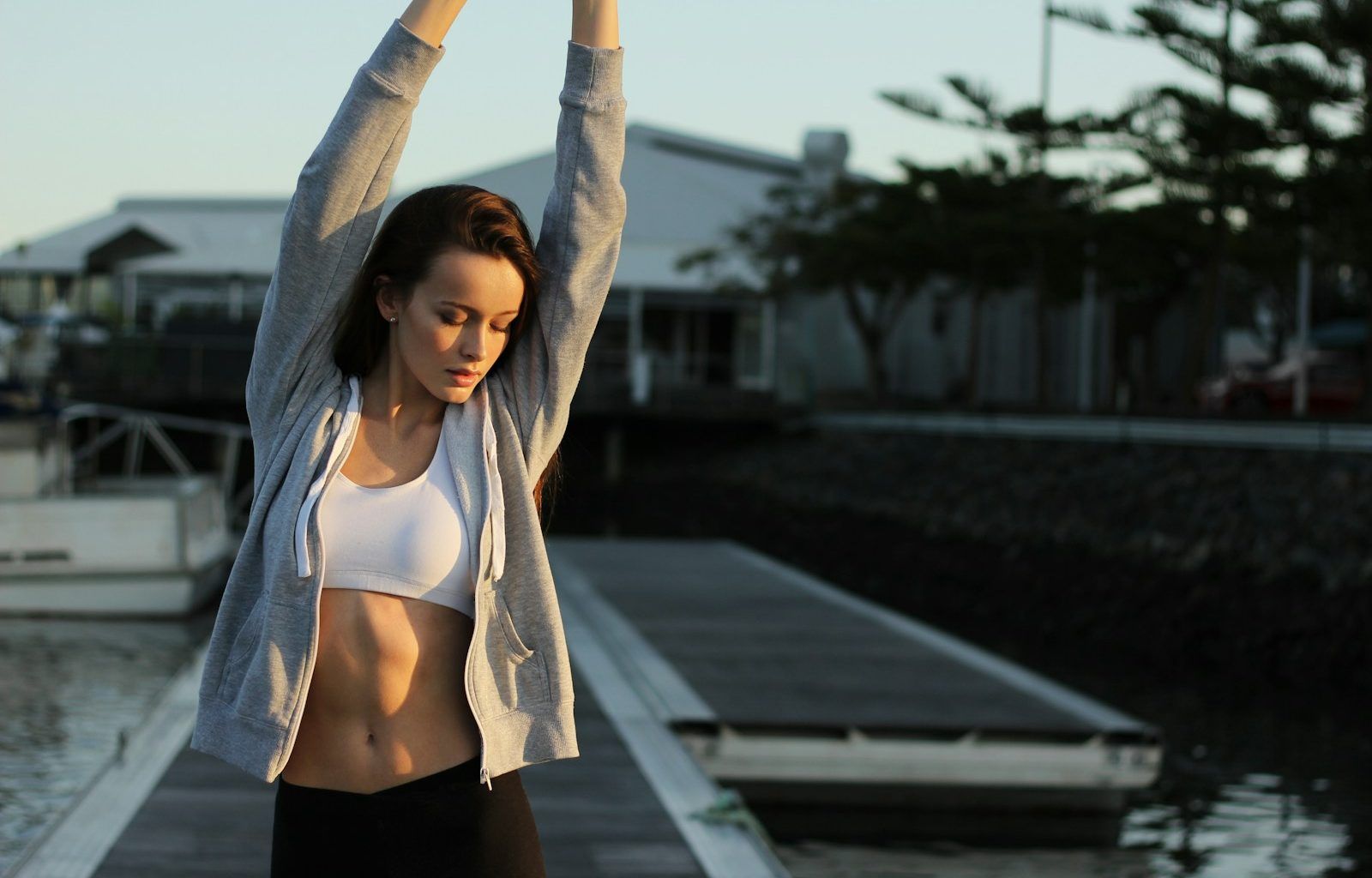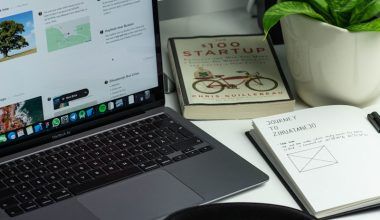If you’re an independent artist, releasing your music can feel like a big challenge. But did you know you don’t need a distributor to get your song on iTunes? Yes, you can take control of your music and share it directly with the world. In this guide, we’ll walk you through every step to make it happen.
Why Release Your Song on iTunes?
Releasing your song on iTunes is one of the best ways to connect with listeners. iTunes, part of Apple Music, allows millions of music lovers to discover and buy your tracks. It’s a fantastic platform for independent artists who want to make their mark in the industry. Plus, when you bypass a distributor, you save money and stay in control of your music.
Getting Started: What You’ll Need
Before you release your song on iTunes without a distributor, make sure you have everything ready. Here’s a quick checklist:
- A High-Quality Recording: Your song should be professionally mixed and mastered. This ensures it sounds great to listeners.
- Artwork for Your Release: Create a professional cover image. It should be eye-catching and meet Apple’s specifications.
- Apple ID: You’ll need an Apple ID to access the iTunes Store.
- iTunes Connect Account: This is where you’ll upload your music.
These basics are essential. Once you have them ready, you’re good to go.
Step-by-Step Guide to Release Your Song Without a Distributor
Step 1: Set Up Your iTunes Connect Account
To upload your music to iTunes without a distributor, you’ll need an iTunes Connect account. Here’s how to set it up:
- Go to the iTunes Connect website.
- Sign in using your Apple ID. If you don’t have one, create one—it’s free.
- Choose the Music Providers option.
- Fill out the necessary details about yourself or your band. Apple may ask for tax and banking information, so have these handy.
Remember, this process might take a couple of days, so plan accordingly.
Step 2: Prepare Your Music for Upload
Apple has specific requirements for music uploads. Here’s what to keep in mind:
- Your audio file should be in a lossless format, such as WAV or FLAC.
- Ensure your metadata is accurate. This includes your song title, artist name, and release date.
- Your artwork must meet Apple’s specifications (minimum 3000×3000 pixels, in JPG or PNG format).
By following these guidelines, you’ll avoid any delays or issues.
Step 3: Upload Your Music
Once your iTunes Connect account is approved, you can start uploading your music. Follow these steps:
- Log into iTunes Connect.
- Select the Add New Release option.
- Fill out the details about your song or album.
- Upload your audio file and artwork.
This process is straightforward, and iTunes will guide you through each step.
Why Bypass a Distributor?
You might be wondering, why not use a distributor like Deliver My Tune? While distributors offer convenience, going direct has its perks. You keep more of your earnings and have full control over your music. However, if you’re looking for wider distribution beyond iTunes, services like Deliver My Tune can help get your song on multiple platforms.
Tips for Success on iTunes
Releasing your song on iTunes without a distributor is just the beginning. Here are some tips to maximize your success:
- Promote Your Music: Use social media, email lists, and live performances to spread the word about your release.
- Engage with Your Fans: Respond to comments, messages, and reviews. Building a strong connection with your audience can boost your sales.
- Monitor Your Sales: Keep an eye on your performance through iTunes Connect. This will help you understand your audience better.
Frequently Asked Questions
Can I release music on iTunes without a distributor?
Absolutely! With iTunes Connect, you can upload your music directly to iTunes without the need for a distributor like Deliver My Tune.
Do I need to pay to upload my song?
There’s no cost to set up an iTunes Connect account, but Apple takes a small percentage of sales.
What formats does iTunes accept?
Apple prefers lossless formats like WAV or FLAC for the best audio quality.
Should I use a distributor like Deliver My Tune for other platforms?
If you want to release your music on platforms like Spotify, Amazon Music, or YouTube, using a distributor like Deliver My Tune can save time and effort.
Final Thoughts
Releasing your song on iTunes without a distributor is an empowering process. It gives you complete control over your music and helps you reach a global audience without intermediaries. While services like Deliver My Tune are excellent for broader distribution, taking the DIY route for iTunes can save costs and give you valuable experience in the music business.
Now that you know the steps, it’s time to release your song on iTunes. Share your talent with the world and take your music career to the next level. Good luck!
Related Articles:
For further reading, explore these related articles:
For additional resources on music marketing and distribution, visit DMT RECORDS PRIVATE LIMITED.