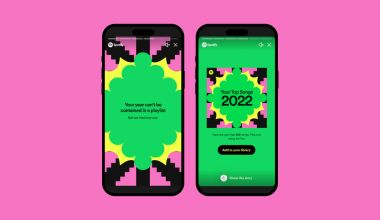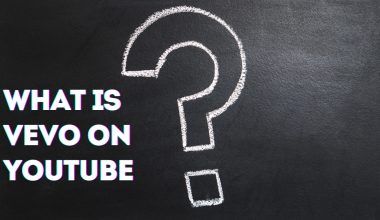Are you an independent artist dreaming of seeing your music on Apple Music but worried about the costs? Good news! You can release your song on Apple Music without paying any fees. This guide will walk you through everything you need to know, step by step, so your music can reach fans worldwide. And guess what? Platforms like Deliver My Tune make it possible.
Why Releasing Your Song on Apple Music Matters
Apple Music is one of the largest music streaming platforms, with millions of listeners. If you want to grow your fan base, this is a great place to start. Getting your song on Apple Music shows the world you’re serious about your music career. Plus, it makes your music easily accessible to fans everywhere.
But there’s a catch: many distribution platforms charge fees to release your music. Thankfully, there are options like Deliver My Tune that allow you to distribute your songs for free.
What You Need to Get Started
Before you can release your song on Apple Music, here’s what you’ll need:
- A Finished Song: Your track should be professionally mixed and mastered. Quality matters because it’s the first thing listeners notice.
- Cover Art: This is the image that will represent your song. Make it eye-catching and relevant to your music.
- Metadata: This includes your song’s title, artist name, and other details.
- A Music Distributor: This is where Deliver My Tune comes in. They’ll handle getting your music onto Apple Music without charging fees.
How to Release Your Song on Apple Music for Free
Step 1: Choose the Right Distributor
To get your song on Apple Music, you’ll need a distributor. Distributors act as a bridge between artists and platforms like Apple Music. Many distributors charge fees, but Deliver My Tune lets you release your music without paying a dime.
Here’s why Deliver My Tune is a great choice:
- No upfront fees
- Easy-to-use platform
- Support for independent artists
Step 2: Create Your Account
Sign up on Deliver My Tune to get started. The process is simple and quick. Once you’re registered, you’ll have access to all the tools you need to distribute your music.
Step 3: Upload Your Song and Details
After signing up, upload your track to the platform. Make sure to include:
- High-quality audio files (preferably in WAV format)
- Your cover art
- Metadata (song title, artist name, release date, etc.)
Deliver My Tune makes this step user-friendly, so even if you’re new to music distribution, you’ll feel confident.
Step 4: Choose Your Release Date
Decide when you want your song to go live. Planning a release date helps you promote your music effectively. You can also schedule your release in advance using Deliver My Tune.
Step 5: Review and Submit
Double-check everything before submitting. Once you’re sure all the details are correct, submit your song. Deliver My Tune will handle the rest, ensuring your track gets uploaded to Apple Music and other platforms.
Promoting Your Music After Release
Getting your song on Apple Music is just the beginning. To make sure it reaches as many people as possible, you’ll need to promote it. Here are some tips:
- Use Social Media: Share teasers, behind-the-scenes content, and links to your song.
- Collaborate with Influencers: Partner with creators who can share your music with their audience.
- Engage with Fans: Respond to comments, messages, and shoutouts to build a loyal following.
The Benefits of Using Deliver My Tune
Deliver My Tune is more than just a free distributor. It’s a tool designed to empower independent artists. Here’s why you should consider them:
- No hidden costs
- Distribution to multiple platforms, not just Apple Music
- Easy-to-track analytics to see how your song is performing
When you release your song through Deliver My Tune, you’re choosing a platform that truly supports your music journey.
Common Questions About Releasing Songs on Apple Music
1. Do I need a record label to release my song on Apple Music?
No! Independent artists can release music on Apple Music without a record label. Using platforms like Deliver My Tune, you can distribute your music directly.
2. How long does it take for my song to go live?
It usually takes a few days, but it’s best to allow at least two weeks for your song to be live on Apple Music.
3. Can I release multiple songs for free?
Yes, Deliver My Tune allows you to release multiple tracks without any fees.
Keep Making Music
Releasing your song on Apple Music without paying fees is easier than ever. Platforms like Deliver My Tune make it simple, fast, and free. So, don’t let cost hold you back from sharing your music with the world.
Start your journey today, and who knows? Your song could be the next big hit on Apple Music!
O
DMT Records Private Limited worksp
Related Articles:
For further reading, explore these related articles:
- How to Release Your Song on Apple Music and Earn Money
- Release Your Song on Apple Music with No Upfront Fees
For additional resources on music marketing and distribution, visit DMT RECORDS PRIVATE LIMITED.