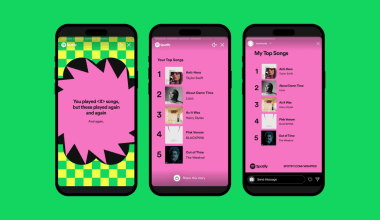Releasing your music on Spotify is a major milestone for any artist. However, why stop there? By making your single available on multiple platforms, you can expand your audience and maximize your reach. In this guide, you’ll learn how to release your single on Spotify on multiple platforms effectively, step by step.
Why Release Your Single on Spotify on Multiple Platforms?
When you release your single on Spotify on multiple platforms, you tap into a larger pool of listeners. Each platform has a unique audience base, so expanding your release helps your music gain more traction.
Spotify, Apple Music, Amazon Music, and Tidal all serve different listener groups. When you cover multiple platforms, you increase the chances of getting discovered. Plus, fans can stream your music wherever they prefer, leading to more plays and revenue.
Benefits of Distributing Your Single on Multiple Platforms
Here’s why you should release your single on Spotify on multiple platforms:
- Wider Audience Reach: Access millions of listeners worldwide.
- More Revenue Streams: Earn from multiple platforms, increasing your income.
- Diversified Fanbase: Attract fans with varied music preferences.
- Increased Discoverability: More chances for playlist features and organic growth.
- Professional Image: Being on multiple platforms boosts your credibility as an artist.
Steps to Release Your Single on Spotify on Multiple Platforms
Releasing your single on Spotify on multiple platforms requires careful planning. Here’s a step-by-step breakdown:
1. Prepare Your Single
Before you release your single on Spotify on multiple platforms, ensure your track is fully ready:
- High-Quality Audio: Use WAV or FLAC for professional sound.
- Proper Mixing and Mastering: Enhance audio quality for streaming platforms.
- Unique Cover Art: Ensure it meets Spotify and other platform requirements.
- Metadata: Include track title, artist name, and genre correctly.
2. Choose a Music Distributor
A music distributor helps you release your single on Spotify on multiple platforms without the hassle of separate uploads. Some reliable distributors include:
- Deliver My Tune – Offers global distribution with no upfront fees.
- TuneCore – Known for a straightforward release process.
- DistroKid – Popular for fast distribution and affordability.
- CD Baby – Great for indie artists.
Each platform offers different pricing and royalty structures, so choose one that fits your needs best.
3. Upload Your Single
Once you select a distributor, the next step is uploading your single. Ensure you:
- Upload the audio file in the required format.
- Provide complete metadata and cover art.
- Choose platforms like Spotify, Apple Music, YouTube Music, and more.
This process simplifies releasing your single on Spotify on multiple platforms all at once.
4. Set a Release Date
Plan your release date carefully. Setting a future date allows you to:
- Build pre-release hype.
- Submit your single for playlist consideration.
- Organize a promotional campaign.
5. Promote Your Single Across Platforms
Promotion is key to making your release successful. When you release your single on Spotify on multiple platforms, market it effectively:
- Share snippets on social media.
- Collaborate with influencers and bloggers.
- Create a press release.
- Run paid ads if your budget allows.
6. Monitor Performance and Analytics
After you release your single on Spotify on multiple platforms, track its performance using tools like:
- Spotify for Artists
- Apple Music for Artists
- YouTube Analytics
These tools help you understand your audience and adjust future strategies.
How to Choose the Right Distributor for Multiple Platforms
Not all music distributors offer the same features. Here’s what to look for:
- Platform Reach: Ensure the distributor covers Spotify and other major platforms.
- Pricing: Consider upfront fees vs. royalty splits.
- Royalty Retention: Deliver My Tune, for example, offers 100% royalty retention.
- Ease of Use: A simple interface speeds up the process.
Why Deliver My Tune Stands Out for Global Distribution
Deliver My Tune is a top choice when you release your single on Spotify on multiple platforms. Here’s why:
- No Upfront Fees: You can release your music for free.
- 100% Royalties: Keep all your earnings.
- Global Reach: Your single gets distributed across multiple platforms.
- Simple Process: Easy-to-follow steps for beginners.
Expanding Your Release Strategy
Releasing your single on Spotify on multiple platforms is just the beginning. Consider these strategies to boost your music’s success further:
- Submit for Playlist Consideration: Pitch your track to editorial playlists.
- Release Music Videos: Engage audiences visually.
- Collaborate with Other Artists: Cross-promote with fellow musicians.
- Run Pre-Save Campaigns: Build excitement before your release date.
Common Mistakes to Avoid
When you release your single on Spotify on multiple platforms, watch out for these mistakes:
- Poor Audio Quality: Always use professional mixing and mastering.
- Incomplete Metadata: Missing data can lead to rejection.
- No Promotion Plan: Promotion is crucial for visibility.
- Rushing the Release: Take time to prepare properly.
Final Thoughts
Releasing your single on Spotify on multiple platforms can greatly boost your music career. By using distributors like Deliver My Tune, you can simplify the process and ensure maximum reach. Remember, success doesn’t end with the release. Consistent promotion and engagement with your audience will keep your music thriving.
So, take that step today—release your single on Spotify on multiple platforms and let the world hear your music!
Related Articles:
For further reading, explore these related articles:
- Release Your Single on Spotify Quickly – The Ultimate Guide
- Release Your Single on Spotify Without a Label – A Complete Guide
For additional resources on music marketing and distribution, visit DMT RECORDS PRIVATE LIMITED.