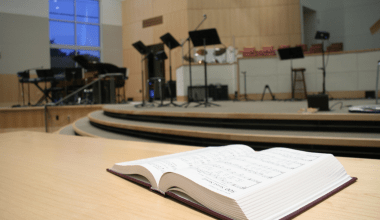If you’re an independent artist, releasing your single on iTunes can be a game-changer. However, the process can feel confusing, especially when you’re looking to do it without a distributor. The good news is, it’s possible! In this blog, we’ll explore how you can release your music on iTunes all by yourself. Whether you’re a budding musician or someone looking to skip the middleman, this guide is for you.
Why Choose iTunes for Your Single?
iTunes has been a leading platform for music distribution for years. Here’s why you should consider it:
- Massive Reach: Millions of listeners worldwide use iTunes daily.
- Paid Downloads: Unlike streaming services, iTunes allows users to buy your single outright, generating direct revenue.
- Build Your Brand: Being on iTunes establishes your credibility as an artist.
Even though platforms like Spotify and YouTube Music are gaining popularity, iTunes remains an essential space for independent artists.
Can You Release a Single on iTunes Without a Distributor?
The short answer is yes, but with some conditions. Apple doesn’t allow direct uploads for independent artists. Instead, you’ll need to use Apple Music for Artists or an Apple-approved aggregator like CD Baby, TuneCore, or Deliver My Tune.
However, using these services ensures your music reaches iTunes and Apple Music efficiently without requiring you to partner with a traditional distributor.
Steps to Release Your Single on iTunes Without a Distributor
1. Get an Apple Music for Artists Account
Start by setting up an Apple Music for Artists account. This is Apple’s platform designed to help artists manage their presence on Apple Music and iTunes.
- Go to Apple Music for Artists.
- Sign in using your Apple ID or create a new one.
- Verify your identity as an artist. You’ll need links to your existing music (if any) or social media accounts to prove you’re an artist.
This account allows you to track stats, monitor earnings, and manage your artist profile.
2. Prepare Your Music Files
Before you can upload your single, ensure your audio and visuals meet Apple’s guidelines.
- Audio Format: Apple requires lossless audio files, usually in WAV format.
- Metadata: Include all details like song title, artist name, genre, and composer details.
- Artwork: Your cover art should be at least 3000 x 3000 pixels in a JPG or PNG format. Avoid text overload or pixelation.
Pro Tip: Use AI mastering services like Deliver My Tune’s AI Mastering to enhance your track’s quality.
3. Choose an Aggregator
Apple-approved aggregators are essential to get your music on iTunes. Here’s why:
- They ensure your music complies with Apple’s standards.
- They handle licensing and royalty distribution.
Some popular aggregators include:
- Deliver My Tune: Affordable and transparent. Offers features like 70% royalties and access to 100+ platforms.
- CD Baby
- TuneCore
- DistroKid
4. Upload Your Single
Once you’ve chosen your aggregator, follow these steps:
- Create an account on the aggregator’s platform.
- Upload your audio file, artwork, and metadata.
- Choose iTunes and other platforms where you’d like your music to appear.
5. Set Your Release Date
Planning your release date is crucial. Give your aggregator at least two weeks to process your single and ensure it goes live on the chosen date.
6. Promote Your Single
While iTunes helps your music reach listeners, promoting your single increases visibility. Use strategies like:
- Social Media Ads: Create posts and stories on Instagram, Facebook, and YouTube.
- Playlist Pitching: Send your track to curators on Apple Music or Spotify.
- Email Marketing: Build a mailing list of your fans to notify them of your release.
Challenges of Not Using a Distributor
Skipping a distributor might seem like a cost-saving move, but it comes with challenges:
- DIY Effort: Managing everything alone, from metadata to promotion, can be time-consuming.
- Limited Support: Aggregators provide basic services, but you miss out on hands-on support from a full-fledged distributor like Deliver My Tune.
- Royalty Collection: Managing royalties across platforms can be tricky.
Why Deliver My Tune is a Great Alternative
If the process feels overwhelming, Deliver My Tune simplifies it. They combine the benefits of a distributor and aggregator with:
- Direct access to platforms like iTunes, Spotify, and Apple Music.
- Transparent pricing without hidden costs.
- Support services like artist verification and official channel requests.
You can distribute a single for just ₹1999/- and keep 70% of the royalties.
Tips to Maximise Success on iTunes
1. Master Your Track
Invest in professional mastering. It ensures your music sounds polished. Services like Deliver My Tune’s AI Mastering can help.
2. Engage with Fans
Regularly update your social media with teasers, behind-the-scenes videos, and countdowns to keep fans excited about your release.
3. Optimize Metadata
Accurate metadata ensures your song is searchable. Pay attention to song titles, composer names, and genres.
4. Build Momentum with Pre-Saves
Pre-save campaigns let fans add your single to their library before release. While this feature is more common on Spotify, you can link pre-save options via aggregators for iTunes.
Final Words
Releasing your single on iTunes without a traditional distributor is a great way to maintain control over your music. With tools like Apple Music for Artists and aggregators like Deliver My Tune, you can simplify the process and reach global audiences.
Remember, while going independent saves costs, investing in quality production and promotion is key to making your single stand out.
Related Articles:
For further reading, explore these related articles:
- How to Release Your Single on iTunes Globally and Reach Millions of Listeners
- How to Release Your Single on iTunes for Free
For additional resources on music marketing and distribution, visit DMT RECORDS PRIVATE LIMITED.