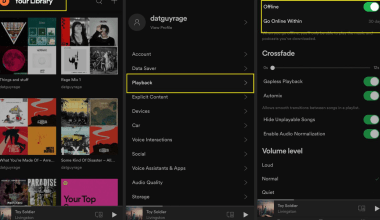If you’re an artist looking to share your music with the world, iTunes is one of the best platforms to start with. Releasing your single on iTunes can boost your reach and connect you with a global audience. In this guide, we’ll walk you through the entire process, making it simple, quick, and stress-free. Let’s dive in!(Release your single on iTunes step-by-step)
Why Choose iTunes for Your Single?
iTunes is a well-known music platform that has been supporting artists and delivering music to fans globally for years. It’s part of Apple Music, which means your single can reach millions of iPhone, iPad, and Mac users worldwide. Not only does this increase your visibility, but it also boosts your chances of earning revenue from your music.
Step 1: Prepare Your Single for Release
Before you start the process of releasing your single, there are a few things you need to prepare:
- Audio File: Make sure your single is of the highest quality. Upload your track in WAV format (16-bit or 24-bit) for the best results.
- Artwork: Create a stunning cover image for your single. The artwork should be 3000×3000 pixels in JPEG or PNG format. Avoid using blurry or pixelated images.
- Metadata: This includes the song’s title, artist name, genre, and any featuring artists. Double-check for accuracy to ensure your release is professional.(Release your single on iTunes step-by-step)
Step 2: Choose a Music Distributor
To release your single on iTunes, you need a music distributor. Distributors act as a bridge between artists and platforms like iTunes, Spotify, and Amazon Music. Here are some popular options:
- Deliver My Tune: Known for its easy-to-use interface and support for independent artists. With Deliver My Tune, you can distribute your single to over 100 platforms, including iTunes.
- Other distributors include DistroKid, CD Baby, and TuneCore.
Step 3: Create an Account with Your Distributor
Sign up on your chosen distributor’s platform. If you opt for Deliver My Tune, the process is straightforward. Create an account, provide your email, and set a password.
Step 4: Upload Your Single
Once your account is set up, follow these steps to upload your track:
- Upload Audio: Navigate to the “New Release” section, and upload your WAV file.
- Add Metadata: Enter all the necessary details, like the song title, artist name, and genre.
- Upload Artwork: Make sure your cover art meets the platform’s guidelines.
Step 5: Set a Release Date
Choosing a release date is crucial. It’s best to schedule your release a few weeks in advance. This gives you time to build hype on social media and pitch your song to playlists or editors.
Step 6: Review and Approve
Carefully review all the details before finalizing. Double-check your metadata, audio quality, and artwork. Once everything looks perfect, confirm the release.
Step 7: Monitor Your Release
Once your single is live on iTunes, monitor its performance. Distributors like Deliver My Tune provide insights into streams, downloads, and revenue.
Promote Your Single After the Release
Getting your single on iTunes is just the beginning. Now, focus on promoting it to your audience:
- Social Media Campaigns: Use platforms like Instagram, Facebook, and Twitter to announce your release. Post teasers and countdowns to create excitement.
- Music Videos: Upload a music video or lyric video to YouTube. This can drive more traffic to your iTunes page.
- Email Marketing: If you have a mailing list, inform your fans about your new release.
- Collaborations: Collaborate with influencers or other artists to spread the word about your single.
How Deliver My Tune Simplifies the Process
Deliver My Tune is designed for artists who want to distribute their music without any hassle. Here’s how it helps:
- Global Reach: Your music gets distributed to over 100 platforms.
- Affordable Pricing: Plans start as low as ₹1999 for single releases.
- Royalty Transparency: Receive up to 70-85% of your royalties, ensuring you earn what you deserve.
- Real-Time Support: The platform offers 24/7 support to resolve any queries.
Common Mistakes to Avoid
- Low-Quality Files: Ensure your audio and artwork are top-notch.
- Incorrect Metadata: Double-check every detail before finalizing.
- Rushing the Process: Take your time to promote your single effectively before and after release.
Conclusion
Releasing your single on iTunes doesn’t have to be complicated. By following this step-by-step guide and using a trusted distributor like Deliver My Tune, you can ensure your music reaches listeners worldwide. So, start preparing your single today and share your art with the world!
Related Articles:
For further reading, explore these related articles:
- How to Release Your Single on iTunes for Free
- How to Release Your Single on Gaana and Multiple Platforms
For additional resources on music marketing and distribution, visit DMT RECORDS PRIVATE LIMITED.