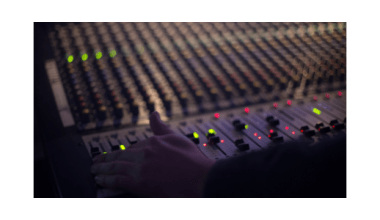Releasing your music on Apple Music without a distributor can be challenging. Yet, it is possible if you understand the process thoroughly. As an artist, you want to make your music available to a global audience while keeping full control. In this guide, you’ll learn how to release your single on Apple Music without a distributor and explore alternatives that ensure you reach listeners easily.
What Does a Distributor Do?
A music distributor acts as a middleman between artists and streaming platforms like Apple Music. They help upload your music, handle metadata, and ensure royalties get paid. However, some artists prefer releasing their single on Apple Music without a distributor to have complete control over their music.
Why Release Your Single on Apple Music Without a Distributor?
You might wonder why an artist would choose to release a single on Apple Music without a distributor. Here are some reasons:
- Full Creative Control: No third party influencing your release decisions.
- Royalties Management: Keep 100% of your royalties.
- Direct Connection: Build a direct relationship with your audience.
However, releasing a single on Apple Music without a distributor also involves more responsibilities. You’ll need to manage the technical and administrative aspects yourself.
Steps to Release Your Single on Apple Music Without a Distributor
If you want to release your single on Apple Music without a distributor, follow these steps carefully.
1. Create an Apple Music for Artists Account
Start by setting up an Apple Music for Artists account. This platform lets independent artists claim their profile and upload music directly. Follow these steps:
- Go to the Apple Music for Artists website.
- Sign in with your Apple ID.
- Verify your identity and music ownership.
2. Prepare Your Music Files
When releasing your single on Apple Music without a distributor, proper preparation matters. Make sure your single is:
- In a high-quality format (WAV or FLAC).
- Properly mixed and mastered.
- Accompanied by cover art that meets Apple’s standards.
3. Upload Your Single
Once your account is ready and files are prepared, you can upload your single. Double-check metadata such as song title, artist name, and release date. Accuracy here prevents issues later.
4. Manage Your Royalties
Releasing your single on Apple Music without a distributor means you must manage royalties yourself. Apple Music pays royalties based on streams, so you’ll need to:
- Connect a payment method.
- Track your streams through Apple Music for Artists.
5. Promote Your Single
After releasing your single on Apple Music without a distributor, promotion is key. Use social media, music blogs, and collaborations to reach a wider audience.
Challenges of Releasing a Single Without a Distributor
While releasing your single on Apple Music without a distributor gives you freedom, it also comes with challenges:
- Time-Consuming: Handling everything yourself takes time.
- Technical Knowledge: Understanding metadata and royalty structures.
- Limited Reach: Some platforms might require a distributor.
Alternatives to Release Your Single on Apple Music Without a Distributor
If handling everything alone feels overwhelming, consider using a distributor like Deliver My Tune. They help you release your single on Apple Music easily while offering services like:
- Full royalty payments to artists.
- Global distribution across multiple platforms.
- Transparent pricing with no hidden fees.
Final Thoughts
Releasing your single on Apple Music without a distributor is empowering but requires extra effort. If you prefer focusing on your music, services like Deliver My Tune can simplify the process. Choose the method that best suits your goals as an independent artist.
Related Articles:
For further reading, explore these related articles:
- How to Release Your Single on Apple Music in India | Complete Guide for Independent Artists
- How to Release Your Single on Spotify to Get Paid: A Step-by-Step Guide
For additional resources on music marketing and distribution, visit DMT RECORDS PRIVATE LIMITED.