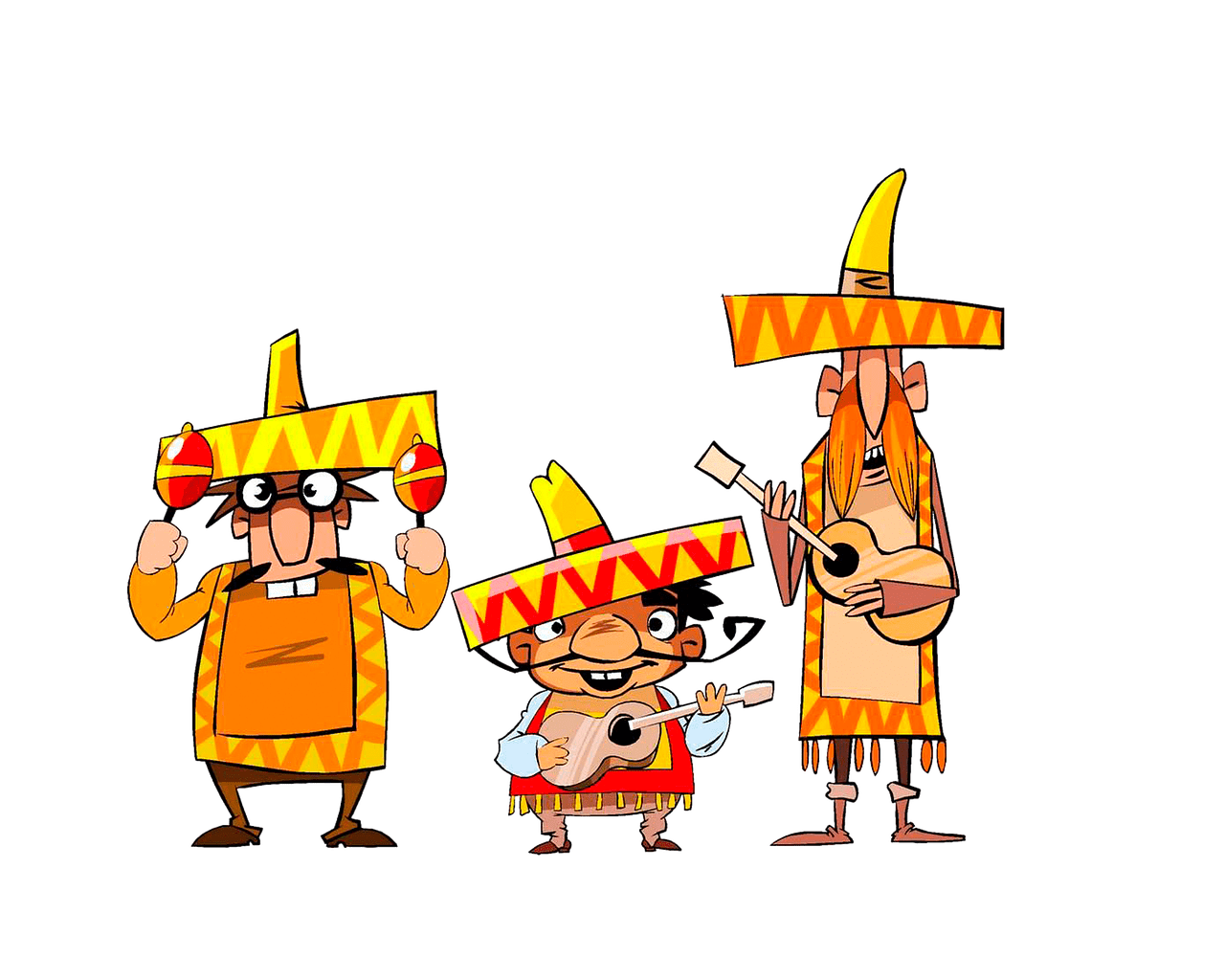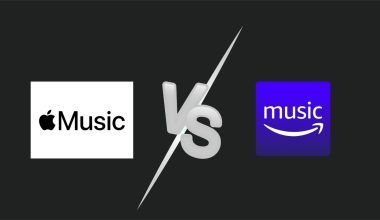Releasing your music on streaming platforms like Apple Music is one of the best ways to share your creativity with the world. However, the costs associated with music distribution often raise questions for independent artists. The good news is that it’s entirely possible to release your single on Apple Music for free, without breaking the bank.
Apple Music offers millions of listeners the chance to discover new music, and being able to distribute your music without upfront costs can significantly reduce barriers for indie musicians. But how do you do it? In this blog, we’ll walk you through how to release your single on Apple Music for free, ensuring that you don’t miss any important steps.
By the end of this guide, you’ll know exactly how to release your single on Apple Music, navigate through free distribution services, and avoid hidden fees. Let’s dive into it!
Why Release Your Single on Apple Music?
Before we dive into the details of how to release your single on Apple Music for free, let’s first explore why you should even consider Apple Music as your platform of choice. Apple Music is one of the leading streaming platforms globally, boasting millions of active subscribers. With such a large audience, it’s an excellent way to gain exposure for your music.
Releasing your single on Apple Music increases your visibility in front of listeners who are eager to discover new artists. Plus, Apple Music offers artists great opportunities for music promotion, including features in curated playlists, which can lead to more streams and increased earnings.
How to Release Your Single on Apple Music for Free
When it comes to releasing your music on Apple Music, the process can seem daunting, especially if you’re not familiar with how distribution works. Fortunately, there are ways to do it for free, and we’ll guide you through everything step by step.
The first thing to know is that in order to get your music on Apple Music, you need a distribution platform. These platforms act as intermediaries between your music and Apple Music. Some distributors charge fees, but there are free options available as well. Let’s take a look at how to release your single on Apple Music for free.
Step 1: Choose a Free Music Distributor
One of the most important decisions you’ll make when releasing your single on Apple Music for free is selecting the right distributor. While there are many paid services that offer more advanced features, some distributors allow you to release music at no cost.
Here are some key distributors to consider:
- Deliver My Tune: One of the best distributors for independent artists, Deliver My Tune allows you to release your single on Apple Music without paying any upfront fees. They offer a free plan, and you can also keep 100% of your royalties. They don’t charge any hidden fees, making them an excellent option for musicians on a budget.
- TuneCore: Although they offer free trials, TuneCore is mostly a paid service. However, it is still a viable option for artists who want to release music across multiple platforms.
- Amuse: Another free distributor that allows you to release your single on Apple Music for free, Amuse also gives you access to other major streaming services like Spotify, Deezer, and more.
By using these distributors, you can release your single on Apple Music for free and still retain complete control over your music.
Step 2: Prepare Your Music for Distribution
Before submitting your single to any distribution platform, you need to ensure that your music is ready. This means having a professional-quality recording that’s mixed and mastered to industry standards.
Additionally, you’ll need to prepare the following assets:
- Audio file: Make sure your song is in a high-quality format (usually WAV or FLAC).
- Artwork: Apple Music requires a square image (usually 3000 x 3000 pixels) for your album cover.
- Metadata: This includes the song title, artist name, genre, and release date. Properly labeling your music will ensure it’s properly categorized when it hits Apple Music.
Once everything is ready, you’re one step closer to releasing your single on Apple Music for free.
Step 3: Upload Your Music to the Distributor
Now that you’ve chosen your distributor, the next step is to upload your music. Most free distributors, including Deliver My Tune, have user-friendly platforms that allow you to easily submit your music for distribution. All you need to do is create an account, upload your audio files, and fill in the required metadata.
During this process, you may be asked to select the platforms where you want your music to be available. Be sure to choose Apple Music, and any other platforms that you want your single to be available on. Many distributors also allow you to release your music across multiple platforms like Spotify, Deezer, Amazon Music, and more, all at once.
Step 4: Choose a Release Date
When releasing your single on Apple Music, it’s important to choose a release date that gives you enough time to promote your song. Most distributors recommend setting your release date at least 2-4 weeks in advance to allow for proper processing and to give yourself time for marketing.
This gives you ample time to plan promotional activities such as social media posts, email newsletters, and any other campaigns you might want to run. The more time you have to prepare, the better your chances of a successful release.
Step 5: Monitor Your Release and Collect Royalties
Once your music is released on Apple Music, you’ll want to keep track of your streams and earnings. Most distributors offer dashboards where you can monitor your song’s performance, track royalties, and see how many people are listening to your single.
With platforms like Deliver My Tune, you can also receive 100% of your royalties, ensuring that you’re compensated fairly for your hard work. Remember that royalties on streaming platforms are often paid quarterly, so be patient and keep an eye on your earnings.
Tips for Maximizing Your Exposure on Apple Music
To maximize your exposure on Apple Music and ensure your music reaches as many listeners as possible, consider the following tips:
- Promote on Social Media: Share your Apple Music link on all your social media platforms, and ask your followers to support your release.
- Submit to Playlists: Apple Music has a great playlist feature. Submit your single to be considered for inclusion in playlists, which can significantly boost your streams.
- Collaborate with Other Artists: Teaming up with other musicians can help expose your music to their audience, resulting in more streams.
These strategies will help increase your visibility and improve the success of your release.
Conclusion: Releasing Your Single on Apple Music for Free
Releasing your single on Apple Music for free is a smart and cost-effective way to get your music heard by millions of listeners. By choosing a free distributor like Deliver My Tune, preparing your music properly, and using the right strategies for promotion, you can ensure that your music reaches its full potential without spending a dime.
If you’re looking to release your single on Apple Music for free, follow these simple steps, and you’ll be on your way to becoming a part of the global music community. Take the leap, release your music, and let the world hear what you’ve created!
Related Articles:
For further reading, explore these related articles:
- How to Release Your Single on Spotify on Multiple Platforms and Reach a Global Audience
- Unlock Your Music’s Full Potential: Release Your Single on Spotify with 100% Royalties
For additional resources on music marketing and distribution, visit DMT RECORDS PRIVATE LIMITED.