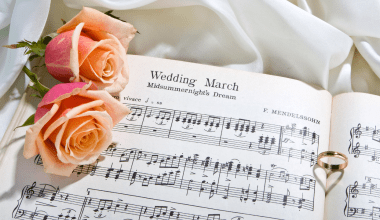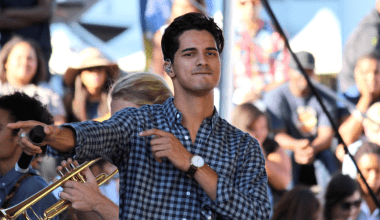Are you ready to share your remix with the world? YouTube is one of the best platforms to showcase your music and connect with listeners. But uploading a remix isn’t as simple as hitting a button. You need to follow some essential steps to make sure your track reaches the right audience and complies with platform rules. Let’s dive into the process of releasing your remix on YouTube step-by-step.
Understand the Legalities Before Releasing
Before you even think about uploading your remix, take a moment to understand the legal requirements. Remixes often use copyrighted material from other artists, so you’ll need permission or a license to use their work. Without proper authorization, your remix could be flagged, taken down, or even lead to legal issues.
Start by reaching out to the original artist, record label, or publisher to get permission. If that’s not an option, consider releasing your remix through platforms like Deliver My Tune, which often provide guidance for licensing.
Craft a Professional Version of Your Remix
Listeners appreciate quality, so make sure your remix sounds polished. Use professional software to produce and master your track. Pay attention to:
- Audio quality: Ensure your remix is crisp and clear.
- Balance: Maintain a proper balance between the original elements and your unique additions.
- Creativity: Add your signature style while respecting the essence of the original track.
Once your remix is ready, listen to it multiple times or ask friends and fellow artists for feedback.
Set Up Your YouTube Channel for Success
If you don’t already have a YouTube channel, it’s time to create one. Your channel acts as the home for your music. Follow these steps to make it stand out:
- Choose a name: Pick a memorable and unique name that reflects your music style.
- Create channel art: Design an engaging banner and profile picture that represent your brand.
- Add a description: Write a short bio about yourself and the type of music you create. Use keywords like “remix” and “music producer” to help people find your channel.
- Organize playlists: Create playlists to group your remixes by genre or mood.
Prepare Your Remix for Upload
Before you upload, ensure that your remix meets YouTube’s guidelines. Save your file in a supported format, such as MP4 for videos or MP3 for audio. Include the following details in your metadata:
- Title: Be descriptive. For example, “[Original Song Title] (Your Name Remix).”
- Description: Share what makes your remix special and provide links to your social media.
- Tags: Use relevant keywords like “music remix,” “music video,” and “DJ remix.”
Create an Eye-Catching Thumbnail
Your thumbnail is the first thing people see, so make it count! Use tools like Canva or Adobe Photoshop to design an eye-catching thumbnail. Include:
- Bright colors
- Your artist name
- A clear image related to your remix
Write an Engaging Title and Description
Your title and description are crucial for attracting viewers. Here are some tips:
- Title: Keep it under 70 characters. Make it clear and intriguing.
- Description: Write 2-3 paragraphs explaining your remix. Mention the original artist, the genre, and what inspired you.
Optimize Your Remix for Search
To make your remix discoverable, optimize it for YouTube’s search engine. Use your focus keyword, “release your remix on YouTube step-by-step,” in your title, description, and tags. Don’t forget to use synonyms like “upload remix” or “share remix on YouTube.”
Upload Your Remix
Now it’s time to upload your remix! Follow these steps:
- Log in to your YouTube account.
- Click on the camera icon with a “+” sign and select “Upload video.”
- Choose your remix file and wait for it to upload.
- Fill out all the details, including title, description, and tags.
- Select a thumbnail and schedule your upload if needed.
Promote Your Remix
Uploading is just the beginning. To get your remix noticed, you need to promote it. Here’s how:
- Share on social media: Post your remix on Instagram, Twitter, and Facebook. Use hashtags like #remix and #YouTubeMusic.
- Collaborate with influencers: Reach out to influencers or DJs who might enjoy sharing your remix.
- Engage with your audience: Respond to comments and thank viewers for their support.
Distribute Your Remix Across Platforms
While YouTube is an excellent platform, consider distributing your remix to other platforms like Spotify, Apple Music, and SoundCloud. Services like Deliver My Tune make it easy to get your remix on multiple platforms at once.
Monitor Your Remix’s Performance
After releasing your remix, track its performance. Use YouTube Studio to check:
- Views: How many people have watched your remix?
- Engagement: Are viewers liking, commenting, and sharing?
- Demographics: Who is your audience?
Keep Improving
Every remix you release is a learning opportunity. Pay attention to what works and what doesn’t. Use feedback to improve your future releases.
Releasing your remix on YouTube step-by-step may seem like a long process, but each step brings you closer to sharing your art with the world. So, what are you waiting for? Start working on your next remix and get ready to shine!
Related Articles:
For further reading, explore these related articles:
- How to Release Your Remix on YouTube in India
- How to Release Your Remix on Amazon Music Without a Distributor
For additional resources on music marketing and distribution, visit DMT RECORDS PRIVATE LIMITED.