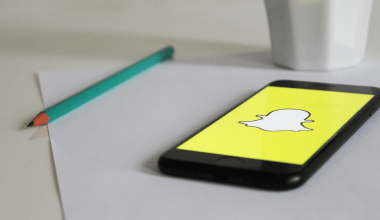If you’re an aspiring music producer or DJ, releasing a remix on YouTube Music is one of the best ways to share your creativity with the world. Whether it’s a fresh take on a popular song or a remix of an underrated track, YouTube Music provides the perfect platform to reach a global audience. This guide will take you through the entire process, step by step, making it easy to release your remix and start building your music career.
Understand YouTube Music’s Requirements
Before jumping into the technical details, it’s important to understand what YouTube Music expects from remix artists. Knowing the platform’s requirements will save you from unnecessary setbacks later on. For instance, make sure you have the necessary rights or permissions to remix the song. If the original track is copyrighted, you’ll need to get authorization from the copyright holder. Platforms like “Deliver My Tune” can assist in distributing music legally and effectively.
Understanding these rules will give you confidence as you proceed. Don’t worry—many creators have successfully released their remixes legally, and you can too.
Step 1: Get the Necessary Permissions
Remixes involve reworking someone else’s original track, so obtaining the proper permissions is crucial. If the original song is copyrighted, you’ll need to:
- Reach out to the copyright holder: This could be the artist, producer, or a music label. Explain your project and how you intend to use the remix.
- Consider a licensing agreement: Some copyright holders may ask for a licensing fee or a share of revenue from the remix.
If you’re remixing a song from a royalty-free or Creative Commons library, make sure you follow the specific licensing terms.
Step 2: Create Your Remix
Once you’ve secured the necessary permissions, it’s time to focus on the creative process. Your remix should bring something unique to the original track. Here are a few tips:
- Experiment with different genres: Mixing elements from unexpected genres can create a fresh, exciting vibe.
- Use quality software: Tools like FL Studio, Ableton Live, or Logic Pro are excellent for creating professional-sounding remixes.
- Focus on your strengths: Whether it’s melodic layering, basslines, or rhythmic edits, let your unique style shine through.
While creating, keep in mind that your remix needs to resonate with listeners on YouTube Music. Focus on making it catchy, high-quality, and engaging.
Step 3: Master the Track
After finishing your remix, the next step is mastering. This process ensures your track sounds polished and professional. Mastering involves adjusting levels, equalizing, and adding effects to make your remix sound its best on all devices—from headphones to large speakers.
You can either learn to master your track using software or hire a professional mastering engineer. There are also automated tools like LANDR that make mastering accessible for beginners.
Step 4: Choose a Distributor
To get your remix on YouTube Music, you’ll need a distributor. Distributors handle the process of uploading your track to streaming platforms. Some popular options include:
- Deliver My Tune: A user-friendly service that supports artists and DJs by simplifying the distribution process.
- TuneCore: Ideal for artists looking for a wide range of features.
- DistroKid: Known for its affordable pricing and quick uploads.
Each distributor has its own pricing structure and benefits. Compare them and choose the one that best suits your needs.
Step 5: Upload Your Remix
Now comes the exciting part: uploading your remix to YouTube Music. Follow these steps:
- Log in to your distributor’s platform: Select “Upload Music” or a similar option.
- Fill in the details: Enter the title of your remix, artist name, and other metadata. Ensure that all information is accurate.
- Upload the audio file: Most platforms accept formats like WAV or MP3.
- Add artwork: Create an eye-catching cover for your remix. A professional-looking cover can attract more listeners.
- Select platforms: Choose YouTube Music as one of the platforms for distribution.
Step 6: Promote Your Remix
Simply uploading your remix isn’t enough. You need to promote it to reach your audience. Here’s how you can do it:
- Leverage social media: Share snippets of your remix on platforms like Instagram, TikTok, and Twitter.
- Collaborate with influencers: Partner with content creators who can use your remix in their videos.
- Engage with your audience: Respond to comments and interact with fans to build a loyal following.
- Run ads: Consider investing in YouTube ads to boost visibility.
Step 7: Monitor Your Performance
Once your remix is live on YouTube Music, track its performance. Use analytics tools to monitor metrics like streams, likes, and shares. This data will help you understand what works and refine your approach for future releases.
Step 8: Keep Creating and Releasing
Consistency is key in the music industry. Don’t stop at just one remix. Keep creating, releasing, and promoting your work. Over time, your audience will grow, and you’ll establish yourself as a prominent remix artist.
Final Thoughts
Releasing your remix on YouTube Music might seem overwhelming at first, but by following these steps, you’ll realize it’s an achievable goal. Platforms like “Deliver My Tune” make the process smoother, and with dedication and creativity, you can build a successful career in music. Remember, every great artist started somewhere, and your remix could be the next big hit. So, go ahead, take the leap, and share your talent with the world!
Related Articles:
For further reading, explore these related articles:
- How to Release Your Remix on YouTube Music for Free: A Step-by-Step Guide
- How to Release Your Remix on YouTube and Multiple Platforms
For additional resources on music marketing and distribution, visit DMT RECORDS PRIVATE LIMITED.