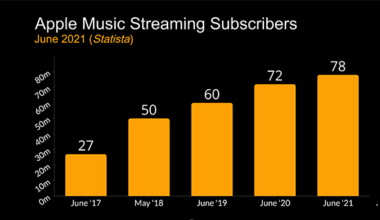Releasing your remix on YouTube can be an exciting milestone in your music journey. It’s a platform where millions of listeners are just a click away, and the best part is that it won’t cost you anything. Whether you’re a budding music producer or an experienced artist, sharing your remix on YouTube for free is more straightforward than you might think. In this guide, we’ll take you through the process step-by-step, with helpful tips to make your music shine.
Why Release Your Remix on YouTube?
YouTube isn’t just a video-sharing platform; it’s also one of the most powerful tools for musicians to grow their audience. Here are a few reasons why you should consider releasing your remix on YouTube for free:
- Massive Reach: With billions of users worldwide, YouTube allows your remix to reach a diverse and global audience.
- Free to Use: Unlike some platforms, uploading your remix to YouTube doesn’t cost a dime.
- Monetization Opportunities: As your channel grows, you can earn through ads, sponsorships, and other monetization options.
- Community Building: Engage with fans in the comments section and build a loyal listener base.
Now that you know the benefits, let’s dive into how to get started.
Preparing Your Remix for Release
Before you release your remix on YouTube, take a moment to ensure your track is ready to impress listeners. Here’s what you need to do:
1. Fine-Tune Your Track
Make sure your remix is polished and ready for the world to hear. Double-check the audio quality, balance, and overall sound. Use professional software or online tools to ensure your remix sounds great on any device.
2. Create Eye-Catching Cover Art
Visuals matter! Design a captivating cover image that reflects the vibe of your remix. If graphic design isn’t your thing, you can use free tools like Canva or hire a designer.
3. Choose the Right Format
Export your remix in a YouTube-friendly format. MP4 is ideal if you’re uploading a video with visuals, but MP3 works well for audio-only uploads paired with an image.
Uploading Your Remix to YouTube
Once your remix is ready, it’s time to upload it to YouTube. Follow these simple steps:
1. Create a YouTube Account
If you don’t already have a YouTube channel, setting one up is easy and free. Use your existing Google account or create a new one specifically for your music.
2. Upload Your Remix
Click the “Upload” button on your YouTube dashboard and follow these steps:
- Add your remix file.
- Enter an engaging title that includes the name of your remix.
- Write a detailed description. Include keywords like “release your remix on YouTube for free” and any relevant hashtags.
3. Optimize for Search
To help people find your remix, use relevant keywords in your title, description, and tags. For example, include phrases like “free remix release” or “music remix on YouTube.”
4. Add a Custom Thumbnail
Upload your cover art as a custom thumbnail to make your video stand out. This step is crucial for grabbing viewers’ attention.
Promoting Your Remix
Releasing your remix on YouTube for free is just the beginning. To ensure it reaches as many listeners as possible, you need to promote it effectively.
Post your remix on platforms like Instagram, Facebook, and Twitter. Use hashtags, collaborate with influencers, and engage with your followers to spread the word.
2. Collaborate with Other Artists
Partnering with other musicians can help you reach new audiences. Consider remix swaps or featuring another artist in your video.
3. Submit to Online Distributors
Platforms like Deliver My Tune make it easy to distribute your remix to a broader audience. These services can help you get your music on multiple platforms, including YouTube.
4. Engage with Your Audience
Respond to comments, ask for feedback, and encourage your viewers to share your remix. Building a community around your music can make a big difference.
Tracking Your Success
After releasing your remix, keep an eye on its performance. YouTube Analytics is a powerful tool that provides insights into your video’s reach, audience engagement, and more. Use this data to refine your strategy and grow your channel.
1. Monitor Views and Likes
Pay attention to how many people are watching and liking your remix. This is a great indicator of its popularity.
2. Analyze Audience Demographics
Find out where your listeners are from, their age groups, and what devices they use. This information can help you tailor your future releases.
3. Experiment with Content
Try different types of content, such as behind-the-scenes videos, tutorials, or live performances. See what resonates most with your audience.
Overcoming Challenges
Releasing your remix on YouTube for free is exciting, but it’s not without challenges. Here’s how to tackle some common hurdles:
- Copyright Issues: Make sure your remix complies with YouTube’s copyright policies. Always credit the original artist and seek permission when necessary.
- Standing Out: With so much content on YouTube, it’s essential to make your remix unique. Focus on quality, creativity, and engaging visuals.
- Consistency: Regular uploads and active engagement are key to building a loyal audience.
Conclusion
Releasing your remix on YouTube for free is an excellent way to showcase your talent and connect with music lovers worldwide. With a little effort and creativity, you can make your mark in the digital music scene. So, start preparing your remix today and let the world hear your sound. Remember, platforms like YouTube and Deliver My Tune are here to help you every step of the way.
Your remix deserves to be heard. Don’t wait any longer — release it on YouTube for free and take the first step toward building your musical legacy.
Related Articles:
For further reading, explore these related articles:
- How to Release Your Remix on Amazon Music in 2025
- How to Release Your Remix on Amazon Music Step-by-Step
For additional resources on music marketing and distribution, visit DMT RECORDS PRIVATE LIMITED.