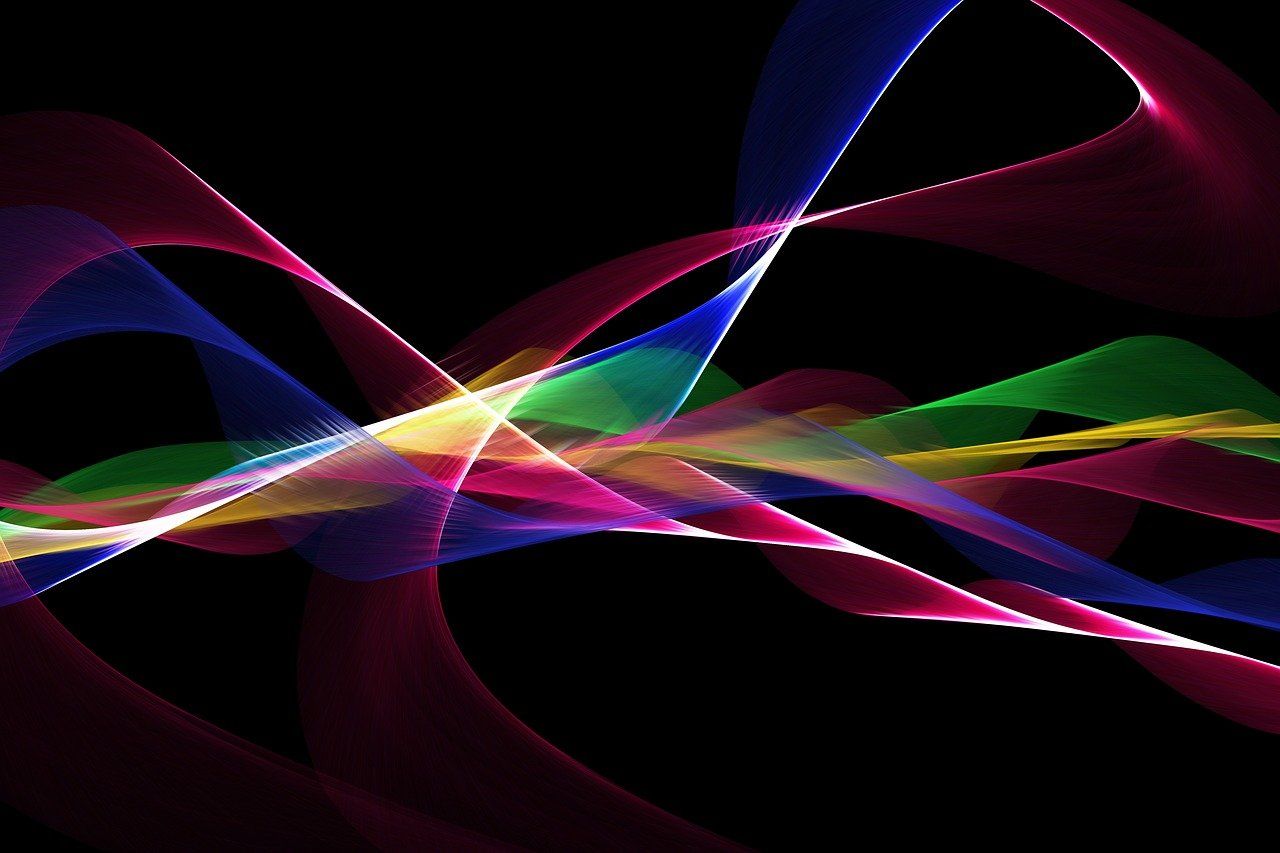Releasing your remix on Spotify for free might seem like a daunting task, but it’s easier than you think. With a bit of guidance and the right tools, you can share your music with the world. This blog will walk you through every step of the process, from creating your remix to getting it live on Spotify without spending a dime.
Why Release Your Remix on Spotify?
Spotify is one of the largest music streaming platforms, with millions of users worldwide. It’s a fantastic place for independent artists to share their music and grow their fan base. By releasing your remix on Spotify, you can:
- Reach a global audience.
- Build your brand as an artist.
- Earn royalties for your streams.
- Gain valuable insights into your listeners’ habits.
The best part? You don’t need a huge budget to make it happen. Let’s dive into how you can release your remix on Spotify for free.
Create a High-Quality Remix
Before anything else, your remix needs to sound amazing. A high-quality track is essential for making a good impression on your listeners. Here are some tips to ensure your remix stands out:
- Choose a Popular Track: Remixing a well-loved song can help you attract more listeners. Just make sure you have the necessary rights or permissions to use the original track.
- Focus on Quality: Use professional software and equipment to create your remix. If you’re new to production, there are plenty of online tutorials to help you get started.
- Add Your Unique Touch: Make sure your remix reflects your style. A unique take on a track will make it memorable and help you stand out from the crowd.
Get the Rights to Your Remix
One of the most important steps in releasing your remix is obtaining the necessary rights. This ensures you’re not infringing on anyone’s copyright. Here’s what you need to know:
- Contact the Original Artist or Label: Reach out to the copyright holders for permission to use their track. Many artists and labels are open to remixes, especially if you’re promoting their work.
- Use a Legal Remix Platform: Some platforms, like Tracklib, offer pre-cleared tracks that you can legally remix.
- Understand Copyright Laws: Familiarize yourself with copyright laws in your country to avoid any legal issues down the line.
Choose a Distributor
To get your remix on Spotify, you’ll need to use a music distributor. These platforms act as a middleman, uploading your music to streaming services like Spotify. The good news is, some distributors let you release your remix on Spotify for free. Here are a few options:
- Deliver My Tune: This platform allows independent artists to distribute their music to Spotify and other major streaming platforms without upfront costs.
- Amuse: A free distribution service with an easy-to-use interface.
- RouteNote: Offers a free plan for artists looking to release music without spending money.
Choose a distributor that suits your needs and create an account to get started.
Prepare Your Track for Release
Before uploading your remix, you’ll need to make sure it’s ready for release. This involves:
- Mastering Your Track: Ensure your remix is professionally mastered so it sounds great on all devices.
- Creating Cover Art: Eye-catching artwork can make your release more appealing. Use free tools like Canva to design your cover art.
- Filling Out Metadata: Provide accurate information about your track, including the title, artist name, and genre.
Upload Your Remix to the Distributor
Once your remix is ready, it’s time to upload it to your chosen distributor. Here’s how:
- Log In to Your Account: Sign in to your distributor’s platform.
- Upload Your Track: Follow the instructions to upload your remix.
- Add Metadata: Fill in all the required fields, such as the track title and artist name.
- Select Release Date: Choose a release date for your remix. It’s a good idea to give yourself at least a few weeks to promote your track before it goes live.
- Submit for Distribution: Once everything is in place, submit your track for review.
Promote Your Remix
Releasing your remix on Spotify is just the beginning. To get the most out of your release, you’ll need to promote it effectively. Here are some tips:
- Leverage Social Media: Share your remix on platforms like Instagram, Twitter, and TikTok. Use hashtags and engage with your followers to increase visibility.
- Collaborate with Influencers: Partner with influencers or content creators who can share your remix with their audience.
- Pitch to Spotify Playlists: Use Spotify for Artists to pitch your remix to editorial playlists. Getting featured on a playlist can significantly boost your streams.
- Engage with Your Fans: Respond to comments and messages from your listeners. Building a connection with your audience can lead to long-term success.
Monitor Your Performance
After your remix is live, it’s important to track its performance. Spotify for Artists provides valuable insights into your streams, listeners, and demographics. Use this data to:
- Identify your most popular tracks.
- Understand your audience’s preferences.
- Plan your future releases.
Keep Releasing Music
Releasing one remix on Spotify is a great start, but don’t stop there. Keep creating and sharing new music to build your presence on the platform. The more music you release, the more opportunities you’ll have to connect with listeners and grow your fan base.
Final Thoughts
Releasing your remix on Spotify for free is entirely possible with the right approach. By following these steps, you can share your music with the world without breaking the bank. Remember, consistency and creativity are key to building a successful music career. So, start working on your remix today and take the first step towards becoming a global artist.
Related Articles:
For further reading, explore these related articles:
- How to Release Your Single on All Digital Stores to Get Paid
- How to Release Your Single on All Digital Stores with 100% Royalties
For additional resources on music marketing and distribution, visit DMT RECORDS PRIVATE LIMITED.