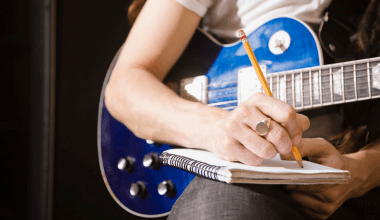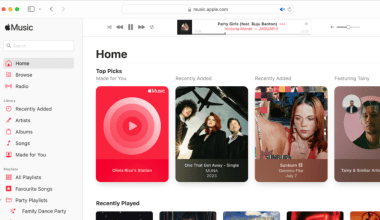Are you an independent artist looking to release your remix on iTunes without a record label? The process might seem overwhelming at first, but with the right tools and guidance, it’s more achievable than you think. In this blog, we’ll walk you through everything you need to know to get your remix out into the world—all on your own terms.
Why Release a Remix Independently?
In today’s music industry, the power of independence has never been stronger. Many artists are choosing to release their music independently because it gives them complete control over their work. Without a label, you retain ownership of your remix, keep more of the profits, and have the freedom to decide how and when to release it.
Furthermore, digital platforms like iTunes and Apple Music have leveled the playing field. Whether you’re a bedroom producer or an established artist, you can use tools like Deliver My Tune to distribute your remix and reach a global audience without signing a record deal.
Step 1: Finalize Your Remix
Before you even think about distribution, ensure that your remix is complete and polished. Here’s what to focus on:
- Mixing and Mastering: A professional-sounding track is crucial. If you’re not confident in your mixing and mastering skills, consider hiring a professional.
- Metadata: This includes your track title, artist name, and other essential details. Make sure your information is accurate to avoid any confusion later.
- Artwork: A great cover image is essential for standing out. Your artwork should be visually appealing and represent your remix’s vibe.
Step 2: Choose a Digital Distributor
To release your remix on iTunes without a label, you’ll need a digital distributor. Platforms like Deliver My Tune are designed to help independent artists distribute their music to major platforms like iTunes, Spotify, and more.
Why Choose Deliver My Tune?
- Affordable Plans: Deliver My Tune offers budget-friendly options for independent artists.
- Ease of Use: Their user-friendly platform simplifies the entire process, from uploading your track to tracking your sales.
- Global Reach: Get your remix distributed worldwide, ensuring it’s available wherever your fans are.
Step 3: Prepare for Distribution
Now that you’ve chosen your distributor, it’s time to get your remix ready for release. Here’s a checklist:
- Audio File: Ensure your track is in the required format, usually WAV or MP3.
- Metadata: Double-check all details, including your song’s title and contributing artists.
- ISRC Code: This is a unique identifier for your track. Platforms like Deliver My Tune often generate this for you.
- Release Date: Decide when you want your remix to go live. Plan a date that allows enough time for promotion.
Step 4: Submit Your Remix
With everything prepared, it’s time to upload your remix. Follow these steps:
- Log in to your Deliver My Tune account.
- Upload your audio file and artwork.
- Enter your metadata and select iTunes as one of the platforms.
- Set your release date and confirm the submission.
Step 5: Promote Your Remix
Getting your remix on iTunes is just the beginning. To maximize your reach, you need to promote it effectively:
- Social Media: Share teasers, behind-the-scenes content, and links to your remix on platforms like Instagram, Twitter, and TikTok.
- Music Blogs: Reach out to bloggers and influencers who specialize in your genre.
- Email Marketing: Send updates to your mailing list with links to your remix.
Step 6: Monitor and Optimize
Once your remix is live, keep track of its performance. Use analytics tools provided by your distributor to monitor sales, streams, and audience demographics. This data can help you refine your future releases.
FAQs About Releasing Remixes on iTunes
Can I release a remix without permission?
If your remix uses copyrighted material, you need permission from the original copyright owner. This is often done by obtaining a license. Without it, you risk legal issues.
How much does it cost to release a remix on iTunes?
The cost varies depending on the distributor you choose. Platforms like Deliver My Tune offer affordable pricing plans tailored for independent artists.
Do I need an ISRC code?
Yes, an ISRC code is essential for tracking your remix’s sales and streams. Most digital distributors, including Deliver My Tune, will provide this for you.
How long does it take to get my remix on iTunes?
It typically takes a few days to a week for your remix to go live on iTunes, depending on the distributor and the platform’s review process.
Final Thoughts
Releasing your remix on iTunes without a label is an empowering step for any independent artist. With platforms like Deliver My Tune, the process is more accessible than ever. By following these steps and dedicating time to promotion, you can share your music with the world and grow your audience—all on your own terms.
Start today and let your remix find its place in the global music scene!
Related Articles:
For further reading, explore these related articles:
- How to Release Your Remix on iTunes in 2025: Your Ultimate Guide
- How to Release Your Remix on iTunes Easily
For additional resources on music marketing and distribution, visit DMT RECORDS PRIVATE LIMITED.