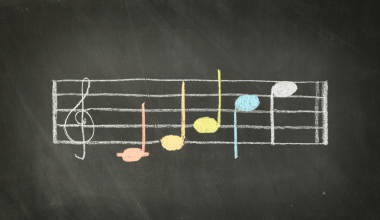If you’ve created an amazing remix and dream of sharing it with the world, you’re in the right place. Gaana, one of India’s largest music streaming platforms, makes it possible for you to reach millions of listeners. The best part? You can release your remix on Gaana without going through a traditional distributor. In this guide, we’ll walk you through every step to get your music live on Gaana while keeping the process simple and straightforward.
Why Release Your Remix on Gaana?
Gaana is a powerhouse in the music streaming industry, boasting millions of active users who love discovering new tracks. By uploading your remix to Gaana, you can:
- Reach a massive audience: Gaana has users from diverse demographics, making it ideal for showcasing your talent.
- Showcase your creativity: Remixes are popular, and listeners love fresh takes on their favorite songs.
- Grow your brand: Uploading directly to Gaana helps you establish yourself as an independent artist.
Whether you’re a budding DJ or an experienced music producer, releasing your remix on Gaana without a distributor can open up incredible opportunities.
What You Need to Get Started
Before diving into the steps, let’s cover the essentials you’ll need to release your remix:
- A high-quality remix: Ensure your track is polished, well-mixed, and mastered to meet industry standards.
- Legal permissions: If your remix includes copyrighted material, make sure you have the necessary permissions.
- Artist profile: Create or update your artist profile on Gaana.
- Artwork: An attractive cover image for your remix can help grab listeners’ attention.
With these basics ready, you’re all set to move forward.
Step-by-Step Guide to Releasing Your Remix on Gaana
1. Sign Up on Gaana for Artists
The first step is creating an account on Gaana for Artists. This platform allows artists to manage their music and track performance metrics. Here’s how you do it:
- Visit the Gaana for Artists website.
- Sign up using your email address or social media accounts.
- Complete your profile by adding a bio, profile picture, and links to your social media.
Having a complete profile makes you look professional and increases your credibility.
2. Prepare Your Remix for Upload
Before uploading your track, make sure it’s in the correct format. Gaana typically accepts high-quality audio files like MP3 or WAV. Follow these tips to ensure your remix stands out:
- Use a bitrate of at least 320kbps for MP3 files.
- Double-check the song’s metadata, including title, artist name, and genre.
- Add your cover art in the correct dimensions (usually 500×500 pixels or higher).
3. Upload Your Remix
Once your account is ready and your remix is polished, it’s time to upload it to Gaana. Here’s how:
- Log in to your Gaana for Artists account.
- Navigate to the “Upload Music” section.
- Fill out the required details about your track, such as title, genre, and mood.
- Upload your audio file and cover art.
- Submit your track for review.
The review process can take a few days, so be patient. Gaana ensures all tracks meet their platform standards.
4. Promote Your Remix on Gaana
Releasing your remix is just the first step; promoting it is equally important. Use these strategies to maximize your reach:
- Share your Gaana track link on social media platforms like Instagram, Twitter, and Facebook.
- Collaborate with influencers or DJs to give your remix more visibility.
- Encourage your fans to add your remix to their playlists on Gaana.
Building a community around your music can help you grow faster.
Advantages of Releasing Without a Distributor
Distributors like Deliver My Tune, while helpful, often charge fees or take a cut of your earnings. Releasing directly on Gaana allows you to:
- Save money: Avoid paying distribution fees.
- Maintain control: Manage your releases and track analytics without third-party interference.
- Earn more: Keep 100% of your earnings from streams.
This DIY approach empowers you to handle your music career independently.
Common Questions About Releasing Remixes on Gaana
Do I Need a Distributor to Release on Gaana?
No, you don’t. While distributors like Deliver My Tune can be useful, Gaana’s direct upload feature makes it easy to release your remix without one.
Can I Release Remixes Without Copyright Issues?
If your remix contains copyrighted material, you’ll need to secure permissions from the original artist or copyright owner. Platforms like Gaana take copyright infringement seriously, so ensure your remix is legally compliant.
How Can I Track My Remix’s Performance?
Gaana for Artists provides detailed analytics, including stream counts, listener demographics, and playlist placements. Use these insights to refine your promotion strategy.
Final Thoughts
Releasing your remix on Gaana without a distributor is a fantastic way to showcase your talent and grow your fan base. By following the steps in this guide, you’ll be well on your way to sharing your music with millions of listeners. Remember, success doesn’t happen overnight. Stay consistent, engage with your audience, and keep creating amazing remixes. Who knows? Your next remix might just become the next big hit on Gaana!
Related Articles:
For further reading, explore these related articles:
- How to Release Your Remix on Gaana Globally: A Step-by-Step Guide
- How to Release Your Remix on JioSaavn and Get the Exposure You Deserve
For additional resources on music marketing and distribution, visit DMT RECORDS PRIVATE LIMITED.