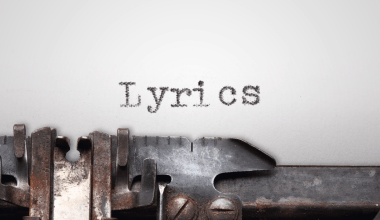YouTube has become a global stage for musicians. Whether you’re an independent artist or part of a band, it’s the go-to platform for sharing your music with the world. The best part? You can release your music on YouTube without paying fees. For artists who are just starting out or those working with a tight budget, this is a golden opportunity to grow your audience and showcase your talent.
If you’ve been holding back because you think releasing music online is expensive, this guide is for you. I’ll walk you through the entire process of getting your music on YouTube—absolutely free. Let’s dive in!
Step 1: Preparing Your Music for YouTube
Before you upload your music to YouTube, you need to get it ready. Think of this step as polishing your work before showing it to the world. Here’s what you need to do:
- Record Your Song: Make sure your track is recorded and mixed to the best quality possible. You don’t need a professional studio—plenty of free and budget-friendly tools can help you create great recordings.
- Choose a Format: Save your song in a format compatible with YouTube. MP3 and WAV files are popular choices.
- Add Cover Art: Even if you don’t plan to create a full music video, your track will need a visual. You can design cover art for free using tools like Canva or GIMP. Make sure it reflects the vibe of your song.
By preparing your music and visuals, you’re setting the stage for a successful upload.
Step 2: Create a YouTube Channel
If you don’t already have a YouTube channel, now’s the time to create one. Don’t worry; it’s free and easy. Just follow these steps:
- Sign in to Google: You’ll need a Google account to create a YouTube channel.
- Go to YouTube Studio: Navigate to YouTube Studio, where you can manage your uploads and analytics.
- Set Up Your Channel: Choose a name that reflects your music or artist identity. Add a profile picture and a banner to make your channel look professional.
Having a dedicated channel makes it easier for fans to find all your music in one place.
Step 3: Turn Your Song Into a Video
YouTube requires all uploads to be in video format, so you’ll need to pair your song with visuals. Don’t worry—this doesn’t mean you need to produce an expensive music video. Here are some simple ways to create a video for your music:
- Use Cover Art: Combine your song with the cover art using free tools like iMovie, Windows Movie Maker, or Canva’s video editor.
- Add Lyrics: Create a lyric video to make your music more engaging. Free tools like Kapwing can help you sync lyrics with your track.
- Explore Creative Commons Footage: Use free stock video clips from websites like Pexels or Pixabay to match the mood of your song.
Once your video is ready, you’re all set for the next step.
Step 4: Optimize Your Video for YouTube
To make your music reach as many people as possible, you need to optimize your video. Optimization helps YouTube’s algorithm understand your content and show it to the right audience. Here’s how:
- Write a Catchy Title: Include your song title and keywords like “official audio” or “music video.” For example, “Dreamland – Official Audio | Indie Pop” works great.
- Use a Compelling Description: Describe your song and include links to your social media. This is also a great place to mention your inspiration behind the song.
- Add Tags: Use relevant tags like “indie music,” “new song 2023,” and “Dreamland indie pop.”
- Choose a Thumbnail: A well-designed thumbnail can attract more viewers. Use tools like Canva to create one.
By optimizing your video, you’re increasing its chances of getting discovered.
Step 5: Upload Your Music Video to YouTube
Now comes the exciting part—uploading your music video! Follow these steps:
- Go to YouTube Studio: Click on the “Create” button and select “Upload Videos.”
- Select Your File: Choose your video file and let it upload.
- Add Details: Fill in the title, description, and tags you prepared earlier.
- Set Privacy Settings: Choose “Public” to make your video available to everyone.
- Publish Your Video: Hit the publish button and share your music with the world!
Step 6: Promote Your Music on YouTube
Uploading your music is just the beginning. To gain listeners, you need to promote your video. Here are some tips:
- Share on Social Media: Post your video on platforms like Instagram, Twitter, and Facebook.
- Collaborate with Other Creators: Partner with other musicians or YouTubers to reach a wider audience.
- Engage with Your Audience: Respond to comments and interact with your viewers. Building a connection can turn casual listeners into loyal fans.
- Use Playlists: Add your video to relevant playlists to boost visibility.
Promotion is key to getting your music heard, so don’t skip this step.
Step 7: Monetize Your Music (Optional)
While releasing your music on YouTube is free, you can also earn money from your uploads. Once your channel grows, you can join the YouTube Partner Program to monetize your videos. Alternatively, you can use services like DistroKid to collect royalties when your music is streamed.
Conclusion: Your Music, Your Way
Releasing your music on YouTube without paying fees is not just possible—it’s easier than ever. By following these steps, you can share your talent with the world and start building a fan base. Remember, the journey of an artist is about passion and persistence. So go ahead, upload your music, and let your creativity shine!
Related Articles:
For further reading, explore these related articles:
For additional resources on music marketing and distribution, visit DMT RECORDS PRIVATE LIMITED.