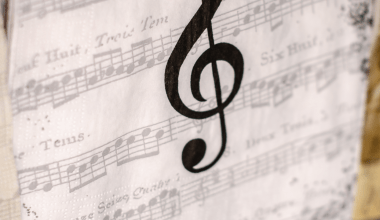If you’re an artist or musician, you probably dream of sharing your music with the world. In today’s digital age, platforms like Spotify have made it easier than ever to release your music and reach a global audience. But Spotify isn’t the only option—other platforms like Apple Music, Amazon Music, and YouTube Music are also essential for getting your songs out there. Releasing your music on multiple platforms ensures that your audience can find you wherever they like to listen.
In this blog, we’ll guide you through the process of releasing your music on Spotify and other platforms step by step. Whether you’re a beginner or have some experience, this guide will help you understand how to maximize your reach and grow your fanbase.
Why Should You Release Your Music on Multiple Platforms?
Releasing your music on multiple platforms gives your work the exposure it deserves. While Spotify is one of the most popular streaming platforms, your potential fans may also be using Apple Music, Amazon Music, or Tidal. By putting your music on multiple platforms, you ensure you’re not missing out on any listener base.
Moreover, different platforms have different audience demographics. Spotify is widely popular among younger audiences, while older listeners might prefer Amazon Music or Pandora. Releasing your music across these platforms ensures you reach people of all ages and preferences.
Additionally, having your music available on multiple platforms improves your online presence. It boosts your chances of being discovered through search engines and social media.
Step 1: Prepare Your Music
Before releasing your music on Spotify and other platforms, you need to ensure it’s ready for the world to hear. Here are some tips to prepare:
- High-Quality Recording: Make sure your music is professionally recorded and mixed. A high-quality recording increases the chances of it being well-received by listeners.
- Mastering: The final step in music production is mastering. It ensures your music sounds great on all devices, from headphones to car speakers.
- Album Artwork: Create visually appealing album art. It’s the first thing people see when they come across your music, so make it count.
- Metadata: Include details like the song title, artist name, album name, and genre. This information is crucial for platforms to categorize your music properly.
Step 2: Choose a Distribution Service
You can’t upload your music directly to Spotify or other streaming platforms unless you’re a label. Instead, you’ll need a distribution service. These services act as a bridge between you and the platforms. Popular distribution services include:
- DistroKid: Known for its simplicity and fast uploads.
- TuneCore: Great for artists looking for detailed reports and control.
- CD Baby: Offers physical distribution in addition to digital.
- Ditto Music: Perfect for independent artists.
Choose a distributor based on your needs, budget, and the features they offer. Most of these services charge a fee, either per upload or annually.
Step 3: Upload Your Music to the Distributor
Once you’ve chosen a distribution service, create an account and start uploading your tracks. During this step, you’ll need to:
- Upload your audio files in the required format (usually WAV or MP3).
- Provide your metadata, including song title, artist name, and release date.
- Select the platforms you want your music to appear on, such as Spotify, Apple Music, Amazon Music, and more.
- Add your album artwork.
Take your time with this step to ensure all the details are accurate. Mistakes here could delay your release.
Step 4: Set a Release Date
Choosing the right release date is crucial. Aim for a date at least four weeks from when you upload your music to give platforms enough time to process your release. This timeline also allows you to plan your promotional strategy.
Step 5: Promote Your Music
Releasing your music is just the beginning. To gain listeners, you’ll need to promote it actively. Here are some ideas:
- Social Media: Share teasers, behind-the-scenes content, and links to your music on platforms like Instagram, TikTok, and Twitter.
- Email Marketing: Send newsletters to your existing fans, letting them know about your new release.
- Music Blogs and Playlists: Submit your tracks to music blogs and playlist curators for a chance to be featured.
- Live Performances: Organize gigs or live-stream performances to showcase your new music.
Step 6: Monitor Your Performance
After your music is live, use analytics tools to track its performance. Most distribution services provide insights like the number of streams, listener demographics, and top-performing tracks. Use this data to refine your strategy and plan future releases.
Final Thoughts
Releasing your music on Spotify and other platforms can seem overwhelming, but it’s an essential step in growing your career. By preparing your music, choosing the right distribution service, and promoting your tracks effectively, you can reach listeners worldwide.
Start small, stay consistent, and never stop improving. Your music deserves to be heard, and with the right approach, it will be.
Related Articles:
For further reading, explore these related articles:
- Release Your Music on Spotify with No Upfront Fees
- How to Release Your Music on Spotify and Earn Money
For additional resources on music marketing and distribution, visit DMT RECORDS PRIVATE LIMITED.