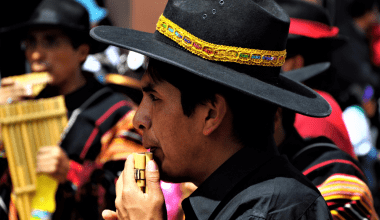Are you an independent artist dreaming of sharing your music with millions of listeners? If so, you’ve probably thought about releasing your tracks on streaming platforms like JioSaavn. The good news? You don’t necessarily need a distributor to make this happen. Yes, you heard that right! You can release your music on JioSaavn without going through a distributor. This blog will guide you through the entire process, step by step, so you can focus on what you do best—making great music.
Why Choose JioSaavn?
Before diving into the how, let’s talk about why JioSaavn is a fantastic platform for independent artists. JioSaavn is one of the leading music streaming services in India, boasting millions of active users. It’s a great way to reach a massive audience, build your fanbase, and even earn revenue from your music. Plus, the platform’s user-friendly interface makes it easy for listeners to discover new artists like you.
Can You Really Release Music Without a Distributor?
Absolutely! While distributors are a common choice for getting music on streaming platforms, they often charge fees or take a percentage of your earnings. By bypassing a distributor, you’ll have more control over your music and revenue. JioSaavn offers a direct upload feature for independent artists, which makes the process much simpler than you might think.
Step 1: Create an Artist Account on JioSaavn
The first step to releasing your music on JioSaavn is setting up an artist account. Follow these steps to get started:
- Go to the JioSaavn for Artists website.
- Click on the “Sign Up” button.
- Fill in the required details, such as your name, email address, and artist name.
- Verify your email address by clicking the link sent to your inbox.
- Complete your profile by adding a bio, profile picture, and links to your social media handles.
Having a complete and professional artist profile will help listeners connect with you and increase your chances of being featured on playlists.
Step 2: Prepare Your Music for Upload
Before you upload your music, it’s essential to make sure it’s ready for streaming. Here’s what you need to do:
- Format Your Audio Files: Ensure your tracks are in high-quality MP3 format. A bitrate of 320 kbps is recommended for optimal sound quality.
- Create Cover Art: Design eye-catching cover art that represents your music. The dimensions should be 3000 x 3000 pixels, and the file size should not exceed 10 MB.
- Gather Metadata: Metadata includes information like the track title, album name, release date, and genre. Double-check everything to avoid errors.
Step 3: Upload Your Music to JioSaavn
Once your music and metadata are ready, it’s time to upload your tracks. Follow these steps:
- Log in to your JioSaavn for Artists account.
- Navigate to the “Upload” section.
- Click on “Add New Release” and upload your audio files.
- Enter the metadata for each track.
- Upload your cover art.
- Review everything to ensure accuracy.
- Click “Submit” to send your music for approval.
Step 4: Wait for Approval
After submitting your music, JioSaavn’s team will review your tracks to ensure they meet their guidelines. This process usually takes a few days, so be patient. You’ll receive an email notification once your music is approved and live on the platform.
Step 5: Promote Your Music
Congratulations! Your music is now available on JioSaavn. But your work isn’t over yet. To maximize your reach, you need to promote your tracks effectively. Here are some tips:
- Leverage Social Media: Share your JioSaavn links on platforms like Instagram, Twitter, and Facebook.
- Collaborate with Influencers: Partner with music bloggers or influencers to get your tracks featured.
- Engage with Fans: Respond to comments and messages to build a loyal fanbase.
- Pitch to Playlists: Reach out to curators of popular JioSaavn playlists to get your music featured.
Benefits of Releasing Music Without a Distributor
By releasing your music on JioSaavn without a distributor, you can:
- Keep 100% of your earnings.
- Maintain full control over your music.
- Avoid paying distributor fees.
- Build a direct relationship with your listeners.
Frequently Asked Questions
Can I update my music after it’s live on JioSaavn?
Yes, you can make changes to your tracks or metadata through your artist account. However, keep in mind that updates may take a few days to reflect.
How do I get my music featured on JioSaavn playlists?
Focus on creating high-quality tracks and promoting them consistently. You can also pitch your music directly to playlist curators.
Is it really free to upload music on JioSaavn?
Yes, JioSaavn allows independent artists to upload their music for free. There are no hidden fees involved.
Final Thoughts
Releasing your music on JioSaavn without a distributor is a game-changer for independent artists. It’s an opportunity to showcase your talent, connect with fans, and earn revenue—all on your terms. By following the steps outlined in this guide, you can take control of your music career and reach a wider audience. So what are you waiting for? Start your journey on JioSaavn today and let your music be heard!
Related Articles:
For further reading, explore these related articles:
- Release Your Music on YouTube Music and Multiple Platforms
- How to Release Your Music on JioSaavn for Free
For additional resources on music marketing and distribution, visit DMT RECORDS PRIVATE LIMITED.