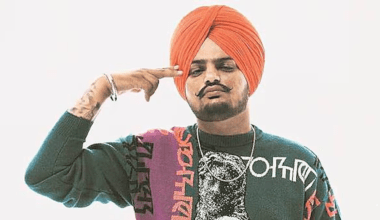If you’re an artist or a music producer, one of your dreams is probably to have your music reach a global audience. JioSaavn, one of India’s top music streaming platforms, offers you an incredible opportunity to showcase your talent to millions of listeners. Whether you’re an independent artist or part of a band, getting your music on JioSaavn is easier than you might think. In this guide, I’ll walk you through the steps to release your music on JioSaavn and help you understand how to make the most of this platform.
Why Release Your Music on JioSaavn?
Before diving into the step-by-step process, let’s talk about why JioSaavn should be a part of your music distribution strategy. With over 100 million active users, JioSaavn connects you with a massive audience. The platform supports multiple languages and genres, making it ideal for musicians from diverse backgrounds. Additionally, JioSaavn offers analytics tools to help you track your performance and audience engagement.
Now, let’s get started!
Step 1: Prepare Your Music for Distribution
The first step to releasing your music on JioSaavn is to ensure your track is ready for distribution. This means:
- High-Quality Recording: Make sure your song is professionally recorded and mixed.
- File Format: JioSaavn typically requires audio files in WAV format. Confirm with your distributor for specifics.
- Metadata: Prepare details like the song title, artist name, album name, and genre. This information will appear on your track’s page.
- Album Artwork: Create an eye-catching cover that meets JioSaavn’s specifications (usually 3000×3000 pixels in JPEG format).
Step 2: Choose a Music Distributor
JioSaavn doesn’t allow direct uploads from artists. Instead, you’ll need to use a music distributor. Distributors act as middlemen, helping you upload your music to platforms like JioSaavn, Spotify, and Apple Music. Some popular distributors include:
- TuneCore
- CD Baby
- DistroKid
- Believe Music
Research these options to find the one that best suits your needs. Look for factors like pricing, distribution network, and additional services like royalty collection.
Step 3: Create an Account with Your Chosen Distributor
Once you’ve picked a distributor, sign up on their website. The process is straightforward:
- Fill in your personal and payment information.
- Agree to their terms and conditions.
- Verify your email address.
After setting up your account, you’re ready to start uploading your music.
Step 4: Upload Your Music
Log in to your distributor account and upload your track. Here’s what you’ll typically need:
- Audio File: Upload your track in WAV format.
- Metadata: Enter details like the song title, album name, and genre.
- Cover Art: Upload the album artwork you created earlier.
Double-check all the information before submitting it. Errors in metadata can delay your release.
Step 5: Select JioSaavn as a Distribution Platform
During the upload process, your distributor will ask you to select the platforms where you want your music to appear. Make sure to choose JioSaavn. Many distributors allow you to opt for additional platforms, so take advantage of this to expand your reach.
Step 6: Set a Release Date
Pick a release date for your track. It’s a good idea to give yourself a few weeks of lead time. This allows you to promote your release and build excitement among your audience. Some distributors offer pre-save options, which let listeners add your track to their libraries before it’s live.
Step 7: Review and Submit
After uploading your track, review all the details one last time. Check for:
- Correct spelling of names
- Proper categorization of genre
- Accurate release date
Once everything looks good, hit submit. Your distributor will handle the rest, including delivering your track to JioSaavn.
Step 8: Promote Your Music
While waiting for your track to go live, start promoting it. Use social media platforms like Instagram, Twitter, and Facebook to share teasers and engage with your audience. Here are a few tips:
- Post behind-the-scenes clips of the recording process.
- Share the story behind your song.
- Create countdown posts leading up to the release date.
Don’t forget to include the link to your JioSaavn profile once your music is live.
Step 9: Track Your Performance on JioSaavn
Once your music is live, use JioSaavn’s analytics tools to monitor its performance. These tools provide insights into:
- Number of streams
- Listener demographics
- Popularity by region
Use this data to plan your next release and improve your marketing strategies.
Step 10: Engage with Your Audience
Connecting with your listeners is key to building a loyal fan base. Respond to comments, thank your fans for their support, and ask for feedback. This level of engagement can make a big difference in your music career.
Final Thoughts
Releasing your music on JioSaavn is a straightforward process that can open doors to a global audience. By following these steps and staying consistent with your promotions, you can grow your reach and connect with millions of listeners. So, what are you waiting for? Start your journey today and let your music shine on JioSaavn.
Related Articles:
For further reading, explore these related articles:
For additional resources on music marketing and distribution, visit DMT RECORDS PRIVATE LIMITED.