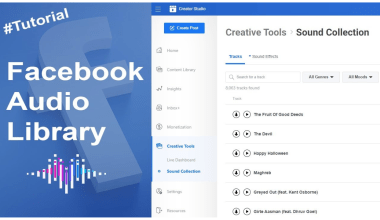If you’re an artist, sharing your music with the world is probably one of your biggest dreams. And there’s no better platform to do that than iTunes. Apple’s iTunes has been a major player in the music industry for years, connecting artists to millions of listeners around the globe. The good news? It’s not as hard as you might think to release your music on iTunes quickly.
This guide will walk you through the process step by step, so you can focus on creating amazing music while letting iTunes do the rest. Let’s dive in!
Why Choose iTunes for Your Music?
Before jumping into the how-to, let’s talk about why iTunes is such a great choice for artists. iTunes is part of Apple Music, one of the most popular music streaming platforms. When you release your music on iTunes, it becomes available not only for purchase but also for streaming on Apple Music. This means greater visibility and more chances to grow your fan base.
Additionally, iTunes has a global reach. Whether your listeners are in the United States, Europe, Asia, or anywhere else, your music can be accessed worldwide. Plus, it’s a trusted platform that millions of people use every day. For an independent artist or a band trying to break through, iTunes is a fantastic opportunity to get noticed.
Step 1: Prepare Your Music for Upload
The first step to releasing your music on iTunes is to get everything ready for upload. This might seem like a lot of work, but with a little organization, you can make the process smooth and fast.
Start by ensuring your music is of high quality. iTunes requires tracks to be in a specific format, typically WAV or FLAC files with a sample rate of 44.1 kHz and 16-bit depth. This ensures that your music sounds great when listeners play it.
Next, think about your cover art. Your album or single artwork is the first thing people will see, so make it count! iTunes has specific requirements for cover art: it should be at least 3000 x 3000 pixels, in JPG or PNG format, and free of any pixelation or blurriness. Invest time or hire a professional to create artwork that represents your music and brand.
Step 2: Choose a Digital Distributor
Unfortunately, you can’t upload your music directly to iTunes as an independent artist. Instead, you’ll need to use a digital distributor. Digital distributors act as the middlemen between you and platforms like iTunes. They make sure your music meets all the technical requirements and handle the logistics of getting it live.
There are plenty of distributors to choose from, such as TuneCore, DistroKid, CD Baby, and more. Take some time to research and pick one that fits your budget and needs. For example, if you want to release multiple tracks over the year, DistroKid’s unlimited plan might be the best option. If you’re looking for a one-time release, TuneCore could work better.
Once you’ve selected your distributor, sign up and create an account. Most platforms have user-friendly interfaces that make it easy to upload your music, enter your details, and track your sales and streams.
Step 3: Enter Your Music Metadata
Metadata might sound like a boring tech term, but it’s crucial for getting your music discovered. Metadata includes information like your song titles, artist name, album name, genre, and release date. This information helps listeners find your music when they search for specific terms or browse genres.
Make sure your metadata is accurate and complete. Misspelled names or incorrect genres can make it harder for people to find your tracks. Take your time to double-check everything before submitting it.
Step 4: Set Your Release Date
Timing is everything in the music industry. Setting a release date gives you a target to work toward and allows you to build anticipation among your fans. Many digital distributors let you schedule your release date weeks or even months in advance.
While you might be eager to release your music on iTunes quickly, don’t rush. Give yourself enough time to plan a promotional campaign. Use social media, email newsletters, and other platforms to let people know your music is coming. A little buzz can go a long way in boosting your initial streams and sales.
Step 5: Submit Your Music
Now comes the exciting part: submitting your music to iTunes! Once you’ve uploaded your tracks, cover art, and metadata to your digital distributor, it’s time to hit submit. Your distributor will handle the rest, sending your music to iTunes and ensuring it meets all the platform’s requirements.
Most distributors will notify you once your music is live on iTunes. This can take anywhere from a few days to a couple of weeks, depending on the distributor and the time of year. Patience is key, but it’s worth the wait when you see your music available to millions of listeners worldwide.
Promote Your Music After Release
Releasing your music on iTunes is just the beginning. To make the most of your hard work, you’ll need to promote your tracks effectively. Here are some tips to get started:
- Leverage Social Media: Share your music on Instagram, Twitter, TikTok, and Facebook. Use creative posts, behind-the-scenes videos, and engaging captions to connect with your audience.
- Collaborate with Influencers: Partner with influencers who align with your music style. They can help you reach new listeners and build credibility.
- Run Ads: Consider running targeted ads on social media platforms to drive traffic to your iTunes page.
- Engage with Fans: Respond to comments, messages, and reviews. Building a relationship with your fans can turn them into loyal supporters.
Track Your Performance
After your music goes live, keep an eye on its performance. Most digital distributors offer analytics tools to help you track sales, streams, and listener demographics. Use this data to understand what’s working and where you can improve.
For example, if you notice a spike in streams from a particular country, consider focusing your promotional efforts there. If a specific track is performing better than others, think about creating more content around it, such as a music video or remix.
Keep Releasing and Growing
Releasing your music on iTunes quickly is a fantastic milestone, but it’s just one step in your journey as an artist. The more music you release, the more opportunities you have to connect with listeners and grow your fan base.
Consistency is key. Keep creating, experimenting, and sharing your work. Over time, you’ll build a loyal audience that looks forward to every new release.
Conclusion
Getting your music on iTunes doesn’t have to be complicated or time-consuming. By following these steps, you can release your tracks quickly and effectively, reaching listeners worldwide. Remember to focus on quality, choose the right distributor, and promote your music with enthusiasm.
Your music deserves to be heard, and iTunes is the perfect platform to make that happen. So why wait? Start preparing your tracks today, and before you know it, you’ll see your music live on iTunes, ready to inspire and entertain fans around the globe.
Related Articles:
For further reading, explore these related articles:
- How to Release Your Music on iTunes and Earn Money
- How to Release Your Music on Gaana and Gain Massive Exposure
For additional resources on music marketing and distribution, visit DMT RECORDS PRIVATE LIMITED.