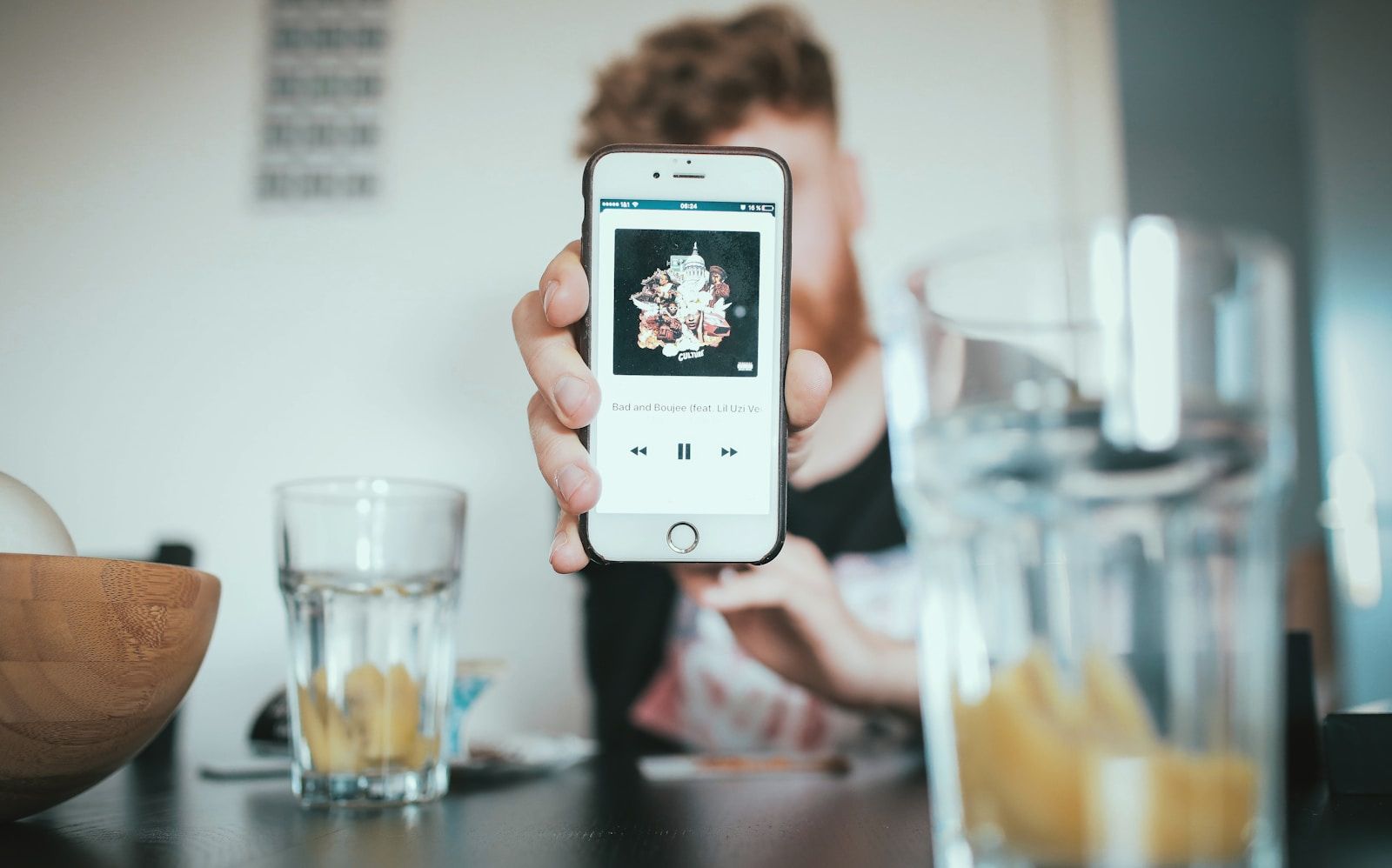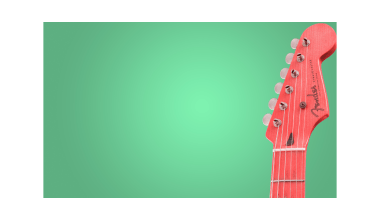In 2025, the music world is more dynamic than ever. With countless platforms to share your music, iTunes continues to stand out as one of the most powerful tools for artists. Why? Because iTunes gives you direct access to millions of listeners worldwide. Whether you’re an indie artist or an established name, releasing your music on iTunes can boost your visibility, increase your revenue, and help you grow your fanbase. Plus, iTunes is part of the Apple ecosystem, which means your music can seamlessly integrate with Apple Music and other Apple products.
But how do you release your music on iTunes in 2025? Don’t worry. By the time you’re done reading, you’ll have a clear roadmap to make it happen.
Understanding iTunes in 2025
Before diving into the steps, let’s talk about what’s new with iTunes. Apple has consistently improved the platform, making it easier for artists to share their work. In 2025, iTunes is no longer just a music store—it’s a hub where music, podcasts, and videos coexist. Fans use it to discover fresh music, and artists use it to monetize their craft.
Here’s what makes iTunes special in 2025:
- Global Reach: Your music is available in over 100 countries.
- High-Quality Audio: iTunes offers lossless and high-resolution audio formats.
- Revenue Opportunities: From sales to streaming royalties, iTunes helps you earn from your music.
Now, let’s get to the practical steps of releasing your music.
Step 1: Prepare Your Music for Release
The first step to releasing your music on iTunes is ensuring it’s ready. Quality matters. Listeners expect polished tracks, so take the time to record, mix, and master your songs professionally. If you’re new to this, here are a few tips:
- Invest in Good Equipment: High-quality microphones and software can make a big difference.
- Work with Professionals: Hire a sound engineer or producer if possible.
- Double-Check the Format: iTunes requires specific formats like WAV or AAC files for optimal quality.
By preparing your music properly, you’ll make a great first impression on listeners.
Step 2: Choose a Distributor
iTunes doesn’t let you upload music directly as an independent artist. Instead, you need to use a music distributor. These companies act as a bridge, helping you upload your tracks to iTunes and other platforms like Spotify and Amazon Music.
Popular distributors in 2025 include:
- DistroKid
- TuneCore
- CD Baby
- Ditto Music
When choosing a distributor, consider their pricing, features, and customer support. Some charge a flat fee per release, while others take a percentage of your royalties. Take your time to find the right fit for your needs.
Step 3: Upload Your Music and Metadata
Once you’ve chosen a distributor, it’s time to upload your music. This step is crucial because iTunes uses the metadata you provide to categorize your tracks and help listeners find them.
Here’s what to include:
- Song Titles: Use proper capitalization and avoid typos.
- Album Name: If it’s a single, write “Single” in the album field.
- Artist Name: Ensure consistency across all platforms.
- Genres: Choose up to two genres that best describe your music.
- Release Date: Pick a date that gives you enough time to promote your release.
- Album Art: Use high-resolution images that meet iTunes’ specifications.
Step 4: Set Your Release Date
Timing is everything in the music industry. To maximize your success, pick a release date that aligns with your promotional efforts. Ideally, give yourself at least four weeks to build anticipation. Use this time to:
- Tease your music on social media.
- Collaborate with influencers.
- Send press releases to music blogs and magazines.
Releasing your music on a Friday is often a good choice because it’s the global release day for new music.
Step 5: Promote Your Music
Once your release date is set, it’s time to create buzz. Here’s how you can promote your music effectively:
- Social Media: Share behind-the-scenes videos, countdowns, and snippets of your songs.
- Email Marketing: Reach out to your existing fans with exclusive updates.
- Collaborations: Work with other artists or influencers to expand your reach.
- Paid Ads: Use platforms like Instagram and Facebook to run targeted ads.
Remember, your goal is to make your music release an event that fans can’t wait to experience.
Step 6: Monitor Your Performance
After your music goes live on iTunes, don’t just sit back. Keep track of your performance to understand what’s working and what’s not. Most distributors provide analytics that show:
- Number of streams and downloads
- Revenue generated
- Listener demographics
Use this data to refine your future releases and marketing strategies.
Step 7: Engage With Your Audience
Engaging with your fans is key to building a loyal following. After releasing your music, make an effort to:
- Respond to comments and messages.
- Share user-generated content like covers or reviews.
- Host Q&A sessions or live performances.
The more connected your fans feel, the more likely they are to support your work.
Step 8: Expand to Other Platforms
While iTunes is a fantastic starting point, don’t stop there. Expand your presence to other platforms like Spotify, YouTube, and TikTok. Each platform has its unique audience, and by diversifying your reach, you’ll grow your fanbase even faster.
Final Thoughts
Releasing your music on iTunes in 2025 is an exciting opportunity to share your art with the world. By following these steps—from preparing your tracks to engaging with your audience—you’ll set yourself up for success. Remember, consistency is key. Keep creating, keep promoting, and most importantly, keep connecting with your fans. Your journey as a musician is just beginning!
Related Articles:
For further reading, explore these related articles:
- How to Release Your Music on iTunes for Free: A Step-by-Step Guide
- How to Release Your Music on iTunes Globally and Make It Shine
For additional resources on music marketing and distribution, visit DMT RECORDS PRIVATE LIMITED.