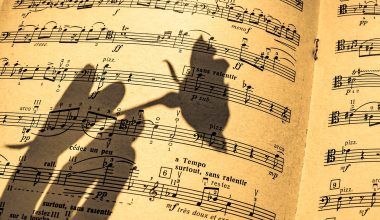Are you ready to share your music with the world? Releasing your music on all digital stores is an exciting step in your music career. With platforms like Spotify, Apple Music, Amazon Music, and others at your fingertips, you can reach millions of listeners globally. But where do you start? Don’t worry! This step-by-step guide will walk you through the entire process of getting your music out there.
Why Release Your Music on All Digital Stores?
In today’s digital age, having your music on streaming platforms and online stores is essential. Physical copies are great, but the majority of people now listen to music online. Digital distribution ensures that your audience can find your songs wherever they prefer to listen. Additionally, it’s a fantastic way to earn royalties, build your fanbase, and establish your brand as an artist.
If you’re feeling overwhelmed, that’s okay! Let’s take it one step at a time so you can focus on what you do best: making great music.
Step 1: Prepare Your Music
Before you release your music, you need to make sure it’s ready for the world. This step includes everything from recording to mastering.
Recording and Production
Your music needs to sound professional to stand out. Work with a producer or learn production techniques if you’re doing it yourself. Pay attention to the quality of your recordings, as poor sound can discourage listeners.
Mixing and Mastering
Once your track is recorded, mixing and mastering are crucial. Mixing balances the elements of your song, like vocals, instruments, and effects. Mastering ensures your music sounds polished and consistent across all platforms. If you’re not experienced in these areas, consider hiring professionals.
File Format
Digital stores typically require high-quality audio files. Export your tracks in WAV format (16-bit or 24-bit) with a sample rate of 44.1 kHz. Avoid MP3 files for uploading, as they’re compressed and may not meet platform standards.
Step 2: Create Cover Art
Your music’s cover art is the first thing people see, so it needs to grab attention. Use a visually appealing design that reflects your song or album. Platforms like Canva or Adobe Spark can help you create professional-looking artwork, even if you’re not a graphic designer.
Cover Art Requirements
Most digital stores have specific requirements for cover art. Common standards include:
- Size: 3000 x 3000 pixels
- Format: JPG or PNG
- Resolution: 72 DPI or higher
- No text overlapping logos or poor-quality images
Make sure your artwork complies with these guidelines to avoid delays.
Step 3: Choose a Digital Distributor
Digital distributors are companies that upload your music to streaming platforms and online stores. Think of them as the bridge between you and your audience. Popular distributors include DistroKid, TuneCore, CD Baby, and Amuse. Research each platform’s pricing, features, and payout models to find the best fit for your needs.
Things to Consider When Choosing a Distributor
- Cost: Some distributors charge upfront fees, while others take a percentage of your earnings.
- Reach: Ensure the distributor covers all major platforms, including Spotify, Apple Music, Tidal, and Amazon Music.
- Ease of Use: Look for a user-friendly interface and responsive customer support.
- Additional Features: Some distributors offer marketing tools, analytics, or publishing administration.
Step 4: Register for Royalties
To earn money from your music, you need to register for royalties. Two key types of royalties are performance royalties and mechanical royalties.
Join a Performance Rights Organization (PRO)
PROs like ASCAP, BMI, or PRS collect performance royalties when your music is played on the radio, in public, or online. Register your songs with a PRO to ensure you get paid.
Use a Mechanical Licensing Agency
Mechanical royalties are earned from downloads and physical sales. Services like Harry Fox Agency or Songtrust can help you collect these royalties.
Step 5: Upload Your Music
Once your music and artwork are ready, it’s time to upload them through your chosen distributor. Follow these steps:
- Log In to Your Distributor Account: Create an account if you haven’t already.
- Upload Your Audio Files: Ensure they meet the distributor’s requirements.
- Add Metadata: Include details like song title, artist name, genre, and release date.
- Attach Cover Art: Upload your artwork and double-check that it meets the platform’s guidelines.
- Set Your Release Date: Choose a date at least two weeks in the future to allow time for processing and promotion.
Step 6: Promote Your Music
Releasing your music is just the beginning. To reach listeners, you’ll need to promote your tracks effectively.
Build Buzz Before the Release
Use social media to tease your music with snippets, behind-the-scenes footage, or countdown posts. Engage with your audience and build anticipation.
Pitch to Playlists
Getting your song on popular playlists can boost streams significantly. Submit your music to Spotify’s editorial team or independent curators for consideration.
Platforms like Instagram, TikTok, and Twitter are powerful tools for music promotion. Share your journey, interact with fans, and create engaging content around your release.
Step 7: Track Your Success
After your music goes live, monitor its performance using analytics tools provided by your distributor or streaming platforms. Pay attention to:
- Stream Counts: See how many people are listening.
- Audience Demographics: Understand who your listeners are.
- Revenue Reports: Track your earnings from streams and downloads.
Use this data to refine your marketing strategy and grow your audience over time.
Conclusion
Releasing your music on all digital stores might seem daunting at first, but it’s entirely achievable with the right steps. From preparing your tracks to promoting your release, each step plays a crucial role in your success as an artist. Now that you have a clear roadmap, it’s time to take action and share your music with the world. The digital stage is waiting for you—go ahead and make your mark!
Related Articles:
For further reading, explore these related articles:
- How to Release Your Music on All Digital Stores in India
- Why Releasing Your Music on All Streaming Platforms is a Must
For additional resources on music marketing and distribution, visit DMT RECORDS PRIVATE LIMITED.