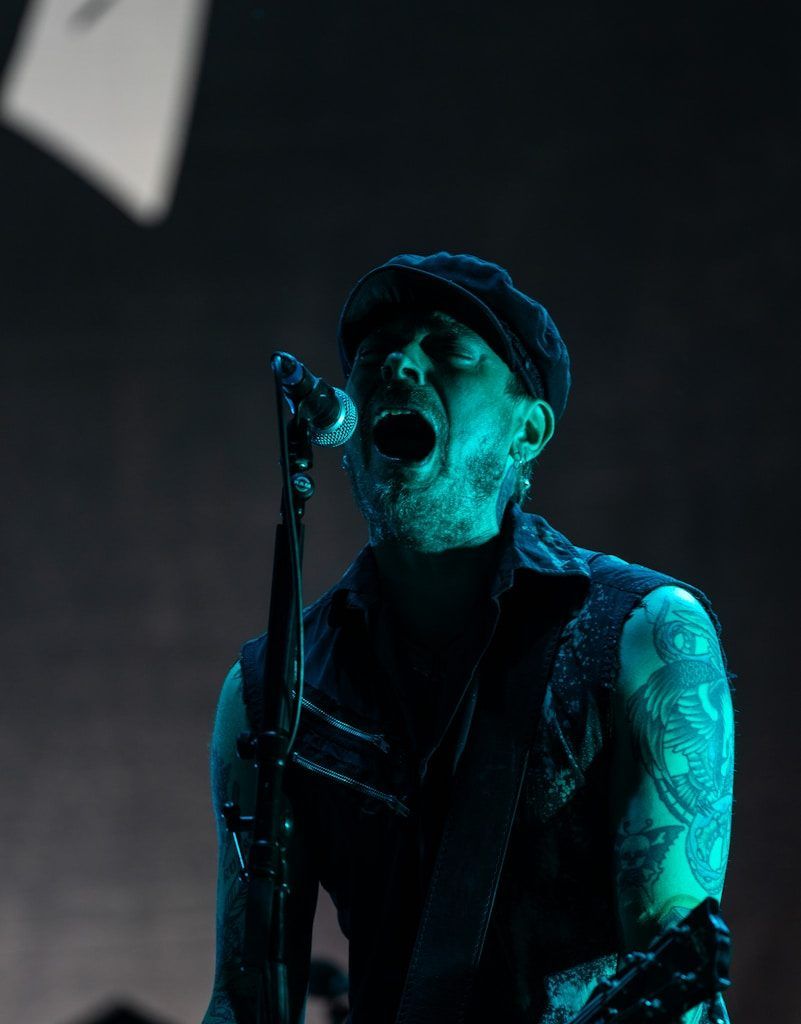Are you an aspiring artist or a seasoned musician looking to release your album on YouTube Music? You’re in the right place. YouTube Music is a fantastic platform to share your music with the world, reach new fans, and grow your audience. What makes it even better is how simple the process can be if you know the steps. Let’s walk you through the journey of releasing your album on YouTube Music with ease. And don’t worry—this guide is designed to make things as simple and approachable as possible.
Why YouTube Music?
YouTube Music is one of the top platforms for artists to showcase their music. With millions of users globally, it offers a massive audience for your album. Moreover, it’s connected to YouTube, so your music can benefit from additional exposure through video content. Using a trusted distributor like Deliver My Tune can make the process even smoother. They handle many technicalities, so you can focus on what you do best—creating amazing music.
Getting Started with Your Album
Before diving into the uploading process, let’s cover some basics. Your album should be complete with mastered tracks, engaging album art, and metadata like titles, track numbers, and artist names. These details ensure your album looks professional and grabs listeners’ attention.
If you’re wondering where to start, tools like Deliver My Tune can help. They specialize in music distribution, including uploading your work to YouTube Music and other platforms. With their assistance, you’re one step closer to reaching your fans.
Step-by-Step Guide to Release Your Album on YouTube Music
1. Prepare Your Tracks
Start by ensuring your tracks are ready for distribution. They should be high-quality audio files, preferably in WAV or FLAC format. Avoid MP3s if possible, as they often compromise audio quality.
Make sure each track has:
- A clear title
- The correct sequence in the album
- Proper metadata (artist name, genre, etc.)
Platforms like Deliver My Tune can guide you through setting up these details. They’ll make sure your album is polished and professional.
2. Create Eye-Catching Album Art
Your album’s artwork is the first thing people see, so make it count. Whether you hire a designer or create it yourself, ensure it represents your music and brand. YouTube Music requires album art to meet certain specifications:
- Minimum size: 3000 x 3000 pixels
- Format: JPG or PNG
- No blurry or pixelated images
When working with Deliver My Tune, they’ll review your artwork to ensure it meets all requirements.
3. Choose a Distributor
You can’t upload your album directly to YouTube Music as an independent artist. You’ll need a distributor, and that’s where Deliver My Tune comes in. They’ll handle all the technical aspects of getting your album on YouTube Music and other platforms like Spotify, Apple Music, and Amazon Music.
A good distributor ensures:
- Your album is uploaded to YouTube Music without errors
- All metadata is accurate
- Your royalties are tracked and paid out promptly
4. Upload Your Album
Once you’ve chosen Deliver My Tune as your distributor, the upload process begins. Here’s what they’ll do for you:
- Submit your tracks to YouTube Music
- Add metadata, including album title, artist name, and genre
- Review and confirm everything is in order
You’ll also have the opportunity to review your album before it goes live. This step ensures everything looks and sounds exactly how you envisioned it.
5. Promote Your Album
Your job doesn’t end once your album is live. Now, it’s time to promote it. Share your album link on social media, collaborate with influencers, and encourage fans to stream your music on YouTube Music.
Deliver My Tune often provides additional promotional tools to help you spread the word. From pre-save campaigns to analytics, they make it easier to understand your audience and maximize your reach.
Benefits of Using Deliver My Tune
Deliver My Tune isn’t just another distributor; they’re a partner in your music journey. Here’s what sets them apart:
- Ease of Use: Their platform is simple and intuitive, making it easy for you to upload and manage your album.
- Multiple Platforms: Besides YouTube Music, they distribute to all major streaming services, ensuring your album reaches as many listeners as possible.
- Artist Support: They’re available to answer questions and guide you through the process.
Maximizing Your Success on YouTube Music
Releasing your album is just the beginning. Here are some tips to keep the momentum going:
- Engage with Your Audience: Respond to comments and messages from fans. Building a connection with your listeners can lead to long-term loyalty.
- Create Related Content: Use YouTube to post lyric videos, behind-the-scenes footage, or live performances of your tracks. These can drive more traffic to your album.
- Monitor Your Analytics: Use tools provided by YouTube Music and Deliver My Tune to track how your album is performing. This data can help you plan your next release.
Conclusion
Releasing your album on YouTube Music is easier than you might think, especially with a reliable distributor like Deliver My Tune by your side. By following these steps, you can focus on creating great music while they handle the technicalities. So, what are you waiting for? Start preparing your album today and get ready to share your music with the world.
With the right approach, YouTube Music can be the perfect platform to grow your audience and make your mark in the music industry. And remember, Deliver My Tune is here to help every step of the way.
Related Articles:
For further reading, explore these related articles:
- How to Release Your Album on YouTube Music Globally
- How to Release Your Album on YouTube to Get Exposure
For additional resources on music marketing and distribution, visit DMT RECORDS PRIVATE LIMITED.