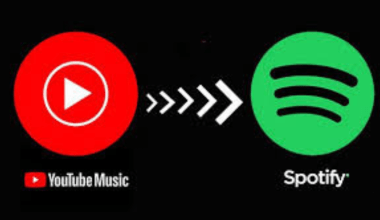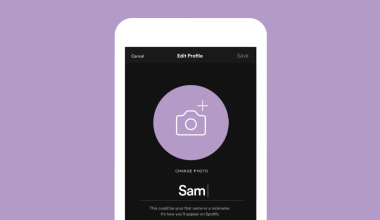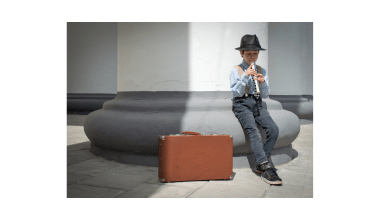Releasing your album on Spotify without a label might sound like a challenge, but it’s easier than ever in today’s digital age. Gone are the days when you needed a record label to get your music out to the world. With platforms like Deliver My Tune, independent artists can take control of their music careers. Let’s dive into this step-by-step guide and make your dream of releasing music a reality.
Why Release Your Album on Spotify Without a Label?
If you’re wondering whether releasing your album independently is worth it, the answer is a resounding “yes!” Here’s why:
- Creative Freedom: Without a label, you have complete control over your music—no compromises on your vision.
- Higher Earnings: Labels often take a large cut of your earnings. When you release independently, platforms like Deliver My Tune ensure you get to keep more of your revenue.
- Direct Fan Connection: You’ll have a direct relationship with your audience, allowing you to build a loyal fan base.
Getting Started: What You Need Before Releasing Your Album
Before you upload your tracks, there are a few things to prepare:
- Quality Music: Make sure your tracks are polished and professionally mixed and mastered. Your music is your brand, so it needs to sound top-notch.
- Album Art: A visually appealing cover is crucial for grabbing attention on Spotify. Platforms like Canva make it easy to create professional designs.
- Distributor: Since Spotify doesn’t allow direct uploads, you’ll need a distributor. Deliver My Tune is a great choice for independent artists, offering affordable and artist-friendly services.
Step 1: Choose the Right Distributor
The first step to releasing your album on Spotify is finding a reliable distributor. A distributor is essentially the middleman who gets your music onto platforms like Spotify, Apple Music, and others.
Why Choose Deliver My Tune?
Deliver My Tune is perfect for independent artists because it’s affordable, easy to use, and artist-focused. They offer tools to help you manage your music, track your streams, and even collect royalties.
Step 2: Prepare Your Album for Distribution
Once you’ve chosen Deliver My Tune as your distributor, it’s time to prepare your album. Here’s what you need to do:
- Check Your Tracks: Ensure every track is ready for release. Listen carefully for any mixing or mastering errors.
- Organize Metadata: This includes song titles, artist names, and credits. Metadata is crucial because it helps Spotify categorize your music properly.
- Write a Description: Include a short description of your album. Share your inspiration and the story behind the music to connect with your audience.
Step 3: Upload Your Music to Deliver My Tune
Uploading your music through Deliver My Tune is a breeze. Here’s how:
- Sign up for a free account on their platform.
- Follow the prompts to upload your tracks and album art.
- Enter the necessary details, such as release date and song credits.
Make sure to double-check everything before hitting “submit.” This ensures your music will be distributed smoothly.
Step 4: Plan Your Release Date
Releasing your album isn’t just about uploading tracks; timing matters. A well-planned release date can make all the difference in reaching a larger audience.
- Set a Release Date: Give yourself at least 3-4 weeks to promote your album before it goes live.
- Pre-Save Campaigns: Use platforms like Spotify for Artists to create pre-save links. This builds anticipation and ensures fans listen as soon as your album drops.
Step 5: Promote Your Album
After your album is uploaded to Deliver My Tune and your release date is set, it’s time to spread the word. Promotion is key to making your album successful.
- Social Media: Share teasers, behind-the-scenes clips, and artwork on platforms like Instagram, TikTok, and Twitter.
- Collaborate: Partner with other artists or influencers to expand your reach.
- Pitch to Playlists: Use Spotify for Artists to submit your tracks to editorial playlists. The more playlists you land on, the higher your streams.
Step 6: Monitor Your Performance
Once your album is live on Spotify, keep track of its performance. Deliver My Tune provides analytics tools to help you see how your music is doing.
- Check Your Streams: Look for trends in your listenership.
- Engage with Fans: Use platforms like Instagram and Twitter to thank your listeners and interact with them.
Benefits of Using Deliver My Tune
Releasing your album on Spotify without a label is simplified with Deliver My Tune. They offer:
- Affordable pricing for independent artists.
- Easy distribution to multiple streaming platforms.
- Tools to track streams, royalties, and fan engagement.
Final Thoughts: You Can Do This!
Releasing an album on Spotify without a label might feel overwhelming, but with platforms like Deliver My Tune, it’s absolutely achievable. You have the talent, the tools, and now, the knowledge to make it happen. So, what are you waiting for? Start preparing your album today and take that first step toward your music career!
If you have any questions or need guidance, Deliver My Tune has a helpful support team ready to assist.
Related Articles:
For further reading, explore these related articles:
- How to Release Your Album on Spotify in 2025
- Release Your Album on Spotify for Free: A Step-by-Step Guide
For additional resources on music marketing and distribution, visit DMT RECORDS PRIVATE LIMITED.