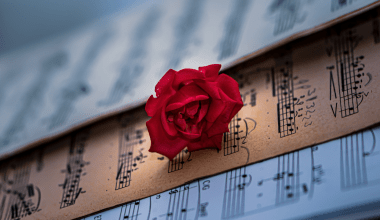Releasing your album on Spotify can be one of the most exciting milestones in your music career. Whether you’re a budding artist or a seasoned musician, getting your music on Spotify doesn’t have to be a daunting task. With the right steps, you can have your album live on Spotify in no time. In this blog, we’ll guide you through the process of releasing your album on Spotify quickly and efficiently.
Why Spotify Is a Game-Changer for Musicians
Spotify is one of the world’s largest music streaming platforms, with millions of active users daily. It offers musicians an incredible opportunity to reach a global audience. By releasing your album on Spotify, you can connect with fans from all over the world, grow your listener base, and even earn revenue through streams.
Using distributors like Deliver My Tune makes the process seamless, allowing you to focus on your music rather than the logistics. But first, let’s break down the steps to release your album quickly.
Step 1: Prepare Your Album for Spotify
Before you can release your album on Spotify, preparation is key. Here’s what you need to do:
1.1 Finalize Your Tracks
Make sure all your songs are fully mixed and mastered. Quality is essential for making a great first impression on listeners. Double-check that each track meets Spotify’s technical requirements, such as a 16-bit WAV file format with a sample rate of 44.1 kHz.
1.2 Create High-Quality Cover Art
Your album’s cover art is the first thing listeners see, so it should be eye-catching and professional. Spotify’s guidelines recommend a square image with a minimum resolution of 3000 x 3000 pixels. A great design can help your album stand out.
1.3 Gather Metadata
Metadata includes essential details like your album title, artist name, track names, release date, and genre. Accurate metadata ensures your album is properly categorized on Spotify, making it easier for listeners to discover your music.
Step 2: Choose the Right Music Distributor
To release your album on Spotify, you need a music distributor. Distributors act as the middleman between you and Spotify, ensuring your music gets uploaded correctly and meets the platform’s requirements. Deliver My Tune is a fantastic option for artists who want a reliable and quick distribution process.
With Deliver My Tune, you can upload your tracks, provide the necessary details, and have your album live on Spotify in just a few days. Plus, they offer additional services like royalty management and marketing support.
Step 3: Upload Your Album to the Distributor
Once you’ve chosen your distributor, it’s time to upload your album. Here’s how to do it quickly:
3.1 Log Into Your Distributor’s Platform
Sign up or log in to Deliver My Tune. Their user-friendly interface makes it easy to navigate the upload process.
3.2 Upload Your Tracks and Cover Art
Follow the step-by-step instructions to upload your tracks and cover art. Make sure you double-check all uploads to avoid errors.
3.3 Input Metadata
Enter all the necessary metadata accurately. Remember, mistakes in metadata can delay your album’s release.
3.4 Set a Release Date
Choose a release date that gives you enough time to promote your album. Many distributors, including Deliver My Tune, allow you to schedule your release in advance.
Step 4: Promote Your Album Before Release
Releasing your album on Spotify is just the beginning. To ensure its success, you need to create buzz before the release date. Here are some ways to promote your album:
Use platforms like Instagram, Twitter, and Facebook to share teasers, behind-the-scenes content, and countdown posts. Engaging with your audience keeps them excited for your release.
4.2 Pitch to Spotify Playlists
Spotify’s curated playlists can help you reach a wider audience. Submit your tracks for playlist consideration through Spotify for Artists.
4.3 Collaborate with Influencers
Team up with influencers or fellow musicians to promote your album. Their endorsement can help you reach new listeners quickly.
4.4 Send Emails to Fans
If you have a mailing list, let your fans know about your upcoming release. Include pre-save links to your Spotify album so they can add it to their library before it goes live.
Step 5: Monitor Your Album’s Performance
After your album is live on Spotify, it’s important to track its performance. Use Spotify for Artists to gain insights into your streams, audience demographics, and playlist placements.
5.1 Analyze Streaming Data
Reviewing your streaming data helps you understand what works and what doesn’t. This information can guide your future releases and marketing strategies.
5.2 Engage With Your Audience
Thank your fans for listening and encourage them to share your album. Respond to comments and messages to build a stronger connection with your listeners.
5.3 Update Your Spotify Profile
Keep your Spotify profile updated with your latest releases, playlists, and a compelling bio. A polished profile attracts more listeners.
Why Deliver My Tune Is the Best Choice for Quick Album Releases
Deliver My Tune has simplified the process of releasing music on Spotify. They provide a fast, reliable, and artist-friendly platform that caters to musicians at all levels. With their comprehensive services, you can focus on making music while they handle the technicalities.
Final Thoughts
Releasing your album on Spotify quickly doesn’t have to be stressful. By following these steps and choosing a trusted distributor like Deliver My Tune, you can get your music out to the world in no time. Start preparing your album today, and take the first step toward sharing your art with a global audience. Remember, the sooner you release your album, the sooner you can start growing your fanbase and achieving your musical dreams.
Related Articles:
For further reading, explore these related articles:
- How to Release Your Album on Spotify as an Independent Artist
- Release Your Album on Spotify Without a Label: The Ultimate Guide for Independent Artists
For additional resources on music marketing and distribution, visit DMT RECORDS PRIVATE LIMITED.