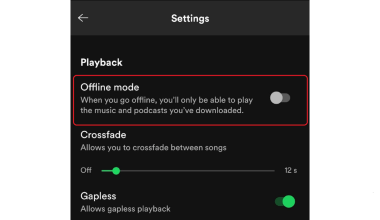Making music is an art, but getting it out to the world is often a challenge. In the past, artists relied heavily on record labels for distribution and promotion. However, times have changed, and now, independent musicians can take control of their careers. If you’re ready to release your album on iTunes without a label, you’re in the right place. Here’s a detailed guide to help you navigate the process.
Why Release Your Album on iTunes?
iTunes is one of the most popular platforms for music lovers worldwide. It offers a massive audience base and ensures your music reaches fans everywhere. Releasing your album on iTunes can also open doors to other streaming services like Apple Music. The good news is, you don’t need a big record label to get your music on iTunes. Independent artists can easily make it happen with the help of distributors like Deliver My Tune.
Step 1: Prepare Your Music
Before you start thinking about distribution, make sure your music is ready. This means having high-quality recordings and ensuring your tracks are mixed and mastered professionally. Think of it this way: iTunes has millions of songs, and your album needs to stand out. A well-produced album increases your chances of success.
Here are some tips to prepare your music:
- Invest in Good Equipment: Whether you’re recording at home or in a studio, high-quality equipment makes a difference.
- Work with Professionals: Collaborate with sound engineers for mixing and mastering.
- Get Feedback: Share your tracks with trusted friends or fellow musicians to refine your sound.
Once your music is polished, you’re ready for the next step.
Step 2: Choose a Distributor
Unlike record labels, distributors don’t take creative control over your music. They act as a bridge between you and platforms like iTunes. Deliver My Tune, for instance, specializes in helping independent artists release their music worldwide.
When choosing a distributor, consider these factors:
- Ease of Use: Look for platforms with user-friendly interfaces.
- Cost: Some distributors charge upfront fees, while others take a percentage of your earnings.
- Reach: Ensure the distributor works with major platforms like iTunes and Apple Music.
- Support: Good customer support is essential, especially if you’re new to the process.
Deliver My Tune checks all these boxes, making it a top choice for independent artists.
Step 3: Register Your Music
Before releasing your album, you need to register it to protect your rights. This step ensures you get paid when your music is streamed or purchased.
Here’s what to do:
- Sign Up with a PRO (Performing Rights Organization): Organizations like ASCAP, BMI, or PRS help track your royalties.
- Get an ISRC Code: An International Standard Recording Code (ISRC) is a unique identifier for your tracks. Most distributors, including Deliver My Tune, provide this as part of their service.
- Copyright Your Music: This adds an extra layer of protection.
Step 4: Upload Your Music
Once your tracks are registered, it’s time to upload them to your distributor’s platform. Deliver My Tune makes this process simple and straightforward. Here’s what you’ll need:
- Audio Files: Ensure they are in the correct format (usually WAV or FLAC).
- Album Art: Create a high-quality cover that meets iTunes’ specifications.
- Metadata: Include details like track titles, artist name, and genre.
After uploading, double-check everything to avoid errors. This step is crucial because mistakes can delay your album’s release.
Step 5: Set a Release Date
Timing is everything when it comes to releasing music. Choose a release date that gives you enough time to promote your album. Most distributors, including Deliver My Tune, recommend setting a date at least 4-6 weeks in advance. This allows for pre-orders and marketing campaigns.
Step 6: Promote Your Album
Even the best music won’t sell itself. Promotion is key to reaching your audience. Here are some strategies:
- Social Media: Share behind-the-scenes content, teasers, and updates with your followers.
- Email List: Build an email list and send newsletters to your fans.
- Collaborations: Partner with other artists or influencers to expand your reach.
- Press Coverage: Reach out to blogs and magazines for reviews or features.
Don’t forget to mention that your album is available on iTunes. Include links to make it easy for fans to find your music.
Step 7: Monitor Your Performance
After your album goes live, keep track of its performance. Most distributors provide analytics tools to help you understand your sales and streams. Deliver My Tune offers detailed reports, so you can see what’s working and adjust your strategy accordingly.
Benefits of Going Independent
Releasing your album on iTunes without a label offers several advantages:
- Creative Freedom: You have full control over your music and branding.
- Higher Earnings: Keep a larger share of your revenue compared to traditional deals.
- Direct Fan Connection: Build a loyal fan base without intermediaries.
Platforms like Deliver My Tune empower independent artists to thrive in today’s music industry.
Overcoming Challenges
While going independent is rewarding, it’s not without challenges. You’ll need to wear multiple hats and handle aspects like marketing and finances. However, with the right tools and support, it’s entirely doable.
Final Thoughts
Releasing your album on iTunes without a label is a game-changer for independent musicians. By following these steps and working with trusted distributors like Deliver My Tune, you can share your music with the world on your own terms. Remember, persistence and passion are key to building a successful music career.
Are you ready to take the leap? Start preparing your album today and make your mark on iTunes!
Related Articles:
For further reading, explore these related articles:
- How to Release Your Album on iTunes Easily
- How to Release Your Album on iTunes in 2025: A Step-by-Step Guide
For additional resources on music marketing and distribution, visit DMT RECORDS PRIVATE LIMITED.