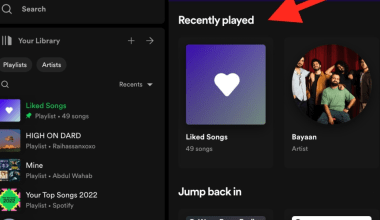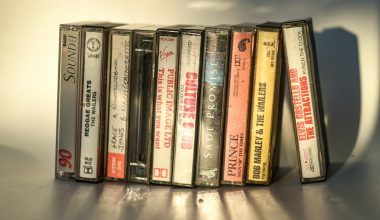Making music is an art, but sharing it with the world is a whole different challenge. If you’re ready to release your album on iTunes, you’re already taking a big step toward reaching a global audience. Let’s break it down step-by-step so you can confidently get your music out there.
Step 1: Get Your Album Ready
Before releasing your album on iTunes, make sure everything is polished and ready. This includes your tracks, album artwork, and metadata. Take your time with this step—quality matters.
First, finalize your music. Double-check each track to ensure it’s mixed and mastered to perfection. Your songs need to sound professional because iTunes holds high standards for audio quality.
Next, create stunning album artwork. Your cover should grab attention and represent your music style. If design isn’t your strength, consider hiring a professional. Remember, your artwork must meet iTunes’ specifications: a 3000 x 3000 pixel JPG or PNG file in RGB color format.
Finally, gather all necessary metadata. This includes your album title, artist name, tracklist, and release date. Keep this information organized to avoid delays later.
Step 2: Choose a Distributor
You can’t upload your album directly to iTunes; you need a distributor. Distributors act as the bridge between artists and platforms like iTunes. A good distributor simplifies the process and ensures your music meets all technical requirements.
There are many distributors to choose from, but one reliable option is Deliver My Tune. They specialize in getting your music onto iTunes and other streaming platforms without any hassle. Look for a distributor that offers transparency, fair pricing, and excellent customer support.
Step 3: Sign Up with Your Distributor
Once you’ve chosen a distributor, sign up for an account. This usually involves creating a profile, entering your contact information, and agreeing to their terms. Take your time to read the fine print—you’re entering a partnership, so it’s essential to understand how royalties and payments will work.
After signing up, you’ll be able to upload your album and submit it for distribution. Platforms like Deliver My Tune offer intuitive dashboards that make the process seamless.
Step 4: Upload Your Album
This is where your preparation pays off! Log in to your distributor’s platform and follow these steps:
- Upload Your Tracks: Ensure your audio files are in the required format, typically WAV or FLAC. These formats maintain high sound quality.
- Add Metadata: Enter all the details you prepared earlier, such as song titles, artist name, and genre.
- Upload Album Artwork: Use the high-quality cover art you created. Make sure it adheres to iTunes’ guidelines.
- Set a Release Date: Decide when you want your album to go live. Giving yourself at least two weeks allows for promotional planning.
Most distributors, including Deliver My Tune, will guide you through these steps with clear instructions.
Step 5: Pay the Distribution Fee
Distributors charge a fee for their services, which can be a one-time payment or a recurring subscription. Check what’s included in the price—some distributors offer additional features like marketing tools or analytics.
With Deliver My Tune, you’ll find affordable options that let you focus on your music without worrying about hidden costs. Once you’ve paid, your album is queued for distribution.
Step 6: Review and Approve
Before your album goes live on iTunes, you’ll have the chance to review everything. Double-check your tracks, metadata, and artwork. This is your last opportunity to catch any mistakes.
If something needs to be fixed, update it through your distributor. Companies like Deliver My Tune make editing easy, even at this stage. Once you’re satisfied, approve your submission and wait for iTunes to process it.
Step 7: Promote Your Album
Congratulations! Your album is now available on iTunes. But your job doesn’t end here. To reach your audience, you need to promote your music effectively.
Start by sharing your album on social media. Create posts that showcase your music and tell your story. Use platforms like Instagram, Facebook, and TikTok to connect with fans.
You can also reach out to music blogs and influencers. A glowing review or a shoutout can do wonders for your visibility. And don’t forget to engage with your audience—reply to comments and messages to build a loyal fan base.
If you’re looking for extra help, Deliver My Tune often offers promotional services to give your album the boost it needs.
Step 8: Track Your Performance
Once your album is live, keep an eye on its performance. Your distributor should provide analytics to help you understand your sales and streams. Pay attention to what’s working and adapt your strategy accordingly.
With Deliver My Tune, you’ll have access to detailed insights that make it easier to grow your audience and plan your next release.
Final Thoughts
Releasing your album on iTunes is an exciting milestone, and following these steps will make the process smooth and rewarding. From preparing your music to choosing the right distributor like Deliver My Tune, every step brings you closer to sharing your art with the world.
Remember, the key to success is not just creating great music but also ensuring it reaches the right ears. So take your time, follow this guide, and enjoy the journey. Your fans are waiting!
Related Articles:
For further reading, explore these related articles:
- How to Release Your Album on iTunes for Free
- How to Release Your Album on Gaana and Multiple Platforms
For additional resources on music marketing and distribution, visit DMT RECORDS PRIVATE LIMITED.