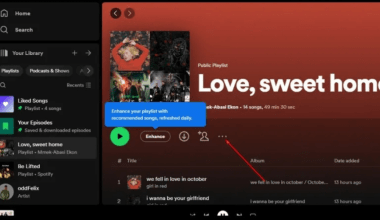If you’re an artist or a music producer, getting your album on iTunes is a dream come true. With over 80 million active users worldwide, iTunes is a fantastic platform to share your music and connect with your audience. Whether you’re an independent artist or part of a band, releasing your album on iTunes has never been easier, thanks to platforms like Deliver My Tune. In this blog, we’ll break down the process in simple steps and show you how to release your album on iTunes quickly and effortlessly.
Why Choose iTunes for Your Album Release?
iTunes is one of the largest digital music platforms in the world. It gives artists a chance to:
- Reach a global audience.
- Earn royalties from downloads.
- Increase visibility for their music.
- Create a professional image as an artist.
And the best part? It’s straightforward to get started when you have a reliable distributor like Deliver My Tune helping you navigate the process.
Step-by-Step Guide to Release Your Album on iTunes
Step 1: Prepare Your Album
Before diving into the upload process, take time to finalize your music. Here’s what you’ll need:
- High-Quality Audio Files: Ensure your tracks are mixed and mastered professionally. iTunes requires high-quality audio files, typically in WAV or AAC formats.
- Album Artwork: Create a visually appealing album cover. The standard size is 3000×3000 pixels, and it should comply with iTunes’ guidelines.
- Track Metadata: This includes your album’s title, artist name, genre, release date, and tracklist details.
Step 2: Select a Reliable Distributor
You cannot directly upload your album to iTunes. Instead, you’ll need a trusted music distributor like Deliver My Tune. These platforms act as a bridge between artists and iTunes, handling the technical aspects for you.
Using Deliver My Tune ensures your album is processed and uploaded quickly. They also guide you through essential steps like pricing and metadata submission.
Step 3: Register and Upload Your Album
Once you’ve chosen a distributor, the next step is registering on their platform. Here’s how to proceed:
- Create an Account: Sign up on Deliver My Tune with your artist or band details.
- Upload Your Album: Use the platform’s tools to upload your audio files and album artwork. Make sure everything is labeled correctly.
- Set Pricing: Decide how much you want to charge for each track and the full album.
Step 4: Review and Submit
After uploading your album, take a moment to review everything. Check for:
- Proper metadata for all tracks.
- Accurate album artwork.
- Correct pricing and release date.
Submit your album once you’re satisfied. Deliver My Tune will handle the rest, ensuring your album appears on iTunes quickly.
How Long Does It Take to Release an Album on iTunes?
With the right distributor, releasing your album on iTunes is a swift process. Once you’ve submitted everything, it usually takes 1-2 weeks for your music to go live. Factors like metadata accuracy and file quality can influence this timeline, but Deliver My Tune is known for expediting the process.
Tips to Make Your Album Stand Out on iTunes
1. Use Eye-Catching Artwork
Your album cover is the first thing listeners see. Invest in a professional design that reflects your music’s vibe.
2. Optimize Metadata
Ensure your metadata is accurate and descriptive. Use relevant keywords like genre and mood to make your album more discoverable.
3. Promote Your Release
Leverage social media, email newsletters, and music blogs to announce your album launch. Create buzz before and after your release to maximize downloads.
4. Collaborate with Influencers
Partner with influencers or music reviewers to spread the word about your album. Their endorsement can significantly boost your visibility.
Why Choose Deliver My Tune as Your Distributor?
Deliver My Tune is a top choice for artists looking to release their albums on iTunes quickly. Here’s why:
- User-Friendly Interface: Their platform is simple to use, even for beginners.
- Fast Turnaround: They prioritize quick processing times to get your music live faster.
- Global Reach: Besides iTunes, they can distribute your music to multiple platforms, including Spotify and Amazon Music.
- Transparent Pricing: No hidden fees or complex terms.
- Reliable Support: Their team is available to guide you through every step of the process.
Conclusion
Releasing your album on iTunes doesn’t have to be complicated or time-consuming. By following the steps outlined above and partnering with a trusted distributor like Deliver My Tune, you can make your music accessible to millions of listeners worldwide. Take the first step today and share your talent with the world!
Remember, iTunes is just the beginning. Once your album is live, keep promoting it, engaging with your fans, and exploring other platforms to grow your music career.
Related Articles:
For further reading, explore these related articles:
- How to Release Your Album on iTunes as an Independent Artist
- How to Release Your Album on iTunes in 2025: A Step-by-Step Guide
For additional resources on music marketing and distribution, visit DMT RECORDS PRIVATE LIMITED.