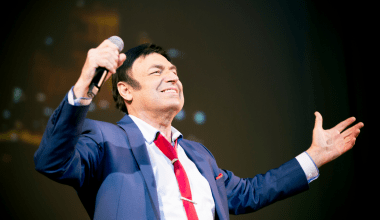Are you ready to share your music with the world? Releasing your album on iTunes is one of the best ways to reach your fans and attract new listeners. iTunes, a popular platform under Apple Music, allows artists to showcase their creativity while earning revenue. If you’re wondering where to start, don’t worry. This guide will show you how to release your album on iTunes easily. Let’s dive in!
Why Choose iTunes for Your Music?
When it comes to distributing your music, iTunes is a must. It’s a global platform with millions of users who rely on it to discover new music. By releasing your album on iTunes, you make your music accessible to listeners worldwide. And the best part? You can earn royalties every time someone purchases or streams your songs. With tools like Deliver My Tune, the process becomes even smoother and stress-free.
What Do You Need to Get Started?
Before you begin, gather everything you need. Preparation is key when it comes to releasing your album on iTunes. Here’s a quick checklist:
- High-quality Audio Files: Ensure your songs are in WAV format with a sample rate of 44.1 kHz.
- Album Artwork: Create professional and eye-catching cover art. It should be 3000 x 3000 pixels and in JPEG or PNG format.
- Track Details: Have song titles, artist names, and other metadata ready.
- ISRC and UPC Codes: These unique codes are necessary for tracking sales and streams. If you don’t have them, platforms like Deliver My Tune can help.
Once you’ve gathered everything, you’re ready to move to the next step.
Step-by-Step Guide to Releasing Your Album on iTunes
1. Choose a Reliable Distributor
You can’t upload your music directly to iTunes. Instead, you need a music distributor. A distributor acts as the middleman between you and iTunes, ensuring your album meets all requirements. Deliver My Tune is an excellent choice for independent artists. They make the process simple and help you focus on what you love—making music.
2. Create an Account
Once you’ve chosen Deliver My Tune as your distributor, sign up on their platform. The registration process is straightforward and only takes a few minutes. After creating your account, you’ll gain access to all the tools you need to release your album.
3. Upload Your Music
Log in to your Deliver My Tune account and upload your audio files. Remember to double-check the quality of your tracks before submission. Bad audio quality can negatively impact your listeners’ experience and hurt your reputation.
4. Add Metadata
Metadata is crucial because it ensures your music is correctly displayed on iTunes. Fill in details like song titles, artist names, release date, and genre. Deliver My Tune provides an easy-to-use interface for adding metadata, so you won’t miss any important information.
5. Upload Album Artwork
Your album’s cover art is the first thing listeners will see. Make it count! Use high-resolution images and avoid adding text that might be cropped or distorted. Deliver My Tune has clear guidelines to help you design artwork that meets iTunes’ standards.
6. Choose a Release Date
Pick a release date that gives you enough time to promote your album. Ideally, schedule your release at least two weeks in advance. This allows for proper marketing and ensures your fans are ready to support your music when it drops.
7. Submit for Review
Once everything is ready, submit your album for review. Deliver My Tune will ensure your album meets all of iTunes’ requirements. This step usually takes a few days, so be patient. If there are any issues, you’ll receive guidance on how to fix them.
Promoting Your Album Before Release
Releasing your album on iTunes is only half the battle. To maximize your reach, you need a solid promotion plan. Here are some tips:
Social media is your best friend when it comes to promoting your music. Share snippets of your songs, behind-the-scenes footage, and updates about your release date. Platforms like Instagram, TikTok, and Twitter are great for connecting with your audience.
Collaborate with Influencers
Partnering with influencers can give your album a significant boost. Find influencers in the music industry who resonate with your style and ask them to share your work.
Email Marketing
If you have a mailing list, use it! Send personalized emails to your fans, letting them know about your upcoming release. Include links to your iTunes pre-order page or streaming platform.
Host a Listening Party
Invite your fans to a virtual or in-person listening party. This not only builds excitement but also strengthens your connection with your audience.
After Your Album is Live
Monitor Your Performance
Once your album is live on iTunes, keep track of its performance. Use analytics tools provided by Deliver My Tune to see how your songs are doing. Understanding your audience’s preferences will help you improve future releases.
Engage with Your Fans
Stay active on social media and thank your fans for their support. Share user-generated content, like fan covers or reviews, to keep the momentum going.
Plan Your Next Steps
Releasing an album is a big accomplishment, but it’s only the beginning. Start planning your next project, whether it’s a music video, a tour, or another album.
Why Deliver My Tune is Your Best Choice
Choosing the right distributor is crucial for a smooth release. Deliver My Tune stands out because of its user-friendly platform and artist-focused approach. They guide you through the entire process, from uploading your music to promoting it effectively. With Deliver My Tune, you can release your album on iTunes easily and confidently.
Final Thoughts
Releasing your album on iTunes doesn’t have to be complicated. By following this guide and partnering with Deliver My Tune, you’ll be well on your way to sharing your music with the world. Remember, success comes from preparation, persistence, and a little bit of creativity. Good luck on your musical journey!
Related Articles:
For further reading, explore these related articles:
For additional resources on music marketing and distribution, visit DMT RECORDS PRIVATE LIMITED.