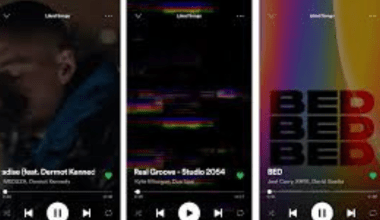Are you an independent artist dreaming of reaching fans worldwide? Releasing your album on iTunes can be a game-changer for your music career. It’s a platform with millions of active listeners who are ready to discover fresh sounds like yours. In this blog, we’ll guide you step-by-step on how to release your album on iTunes as an independent artist and grow your audience.
Why Release Your Album on iTunes?
iTunes is one of the most trusted platforms for music lovers. It offers a space where independent artists can stand shoulder to shoulder with chart-topping superstars. By getting your music on iTunes, you gain access to a global audience and a professional marketplace where fans can purchase your tracks.
Additionally, having your music on iTunes adds credibility to your brand. Fans and industry professionals often take artists more seriously when their work is available on well-known platforms. The best part? You don’t need to be signed to a major label to release your music here.
How to Prepare Your Album for iTunes
Before you jump into the release process, it’s crucial to prepare your album properly. Here’s what you need to do:
1. Finalize Your Tracks
Ensure all your songs are mixed and mastered. High-quality audio is non-negotiable when releasing on professional platforms like iTunes. Poor sound quality can turn potential fans away.
2. Create Artwork
Your album’s cover art is the first thing listeners will see. Make it visually appealing and relevant to your music. The artwork should be a 3000×3000 pixel image in a JPG or PNG format.
3. Organize Metadata
Metadata includes essential details like song titles, artist names, and track durations. Make sure all this information is accurate, as it’ll appear on your iTunes listing.
4. Choose a Distributor
To release your album on iTunes as an independent artist, you’ll need a music distributor. These platforms act as a bridge between you and iTunes. Deliver My Tune is an excellent choice for independent artists. They make the process seamless and ensure your music gets to the right listeners.
Step-by-Step Guide to Releasing Your Album on iTunes
Step 1: Sign Up With a Distributor
As an independent artist, you can’t upload your music directly to iTunes. That’s where distributors like Deliver My Tune come in. They’ll handle the technical aspects and ensure your album is delivered to iTunes and other major platforms.
When choosing a distributor, compare their fees, payout structures, and additional services. Deliver My Tune offers competitive pricing and artist-friendly terms, making it a top choice for indie musicians.
Step 2: Upload Your Album
Once you’ve signed up with a distributor, it’s time to upload your album. This step requires you to:
- Upload your audio files in the correct format (usually WAV).
- Add your album artwork.
- Fill out metadata like track names, genres, and release date.
Step 3: Set a Release Date
Plan your release date wisely. Give yourself enough time to promote your album before it goes live. Announce the date on your social media platforms to build anticipation.
Step 4: Choose Pricing and Regions
Your distributor will allow you to set pricing for your album or singles. Decide whether you want your music to be available worldwide or in specific regions. Deliver My Tune makes it easy to tailor these settings based on your goals.
Step 5: Review and Submit
Before submitting your album, double-check everything. Ensure the metadata, audio files, and artwork are accurate. Once you’re satisfied, hit submit, and your distributor will handle the rest.
Promoting Your Album on iTunes
Releasing your album on iTunes is just the beginning. To make the most of this opportunity, you need a solid promotion strategy. Here are some tips:
Use platforms like Instagram, TikTok, and Twitter to share snippets of your songs and behind-the-scenes moments. Build excitement by counting down to your release date.
Collaborate With Influencers
Partner with influencers who align with your music style. They can help introduce your album to new audiences.
Email Marketing
If you have an email list, use it! Send your subscribers exclusive updates and links to your iTunes album.
Engage With Fans
Respond to comments, messages, and shares. Building a connection with your audience can lead to loyal fans who support your music.
Maximizing Earnings From iTunes
iTunes allows artists to earn revenue from both album sales and individual track purchases. To maximize your earnings:
- Encourage fans to buy your album rather than streaming it.
- Bundle exclusive content, like bonus tracks or behind-the-scenes videos, with your album.
- Monitor your analytics to understand which songs resonate most with your audience.
FAQs About Releasing Music on iTunes
Can I release my album on iTunes for free? No, you’ll need to pay a distributor to get your music on iTunes. Platforms like Deliver My Tune offer affordable packages for independent artists.
How long does it take for my album to go live? Once you submit your album through a distributor, it typically takes 1-2 weeks for it to appear on iTunes. Plan your release date accordingly.
What happens after my album is released? Your job doesn’t end with the release. Continue promoting your album and engaging with your fans to keep the momentum going.
The Power of iTunes for Independent Artists
Releasing your album on iTunes is a powerful way to expand your reach and earn revenue. With platforms like Deliver My Tune, the process is easier than ever for independent artists. By preparing your album carefully, promoting it effectively, and staying consistent, you can turn your music into a sustainable career.
So, what are you waiting for? Start your journey today and release your album on iTunes. The world is ready to hear your music!
Related Articles:
For further reading, explore these related articles:
- How to Release Your Album on iTunes in 2025: A Step-by-Step Guide
- How to Release Your Album on iTunes Easily
For additional resources on music marketing and distribution, visit DMT RECORDS PRIVATE LIMITED.