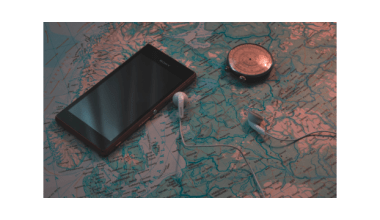Releasing your album on Apple Music is an exciting step in your music career. It connects you with millions of listeners worldwide and gives your music the spotlight it deserves. If you’ve been wondering how to get your album live on Apple Music quickly, don’t worry – it’s simpler than you think. Let’s break it down step by step and get your music out there!
Why Choose Apple Music for Your Album Release?
Apple Music is one of the largest streaming platforms in the world, boasting millions of active users every month. By getting your album on Apple Music, you can:
- Reach a global audience.
- Earn royalties every time someone streams your music.
- Build your brand as an artist.
- Get featured on playlists, which can skyrocket your popularity.
Platforms like Deliver My Tune make the process of releasing your album on Apple Music seamless and hassle-free. So, why wait? Let’s dive into the process!
What You Need Before Releasing Your Album
Before you can release your album on Apple Music, you’ll need a few things ready:
- Your Music Tracks: Make sure your songs are mixed and mastered for the best sound quality.
- Album Art: A high-quality, eye-catching image that represents your album.
- Metadata: Information like song titles, artist name, release date, and more.
- Distribution Partner: A reliable music distributor like Deliver My Tune to upload your music to Apple Music and other platforms.
Getting these elements prepared ensures the release process goes smoothly and quickly.
Step-by-Step Guide to Releasing Your Album on Apple Music
1. Choose a Music Distributor
To release your album on Apple Music, you’ll need to work with a music distributor. A distributor acts as the middleman, uploading your music to Apple Music and other streaming platforms. Deliver My Tune is an excellent choice for this, as it’s designed to make the process quick and easy for artists like you.
2. Sign Up and Upload Your Tracks
Once you’ve chosen Deliver My Tune, sign up for an account. After signing in, upload your tracks along with the album artwork. Double-check that all your song files are in the required format, usually WAV or FLAC, for the best quality.
3. Add Metadata
Next, fill in the metadata for your album. This includes:
- Album title
- Song titles
- Artist name
- Genre
- Release date
Metadata is crucial because it helps Apple Music organize and display your album correctly.
4. Choose Your Release Date
Plan your release date carefully. Choosing a date at least two weeks ahead gives enough time for your distributor to upload your music and get it approved by Apple Music.
5. Submit for Distribution
After everything is set, submit your album for distribution through Deliver My Tune. Their platform ensures your music is delivered to Apple Music quickly and without any hiccups.
How to Speed Up the Process
If you’re in a rush to get your album on Apple Music, there are a few tips to speed up the process:
- Prepare Everything in Advance: Having all your files and metadata ready saves time.
- Avoid Errors: Double-check all your information to avoid delays caused by corrections.
- Communicate with Your Distributor: Let Deliver My Tune know if you have a specific deadline.
By staying organized and proactive, you can get your album live on Apple Music faster than you imagined.
Promote Your Album Once It’s Live
Releasing your album on Apple Music is just the beginning. To ensure your music reaches as many ears as possible, follow these promotional tips:
- Social Media: Share your album’s release on platforms like Instagram, Twitter, and Facebook.
- Email Marketing: Send an email to your fans announcing your album’s availability on Apple Music.
- Collaborate: Partner with influencers or fellow artists to promote your music.
- Playlists: Submit your tracks to popular Apple Music playlists for more visibility.
Don’t forget to include a link to your album on Apple Music in all your promotions. This makes it easier for fans to find and stream your music.
Why Deliver My Tune Is the Best Choice
Deliver My Tune is an artist-friendly platform that simplifies the entire distribution process. Whether you’re releasing your first album or your tenth, their tools and support make it easy to get your music on Apple Music and other platforms quickly.
With Deliver My Tune, you benefit from:
- Fast and reliable distribution.
- Transparent pricing with no hidden fees.
- Access to multiple platforms, including Apple Music, Spotify, and Amazon Music.
- Helpful customer support to guide you through every step.
If you’re serious about releasing your album on Apple Music, Deliver My Tune is the way to go.
Common Questions About Releasing Music on Apple Music
1. How much does it cost to release an album on Apple Music?
The cost depends on your distributor. Platforms like Deliver My Tune offer affordable pricing plans for artists of all levels.
2. How long does it take for my album to go live?
It usually takes about 1-2 weeks for your album to go live on Apple Music after submission. Using a reliable distributor like Deliver My Tune can help ensure timely delivery.
3. Can I release a single before the full album?
Yes! Releasing a single is a great way to build anticipation for your album.
Final Thoughts
Releasing your album on Apple Music quickly doesn’t have to be stressful. With the right preparation and a trusted partner like Deliver My Tune, you can have your music live and reaching fans in no time. So, what are you waiting for? Start your journey today and let the world hear your sound!
Remember, the key to success is consistency. Keep creating, keep sharing, and keep connecting with your audience. Apple Music is just the beginning of your musical journey.
Related Articles:
For further reading, explore these related articles:
- How to Release Your Album on Apple Music as an Independent Artist
- How to Release Your Album on Apple Music Without a Distributor
For additional resources on music marketing and distribution, visit DMT RECORDS PRIVATE LIMITED.