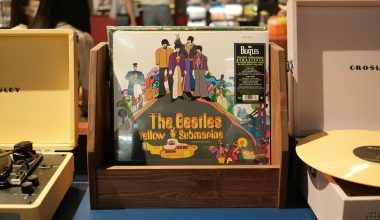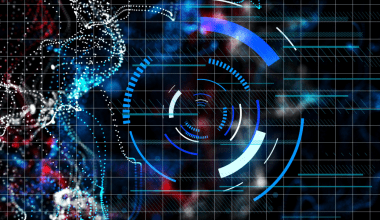Releasing your album to the world is one of the most exciting milestones in a musician’s journey. Platforms like Apple Music have made it easier than ever to share your music with millions of listeners worldwide. But did you know that you can take things a step further and release your album on multiple platforms simultaneously? In this blog, we’ll walk you through the steps to do just that and show you why choosing a reliable distributor like Deliver My Tune can make all the difference.
Why Release Your Album on Apple Music and Multiple Platforms?
The world of music streaming is vast, with platforms like Apple Music, Spotify, Amazon Music, Tidal, and many more. Limiting yourself to just one platform means missing out on potential fans. Each platform has its own unique audience, and by releasing your album on multiple platforms, you’re increasing your chances of being discovered.
For instance, some fans might prefer Apple Music for its curated playlists, while others might use Spotify for its personalized recommendations. By being everywhere, you ensure your music reaches as many ears as possible. Deliver My Tune simplifies this process by helping you distribute your music across all major platforms effortlessly.
Steps to Release Your Album on Apple Music
1. Prepare Your Album for Release
Before you can distribute your album, it’s important to ensure everything is ready. This includes:
- High-Quality Audio Files: Make sure your tracks are in a lossless format like WAV or FLAC.
- Album Artwork: Your cover art should be eye-catching and meet platform requirements, typically 3000×3000 pixels.
- Track Metadata: Double-check details like song titles, artist names, and credits.
Deliver My Tune provides tools to guide you through these steps and ensure your album meets all necessary standards.
2. Choose a Distributor
To release your album on Apple Music and multiple platforms, you’ll need a distributor. Platforms like Apple Music don’t allow direct uploads from artists. Instead, distributors act as the middleman, ensuring your music gets uploaded correctly and reaches all desired platforms.
Deliver My Tune is a top choice for independent artists. They not only help you release your album on Apple Music but also distribute it to Spotify, Amazon Music, Tidal, and dozens of other platforms. Their user-friendly interface makes the process seamless.
3. Set Up Your Release
Once you’ve chosen a distributor, it’s time to set up your release. Here’s what you’ll need to do:
- Upload Your Music and Artwork: Follow the instructions provided by your distributor.
- Set a Release Date: Pick a date that gives you enough time to promote your album.
- Select Platforms: Ensure you’re targeting Apple Music and other popular platforms.
Deliver My Tune makes it easy to upload your music, set your preferences, and schedule your release date. They also provide insights on the best practices to maximize your reach.
4. Promote Your Album
Promotion is key to a successful album launch. Even the best music won’t gain traction without some effort to spread the word. Here are some tips:
- Social Media Campaigns: Share teasers, behind-the-scenes content, and countdown posts on platforms like Instagram, Twitter, and TikTok.
- Pre-Save Links: Use pre-save campaigns to encourage fans to add your album to their library before it’s live.
- Collaborations: Partner with influencers, bloggers, or fellow musicians to broaden your reach.
With Deliver My Tune, you’ll also get access to marketing tools and strategies to promote your album effectively.
Why Choose Deliver My Tune?
Deliver My Tune is a game-changer for independent artists. Unlike some distributors that charge high fees or take a cut of your royalties, Deliver My Tune offers transparent pricing and allows you to keep 100% of your earnings. They also provide additional services like:
- Analytics: Get detailed insights into your streams and revenue.
- Support: Access a dedicated team ready to assist with any issues.
- Flexibility: Choose the platforms you want to target and customize your release strategy.
By choosing Deliver My Tune, you’re not just distributing your music; you’re setting yourself up for long-term success.
Tips for Releasing Your Album on Multiple Platforms
1. Stay Organized
When releasing on multiple platforms, it’s crucial to stay organized. Create a checklist to keep track of your tasks, such as uploading files, setting release dates, and launching promotions.
2. Optimize Your Metadata
Metadata plays a huge role in how your music is discovered. Make sure your genre, mood tags, and artist bio are optimized for search engines and platform algorithms. Deliver My Tune provides guidance on how to improve your metadata.
3. Monitor Your Performance
Once your album is live, monitor its performance on different platforms. Use analytics tools to see where your streams are coming from and adjust your promotion strategy accordingly.
4. Engage with Your Audience
Interacting with your fans can create a loyal listener base. Respond to comments, host live sessions, and encourage feedback. This connection can significantly boost your music’s visibility.
The Bottom Line
Releasing your album on Apple Music and multiple platforms is a surefire way to maximize your reach and grow your fanbase. By choosing a trusted distributor like Deliver My Tune, you can simplify the process and focus on what matters most – creating amazing music.
So, what are you waiting for? Start preparing your album today, and let Deliver My Tune help you share your music with the world. With the right strategy and tools, your dream of reaching millions of listeners is just a few clicks away.
Related Articles:
For further reading, explore these related articles:
- Release Your Album on Apple Music with 100% Royalties
- Release Your Album on Apple Music with No Upfront Fees
For additional resources on music marketing and distribution, visit DMT RECORDS PRIVATE LIMITED.