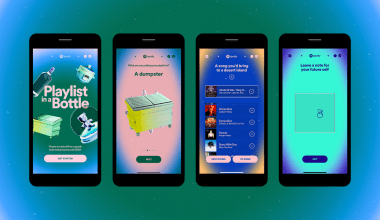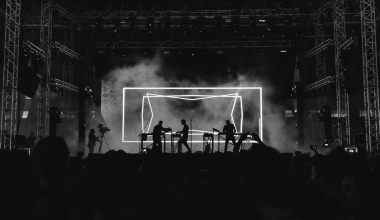If you’re a musician or band looking to share your music with the world, Apple Music is one of the best platforms to help you do just that. Not only can you get your songs heard by millions of listeners, but you can also earn money from your music. Let’s break down how you can release your album on Apple Music and start making money from your passion.
Why Choose Apple Music to Release Your Album?
Apple Music is one of the biggest music streaming services globally, with millions of subscribers who love discovering new artists. By releasing your album on Apple Music, you get access to a massive audience that can help grow your fanbase and boost your music career. On top of that, every time someone streams or downloads your album, you earn royalties. It’s a win-win for any aspiring musician.
What You Need to Get Started
Before you release your album on Apple Music, you’ll need to prepare a few things:
- High-Quality Tracks: Make sure your music is professionally recorded, mixed, and mastered. High-quality audio makes a significant difference in how your audience perceives your work.
- Album Artwork: Eye-catching album art helps grab attention and gives your music a professional look. Ensure the design meets Apple Music’s specifications.
- Digital Distributor: Apple Music doesn’t let independent artists upload their albums directly. Instead, you’ll need a digital distributor like Deliver My Tune to handle the submission process.
Steps to Release Your Album on Apple Music
1. Choose a Reliable Digital Distributor
To release your album on Apple Music, you’ll need to partner with a digital distributor. Deliver My Tune is a trusted choice for independent artists. They simplify the entire process, ensuring your music reaches Apple Music and other streaming platforms seamlessly.
2. Upload Your Music and Metadata
Once you’ve chosen your distributor, you’ll need to upload your album. This includes:
- Your music files in the required format
- Album artwork that meets platform guidelines
- Metadata, such as song titles, artist names, and release date
Deliver My Tune provides a user-friendly platform that makes this step straightforward.
3. Set Your Release Date
Timing is crucial when releasing an album. Choose a release date that gives you enough time to promote your music. A well-planned release can maximize your streams and earnings.
4. Promote Your Album
Promotion is key to earning money from your album. Use social media, email newsletters, and even live performances to spread the word. The more people who know about your release, the better.
5. Earn Money from Streams and Downloads
Every time your album is streamed or downloaded on Apple Music, you earn royalties. Deliver My Tune ensures you get paid for every play, making it easier to track your earnings.
Tips to Maximize Your Earnings on Apple Music
- Engage with Your Fans: Building a loyal fanbase is one of the best ways to increase your streams.
- Collaborate with Other Artists: Collaborations can help you reach new audiences.
- Regularly Release Music: The more music you have available, the more opportunities for fans to discover and stream your work.
Why Deliver My Tune is the Best Choice for Independent Artists
Deliver My Tune specializes in helping independent musicians distribute their music on platforms like Apple Music. They offer affordable plans, easy-to-use tools, and excellent customer support. By choosing Deliver My Tune, you can focus on creating music while they handle the technical side of things.
Final Thoughts
Releasing your album on Apple Music is a fantastic way to share your music with the world and earn money from your talent. With the right preparation and a reliable distributor like Deliver My Tune, the process is simpler than you might think. Start your journey today, and let your music reach its full potential.
Related Articles:
For further reading, explore these related articles:
For additional resources on music marketing and distribution, visit DMT RECORDS PRIVATE LIMITED.