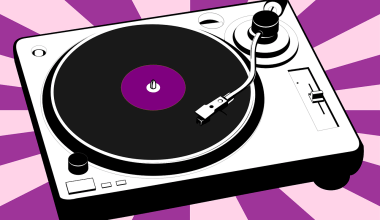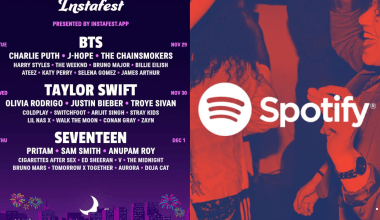Releasing your music on Spotify is one of the most important steps you can take as an artist today. Spotify is a platform with over 500 million active listeners, making it the perfect place to share your songs with the world. But the process of releasing music to Spotify can feel confusing, especially if you’re doing it for the first time.
Don’t worry—this blog will break it down step by step. From preparing your music to distributing it through Spotify, we’ll guide you through everything you need to know. Whether you’re a solo artist, a band, or a music producer, this guide is written to be easy to follow and filled with useful tips.
Why Should You Release Music to Spotify?
Before jumping into the process, you might wonder: why Spotify? The answer is simple. Spotify is the largest music streaming platform in the world. It allows independent artists to upload their tracks and potentially reach millions of people.
Here are a few reasons why releasing music to Spotify is a game-changer:
- Global Reach: Your music can be heard anywhere in the world.
- Revenue Opportunities: Every time someone streams your song, you earn royalties.
- Credibility: Being on Spotify adds a professional touch to your music career.
- Discovery Tools: Spotify’s playlists and algorithms help listeners discover your music.
Releasing music to Spotify is no longer just an option—it’s a necessity for modern artists. Now let’s learn how you can get your songs on the platform.
Step 1: Prepare Your Music for Spotify
Before you release music to Spotify, your music needs to be polished and ready for listeners. You don’t want to put out a track that sounds incomplete or low-quality. First impressions matter!
Here’s how you can prepare:
1.1 Record and Mix Your Music Professionally
Start by recording your music in a professional setup, whether at home or in a studio. If you’re not confident in your production skills, consider hiring a professional sound engineer to mix and master your tracks. Mixing ensures the instruments and vocals blend well, while mastering ensures the track sounds great across all devices.
1.2 Choose the Right Format
Spotify requires high-quality audio files. Use these specifications:
- Format: WAV or FLAC (avoid MP3 for final uploads).
- Sample Rate: 44.1kHz.
- Bit Depth: 16-bit.
1.3 Finalize Your Track Information
Before you distribute your music, finalize key details such as:
- Song Title
- Artist Name
- Album Name (if applicable)
- Genre
- Release Date
Having these ready will make the distribution process smoother.
Step 2: Design Your Album Art
Your music is about sound, but visuals matter too. Before you release music to Spotify, you need eye-catching album art that grabs listeners’ attention.
Here are the requirements for Spotify album art:
- Dimensions: 3000 x 3000 pixels.
- Format: JPEG or PNG.
- Resolution: 72 dpi.
- Avoid Text Overload: Keep it clean and minimal.
If you’re not a designer, use tools like Canva, or hire a professional to create stunning artwork that represents your music.
Step 3: Choose a Music Distributor
Spotify doesn’t allow artists to upload music directly to the platform. Instead, you need to use a music distributor to release music to Spotify. These distributors act as a bridge between you and streaming platforms.
Here are popular music distributors you can use:
- DistroKid – Fast and affordable, perfect for independent artists.
- TuneCore – Offers a wide range of services.
- CD Baby – Good for singles and albums.
- LANDR – Simple, AI-driven music distribution.
- Amuse – Offers free options for indie artists.
When choosing a distributor, consider factors like pricing, payout terms, and ease of use.
Step 4: Upload Your Music to the Distributor
Now comes the exciting part—uploading your music! Once you’ve chosen your distributor, follow their platform instructions to upload your track.
Here’s what you’ll typically need:
- Your final audio file (in WAV or FLAC).
- Album art.
- Track metadata (title, artist name, genre).
- Release date.
Most distributors allow you to set a future release date. It’s best to schedule your release at least 2-4 weeks in advance to give you time to promote your music.
Step 5: Promote Your Release Before It Goes Live
Releasing music to Spotify is only the first step. Promotion is what helps your track reach listeners. Don’t wait until your song is live to start marketing!
Here are tips for pre-release promotion:
5.1 Submit to Spotify Playlists
Use Spotify for Artists to submit your song for playlist consideration. Getting featured on Spotify playlists can skyrocket your streams.
Build excitement by posting teasers, videos, and countdowns on Instagram, TikTok, Twitter, and Facebook.
5.3 Create a Press Release
Reach out to blogs, online magazines, and influencers to announce your music. A well-crafted press release increases the chances of getting featured.
5.4 Start a Pre-Save Campaign
Many distributors offer pre-save options. This allows listeners to save your song to their Spotify library before it’s even released.
Step 6: Release Day Checklist
The big day has arrived—your song is now live on Spotify! Here’s what to do on release day:
- Share the Link: Post the Spotify link on all your social media platforms.
- Engage with Fans: Reply to comments and thank listeners for streaming your track.
- Encourage Playlist Adds: Ask fans to add your song to their personal playlists.
- Monitor Performance: Use Spotify for Artists to track your streams and listener stats.
The work doesn’t stop after the release. Keep promoting your music and engaging with your audience.
Step 7: Post-Release Promotion
Now that your music is on Spotify, keep up the momentum. Here’s how:
- Reach Out to Playlists: Pitch your music to independent playlist curators.
- Collaborate with Influencers: Work with content creators who can use your track in videos.
- Create Content: Make behind-the-scenes videos, lyric videos, and live performances.
- Run Ads: Use Facebook and Instagram ads to target potential listeners.
Conclusion
Releasing music to Spotify might seem like a long process, but once you get the hang of it, it becomes much easier. By following these steps—from preparing your music to promoting it post-release—you can share your songs with listeners around the world.
Remember, consistency is key. Keep creating, keep releasing, and keep promoting. Every new song you put out brings you closer to reaching your music goals.
Now that you know how to release music to Spotify, it’s time to get started. Take that first step, and let the world hear your sound!
For further reading, explore these related articles:
- Discover Your Next Favorite Songs: New Music Playlist for Every Mood
- How to Upload a Track on SoundCloud: A Step-by-Step Guide for Beginners
For additional resources on music marketing and distribution, visit DMT Records Private Limited.