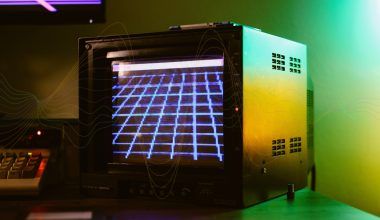Spotify has changed the music industry. It has become one of the most popular platforms for artists to share their music with the world. But if you’re just starting out, you might wonder, “How can I put music on Spotify?” Don’t worry—it’s easier than you think!
In this guide, we will break down the entire process. Whether you’re an independent artist, part of a band, or a producer, this blog will help you upload your music to Spotify. By the end, you’ll know how to reach millions of listeners across the globe.
Why Should You Put Music on Spotify?
Before diving into the steps, let’s talk about why uploading your music to Spotify is a game-changer:
- Massive Audience: Spotify has over 500 million users worldwide.
- Earn Money: You can generate income through streams and royalties.
- Build Your Brand: Being on Spotify helps grow your reputation as a professional artist.
- Discoverability: Your music can get featured in playlists, reaching more listeners.
So, if you’re ready to make your mark, let’s get started!
Step 1: Create Your Music
To put music on Spotify, you first need a high-quality track. If you haven’t recorded anything yet, here’s what you need:
- Songwriting: Write lyrics or compose an instrumental.
- Recording Equipment: A decent microphone, audio interface, and recording software.
- Studio Time: If you don’t have the tools, consider visiting a professional studio.
Once you have your music recorded, ensure it is mixed and mastered. High-quality audio is essential to attract listeners and make your music stand out.
Step 2: Choose a Music Distributor
You cannot upload music directly to Spotify as an independent artist. Instead, you need a music distributor. A distributor will handle uploading your tracks to Spotify and other streaming platforms.
Here are some popular music distributors to consider:
- DistroKid
- TuneCore
- CD Baby
- Amuse
- Ditto Music
How to Choose a Distributor:
- Compare pricing plans—some charge annual fees, while others take a commission.
- Look for features like marketing tools, analytics, and customer support.
- Ensure the distributor works with Spotify.
Step 3: Prepare Your Music for Upload
Before you put music on Spotify, you need to have everything ready. Distributors usually ask for the following:
- Audio Files: Submit your track in a high-quality format like WAV or FLAC.
- Album Art: Your artwork should be 3000×3000 pixels in size and visually appealing.
- Metadata: This includes details like:
- Song title
- Artist name
- Release date
- Genre
- Lyrics (Optional): Including lyrics can help listeners connect with your music.
Take your time to ensure everything is accurate. Mistakes in metadata or low-quality artwork can hurt your chances of gaining attention.
Step 4: Upload Your Music
Once you’ve chosen a distributor, follow these steps to upload your music:
- Sign Up/Log In: Create an account with your chosen distributor.
- Upload Files: Add your audio file, album art, and metadata.
- Set Release Date: Decide when you want your music to go live on Spotify.
- Review and Submit: Double-check all the information and submit your music.
The distributor will then send your music to Spotify. It usually takes a few days to a week for your track to appear on the platform.
Step 5: Claim Your Spotify Artist Profile
After you put music on Spotify, you need to claim your artist profile. Spotify for Artists is a tool that allows you to manage your music and audience. Here’s how:
- Go to Spotify for Artists.
- Sign in or create a Spotify account.
- Search for your artist profile.
- Verify your identity and submit your claim.
Once approved, you can:
- Customize your profile picture and bio.
- Track your streams and audience demographics.
- Submit songs for playlist consideration.
Step 6: Promote Your Music
Your music is on Spotify—now what? You need to let people know! Here are some effective ways to promote your tracks:
- Social Media: Share your music on Instagram, TikTok, Facebook, and Twitter.
- Playlists: Reach out to independent curators or use platforms like SubmitHub.
- Email Marketing: Send updates to your fans with links to your Spotify tracks.
- Collaborate: Work with other artists to expand your audience.
- Paid Ads: Use targeted ads on social media to promote your songs.
Step 7: Engage Your Audience
Promoting your music is essential, but so is engaging with your listeners. Building a loyal fanbase helps your music succeed on Spotify. Here’s what you can do:
- Respond to fans who share your music.
- Post behind-the-scenes content about your music creation process.
- Update your artist bio regularly with new milestones.
The more connected your fans feel, the more likely they are to stream your songs and share them with others.
Step 8: Monitor Your Spotify Stats
Spotify for Artists provides powerful analytics to help you understand your listeners. Use this data to make smart decisions:
- Top Cities: Find out where your fans are located.
- Popular Songs: See which tracks perform the best.
- Demographics: Learn about the age and gender of your audience.
By studying these stats, you can plan future promotions and even live shows!
Conclusion
Putting music on Spotify doesn’t have to be complicated. With the right tools and approach, you can get your music in front of millions of listeners. Start by creating high-quality tracks, choosing a reliable distributor, and promoting your music effectively.
Remember, consistency is key. Keep creating, engaging, and improving your music. Before long, you’ll see your Spotify streams grow—and who knows, you might even go viral!
So, what are you waiting for? It’s time to put your music on Spotify and share your talent with the world.
For further reading, explore these related articles:
- How to Earn Royalties from Spotify: A Beginner-Friendly Guide
- What is Pitching in Music? A Complete Guide for Beginners
For additional resources on music marketing and distribution, visit DMT Records Private Limited.