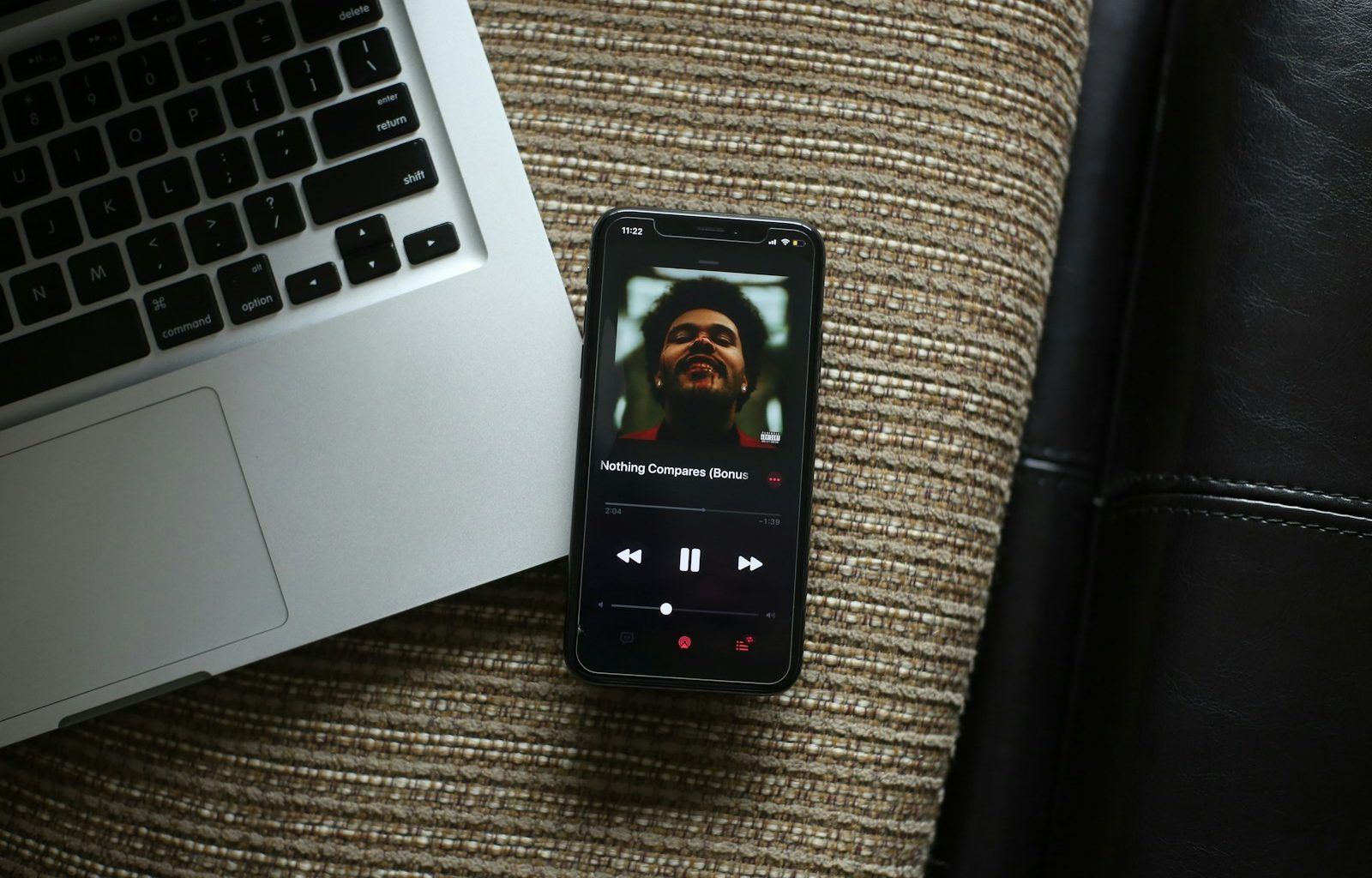Apple Music is one of the most popular streaming platforms, offering a massive library of songs, albums, and playlists. But did you know that you can pre-add albums and tracks on Apple Music before they officially release? Pre-adding music is a fantastic feature that makes it easy to stay on top of new releases and enjoy your favorite artists’ music as soon as it drops. In this guide, we’ll walk you through everything you need to know about pre-adding music on Apple Music, including why it’s a game-changer for music lovers.
What Does “Pre-Add” on Apple Music Mean?
If you’re not familiar with the term, pre-adding music on Apple Music allows you to add upcoming albums or tracks to your library before their official release date. Once the music is available, it automatically appears in your library, ready to stream or download. Think of it as reserving your spot for a new album—you won’t miss out on the release, and you’ll be one of the first to enjoy it.
Why Should You Pre-Add Music on Apple Music?
There are several reasons why pre-adding music is worth your time. Let’s break them down:
- Stay Updated: When you pre-add music, Apple Music notifies you as soon as it’s released. This way, you’re always in the loop with your favorite artists.
- Save Time: Instead of searching for the album or track after its release, pre-adding ensures it’s already in your library.
- Support Your Favorite Artists: Pre-adding music can help artists gauge interest in their upcoming work. Your pre-add counts towards their metrics and shows your support.
- Convenience: For busy music lovers, pre-adding eliminates the need to remember release dates.
How to Pre-Add Albums or Tracks on Apple Music
Pre-adding music on Apple Music is straightforward. Here’s a step-by-step guide:
- Open the Apple Music App: Start by launching the Apple Music app on your iPhone, iPad, Mac, or another device.
- Search for Upcoming Releases: Use the search bar to find the album or track you’re excited about. Upcoming releases often have a “Pre-Add” button.
- Tap on “Pre-Add”: Once you find the release, tap the “Pre-Add” button. The music will be added to your library and become available on the release date.
- Check Your Library: The album or track will appear in your library with a notification indicating it’s not yet available.
How Pre-Adding Differs from Pre-Ordering
It’s important to note the difference between pre-adding and pre-ordering. Pre-adding is free, and you can stream the music with your Apple Music subscription once it’s released. Pre-ordering, on the other hand, involves purchasing the music outright, usually from the iTunes Store. Both options allow early access, but pre-adding is more convenient for subscribers.
Exploring Synonyms for “Pre-Add” on Apple Music
If you’re searching for information on pre-adding music, you might come across terms like “reserve music,” “early add,” or “pre-save.” These terms all essentially mean the same thing. While “pre-add” is Apple Music’s official terminology, other streaming platforms use similar features under different names, such as Spotify’s “pre-save.”
Benefits for Artists
Pre-adding isn’t just great for listeners—it’s also a boon for artists. Here’s why:
- Build Anticipation: Artists can create buzz for their upcoming releases by encouraging fans to pre-add their music.
- Measure Interest: Pre-adds give artists and their teams valuable insights into the level of interest in a new release.
- Boost Charts: Early pre-adds can contribute to an album’s performance on release day, improving its chances of topping the charts.
Discovering New Music to Pre-Add
Looking for new music to pre-add? Apple Music makes it easy. Check out these tips:
- Browse New Releases: Head to the “New Music” section of the app to find upcoming albums and tracks.
- Follow Your Favorite Artists: When you follow artists on Apple Music, you’ll receive updates about their latest projects.
- Explore Playlists: Curated playlists often include tracks from upcoming albums that you can pre-add.
- Check Social Media: Artists often promote their pre-add links on platforms like Instagram and Twitter.
How to Manage Your Pre-Added Music
Managing your pre-added music is simple. Follow these steps:
- View Your Pre-Adds: Open your library and look for the section labeled “Upcoming Releases.” Here, you’ll find all the music you’ve pre-added.
- Remove a Pre-Add: If you change your mind about an album or track, you can remove it from your library. Just tap the three dots next to the release and select “Remove from Library.”
- Set Notifications: Ensure you have notifications enabled in the Apple Music settings so you’ll know when your pre-added music is available.
Common Questions About Pre-Adding Music on Apple Music
Is Pre-Adding Free?
Yes, pre-adding music is free with your Apple Music subscription. There’s no additional cost to access this feature.
Can I Pre-Add Music Without a Subscription?
No, pre-adding music requires an active Apple Music subscription. However, you can always pre-order music through the iTunes Store if you don’t subscribe.
What Happens If I Cancel My Subscription?
If you cancel your Apple Music subscription, your pre-added music won’t be available until you renew your subscription.
How Pre-Adding Enhances Your Music Experience
Pre-adding music is more than just a handy tool—it’s a way to enrich your music experience. Here’s how:
- Discover Hidden Gems: By exploring upcoming releases, you might stumble upon new artists or tracks you’ll love.
- Stay Organized: Having pre-added music in your library keeps everything in one place, making it easier to navigate.
- Share the Excitement: When you pre-add music, you can share the anticipation with friends who enjoy the same artists.
The Future of Music Streaming and Pre-Adding
As streaming platforms evolve, features like pre-adding will likely become even more advanced. We can expect more personalized recommendations, better notifications, and deeper integration with social media. Apple Music’s focus on user experience ensures that pre-adding music will remain a valuable feature for years to come.
Final Thoughts
Pre-adding music on Apple Music is an essential feature for anyone who loves staying ahead in the music world. It’s easy to use, supports your favorite artists, and ensures you never miss a release. Whether you’re a casual listener or a die-hard music fan, pre-adding can make your streaming experience more enjoyable and convenient. So, next time you’re excited about an upcoming album or track, don’t forget to pre-add it on Apple Music.
Related Articles:
For further reading, explore these related articles:
- One Direction vs BTS: A Clash of Two Musical Titans
- Exploring the World of Kygo Songs: A Musical Journey for Everyone
For additional resources on music marketing and distribution, visit DMT RECORDS PRIVATE LIMITED