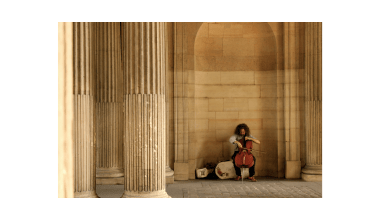Have you ever dreamed of sharing your music with the world? Spotify is one of the largest music platforms in the world, and getting your songs on Spotify is a fantastic way to reach a global audience. If you’re wondering how to post a song on Spotify, this blog is your ultimate guide. We’ll break it down into simple steps, making it easy for you to get started.
Why Should You Post a Song on Spotify?
Spotify isn’t just another music platform—it’s a game-changer. With millions of active listeners every day, it’s a place where artists can grow their fanbase, earn royalties, and showcase their creativity. Whether you’re a budding musician or an established artist, posting your song on Spotify can open doors to opportunities you never imagined.
What You’ll Need Before Posting a Song on Spotify
Before we dive into the step-by-step process, here are some things you’ll need:
- Your Finished Song: Ensure your song is mixed, mastered, and ready to go. Quality matters.
- Artwork: Spotify requires a square album cover (3000×3000 pixels) that represents your music.
- Distributor: You can’t upload directly to Spotify. You’ll need a distributor to handle the process.
- Metadata: This includes details like the song title, artist name, and genre.
- Spotify for Artists Account: This tool allows you to manage your artist profile and track your song’s performance.
Step 1: Choose a Distributor
The first step in posting a song on Spotify is selecting a music distributor. Distributors act as middlemen between you and Spotify, handling the technicalities of getting your song on the platform. Some popular distributors include:
- DistroKid: Affordable and user-friendly.
- TuneCore: Great for detailed analytics.
- CD Baby: Ideal for independent artists.
Each distributor has its own pricing and features, so pick one that suits your needs. Once you’ve chosen a distributor, create an account and follow their onboarding process.
Step 2: Prepare Your Song for Upload
Make sure your song meets the required standards:
- Audio Format: Spotify accepts WAV or FLAC files for the best quality.
- Metadata Accuracy: Double-check all song details, including title, artist name, and collaborators.
- Artwork Compliance: Ensure your album cover meets Spotify’s guidelines.
Having these elements ready will save you time and ensure a smooth upload process.
Step 3: Upload Your Song via the Distributor
Once your song is ready, log into your distributor’s platform and follow these steps:
- Fill in Metadata: Enter your song’s title, genre, and other details.
- Upload Files: Add your audio file and album artwork.
- Select Release Date: Decide when you want your song to go live.
- Choose Platforms: Ensure Spotify is selected among the distribution options.
Most distributors will review your submission before sending it to Spotify, which can take a few days.
Step 4: Claim Your Artist Profile on Spotify
Once your song is live, you’ll want to claim your Spotify for Artists profile. Here’s how:
- Go to Spotify for Artists.
- Click “Claim Your Profile.”
- Verify your identity as the artist.
- Customize your profile with a bio, photos, and links to your social media.
Having a complete profile helps listeners connect with you and adds professionalism to your presence on Spotify.
Step 5: Promote Your Song
Congratulations! Your song is now on Spotify. But the journey doesn’t end here. Promoting your song is crucial to gaining listeners. Here are some tips:
- Share on Social Media: Post about your song on platforms like Instagram, TikTok, and Twitter.
- Pitch to Playlists: Use Spotify for Artists to submit your song to editorial playlists.
- Collaborate with Influencers: Partner with creators who can share your music with their audience.
- Run Ads: Consider running targeted ads on social media to reach new listeners.
Common Challenges and How to Overcome Them
- Delayed Uploads: Distributors often require a few days to process your submission. Plan your release accordingly.
- Low Streams: Building an audience takes time. Stay consistent with your promotion efforts.
- Rejections: If your song gets rejected, review the feedback, make the necessary changes, and re-submit.
Tips for Long-Term Success on Spotify
- Release Regularly: Keep your audience engaged by posting new songs consistently.
- Engage with Fans: Respond to comments, create playlists, and share behind-the-scenes content.
- Analyze Data: Use Spotify for Artists to track your performance and understand your audience better.
- Network: Collaborate with other artists to reach new listeners.
Final Thoughts
Posting a song on Spotify may seem daunting at first, but with the right preparation and strategy, it’s entirely achievable. Follow these steps, stay patient, and keep creating music you love. Before you know it, your song could be reaching listeners all over the world.
For further reading, explore these related articles:
- The Ultimate Guide to AI Online Mastering: Revolutionizing Audio Production
- My Internet Bedroom Spotify: Creating the Ultimate Musical Haven
For additional resources on music marketing and distribution, visit DMT Records Private Limited.