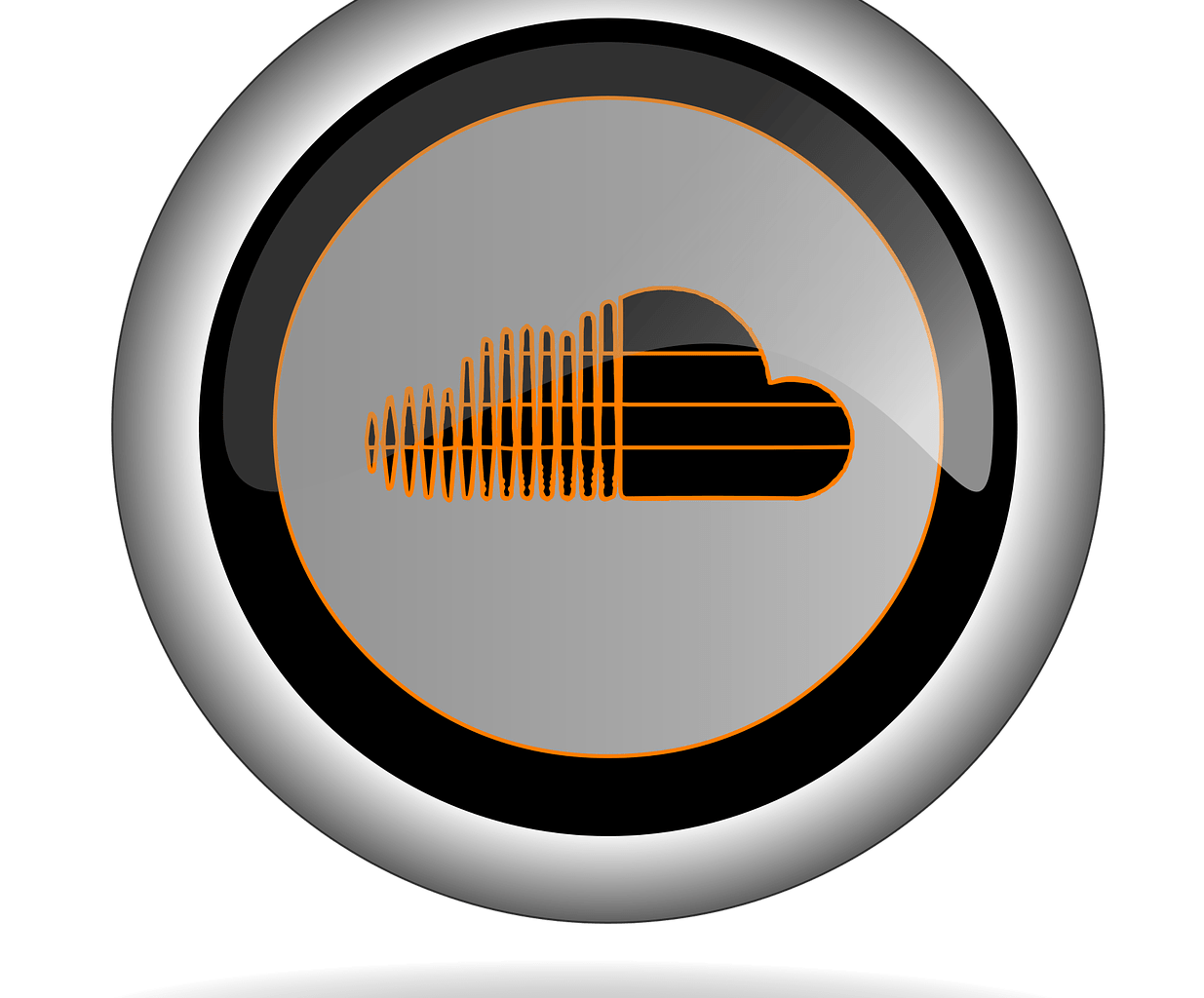Are you ready to share your music with the world? SoundCloud is one of the best platforms for posting your songs and connecting with a global audience. Whether you’re a budding musician, a professional producer, or someone who loves to create tracks in your free time, SoundCloud makes it simple to upload and showcase your music. If you’ve been wondering how to post a song on SoundCloud, you’re in the right place! This guide will walk you through everything you need to know.
What is SoundCloud and Why Use It?
SoundCloud is a popular platform where artists and music lovers come together. It allows you to post songs, listen to other artists, and even interact with your audience. Unlike some platforms, SoundCloud is all about the music. It’s a community where you can get feedback, grow your fan base, and maybe even catch the attention of music labels. Plus, it’s incredibly easy to use, even for beginners!
How to Post a Song on SoundCloud: Step-by-Step
Step 1: Create a SoundCloud Account
Before you can post your song, you need a SoundCloud account. Don’t worry; setting one up is a breeze. Head over to SoundCloud’s website or download their app. Click the “Sign Up” button and fill in your details. You can use your email, Facebook, or Google account to register.
Pro Tip: Choose a username that reflects your artist persona. This will make it easier for fans to find you.
Step 2: Prepare Your Song for Upload
Now that you have an account, it’s time to get your song ready. Make sure your track is mixed and mastered. A high-quality audio file will give your music the best chance of standing out.
Here are some things to keep in mind:
- File Format: SoundCloud supports formats like MP3, WAV, and FLAC.
- File Size: Files should not exceed 4GB.
- Metadata: Add details like the title, artist name, and genre. This information helps listeners find your song.
Pro Tip: Use an engaging title for your track. A good title can make your song more clickable.
Step 3: Log in and Click “Upload”
Once your song is ready, log into your SoundCloud account. On the top-right corner of the homepage, you’ll see an “Upload” button. Click it to start posting your song. If you’re using the mobile app, the process is just as simple—look for the upload option in the menu.
Step 4: Upload Your Song
Drag and drop your song file into the upload window, or select it from your device. This is where the magic happens! As your file uploads, you’ll see options to customize your track.
Here’s what you can do during this step:
- Add a title for your song.
- Select a genre that matches your track.
- Write a short description to give listeners context.
Pro Tip: Use relevant hashtags to help your song get discovered. For example, if it’s a chill lo-fi track, use hashtags like #lofi, #chillvibes, or #relaxingmusic.
Step 5: Customize Your Track
SoundCloud allows you to add artwork to your song. A striking visual can grab attention and make your track more appealing. You can also choose whether your song is public or private.
If you want feedback before sharing it widely, consider posting it as a private track first. Share the link with trusted friends or collaborators for their input.
After you’ve customized your track, click “Save.” Congratulations, your song is now live on SoundCloud! You can share the link on social media, send it to friends, or embed it on your website.
Pro Tip: Use SoundCloud’s built-in sharing tools to post your song directly to platforms like Twitter and Facebook.
Tips to Make Your Song Stand Out on SoundCloud
Engage With Your Audience
Once you post a song on SoundCloud, don’t just leave it there. Interact with listeners who comment on your track. Replying to comments shows that you value their feedback and builds a loyal fan base.
Use Analytics
SoundCloud provides analytics tools to track how your song is performing. Check metrics like plays, likes, and shares. This data can help you understand what your audience loves.
Collaborate With Other Artists
SoundCloud is a community. Reach out to other artists, comment on their tracks, and consider collaborating. It’s a great way to grow your presence.
Promote Your Music
Post your song on SoundCloud, but don’t stop there. Share it on all your social media platforms. Create teaser clips for Instagram or TikTok to attract more listeners.
Frequently Asked Questions
Q: Is SoundCloud free to use?
A: Yes, you can use SoundCloud for free. However, they also offer premium plans with extra features like unlimited uploads and advanced analytics.
Q: Can I post a cover song on SoundCloud?
A: Yes, but make sure you have the necessary permissions. SoundCloud has rules about copyrighted material.
Q: How do I make money on SoundCloud?
A: SoundCloud’s monetization programs allow eligible creators to earn money from their tracks. Look into SoundCloud Premier or Fan-Powered Royalties for more details.
Conclusion
Posting a song on SoundCloud is an exciting step in your music journey. It’s simple, fast, and opens the door to a world of possibilities. By following these steps and tips, you can share your talent with a global audience and start building your music career.
Now that you know how to post a song on SoundCloud, what are you waiting for? Get your track ready, upload it, and let the world hear your music. The stage is yours!
For further reading, explore these related articles:
- Understanding YouTube Song Copyright: Everything You Need to Know
- The Ultimate Guide to Mastering: What Is Mastering and Why Is It So Important?
For additional resources on music marketing and distribution, visit DMT Records Pvt. Ltd..