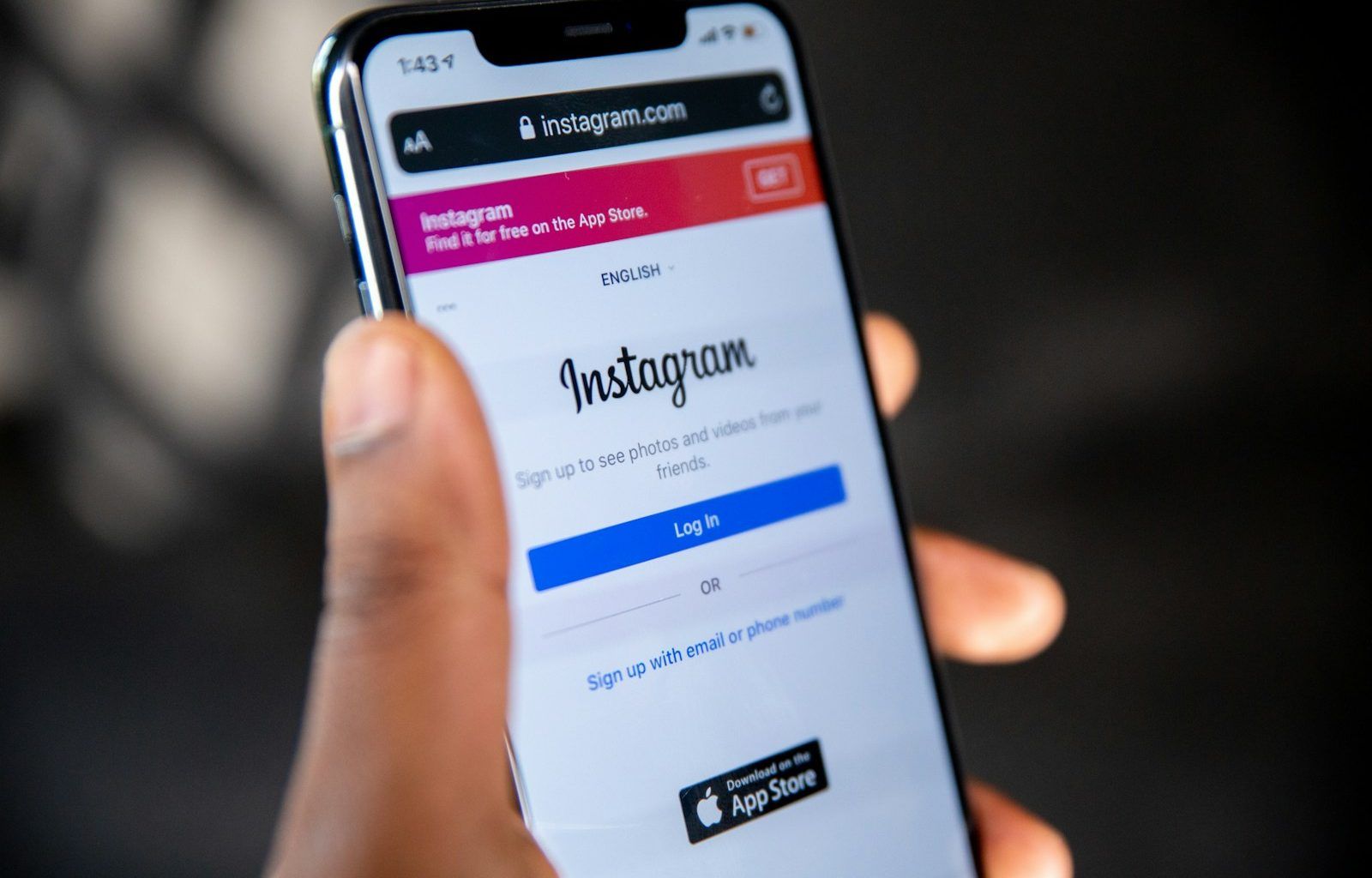Sharing music on Instagram is one of the best ways to connect with your audience. Whether you’re a musician, a music lover, or just want to share your favorite tracks, Instagram makes it super simple to post a song. In this guide, we’ll walk you through every step you need to take to post a song on Instagram effectively. By the end, you’ll be an expert at showcasing your tunes and making your posts shine.
Why Post a Song on Instagram?
Music has a universal appeal. When you post a song on Instagram, you’re not just sharing a melody; you’re sharing emotions, memories, and vibes. Adding music to your posts or stories can make them more engaging and relatable. Here are some reasons why posting songs on Instagram is a great idea:
- Connect with your audience: Music helps you express feelings and connect on a deeper level.
- Enhance storytelling: A song can amplify the message you want to convey.
- Boost engagement: People are more likely to interact with posts that include music they love.
Now, let’s dive into how you can make it happen.
Step 1: Choose the Right Song
Before you post a song on Instagram, you need to decide on the track. Whether it’s your favorite song, a trending hit, or your original music, make sure it aligns with the mood of your post. Here’s how to choose:
- Match the vibe: The song should complement the visuals of your post or story.
- Stay relevant: Trending songs often get more attention.
- Keep it personal: Choose a song that resonates with you or your audience.
For instance, if you’re posting a beach photo, a chill, tropical song might work best. For workout videos, something upbeat and energetic could be perfect.
Step 2: Decide How to Post the Song
Instagram offers multiple ways to include music in your posts. You can use:
- Stories: The easiest way to share a song with visuals.
- Reels: Great for short, engaging videos with music.
- Posts: While less common, you can still add a song to your video posts.
- Live Videos: Interact with your audience while playing a song in the background.
Each option has its own benefits. Let’s explore how to use them step-by-step.
Step 3: How to Add Music to Instagram Stories
Adding a song to your Instagram Story is straightforward. Follow these steps:
- Open Instagram: Tap the “+” icon and select “Story.”
- Choose your content: Upload a photo or video.
- Tap the music icon: You’ll find this in the stickers section.
- Search for a song: Type the song’s name in the search bar.
- Select the snippet: Choose which part of the song you want to play.
- Customize the display: Instagram lets you pick how the music appears—lyrics, album cover, or plain text.
- Share your Story: Tap “Your Story” to post it.
Adding music to your Story is not only fun but also a great way to engage your followers.
Step 4: Create Music-Filled Instagram Reels
Reels are Instagram’s answer to short, snappy videos. They’re perfect for showing off your favorite songs. Here’s how:
- Go to the Reels section: Tap the “+” icon and select “Reel.”
- Record or upload a video: Make sure it aligns with the mood of your chosen song.
- Add music: Tap the music note icon and search for your song.
- Edit the snippet: Choose the specific part of the song you want to use.
- Enhance with effects: Add filters, text, or stickers to make your Reel stand out.
- Post your Reel: Include a catchy caption and relevant hashtags.
Reels are a fantastic way to go viral, especially if you pair the right song with creative content.
Step 5: Use Music in Instagram Posts
Although not as common, you can add a song to Instagram video posts. Here’s how:
- Create your video: Edit it to include the song you want.
- Upload your video: Tap the “+” icon and choose your video.
- Add a caption: Mention the song’s title and artist for credit.
- Post: Share it with your followers.
This method requires a bit more effort but is worth it if you want to keep the music with your post permanently.
Step 6: Add Music to Instagram Live
If you love interacting with your followers in real time, Instagram Live is a great place to share songs. Here’s how:
- Go Live: Swipe right from your feed and select “Live.”
- Play a song: Use a second device to play music in the background.
- Engage with viewers: Talk about why you chose the song and ask for their opinions.
Live sessions feel authentic and allow for real-time connections.
Tips for Posting Songs on Instagram
- Use trending songs: This increases the chances of your post being featured on the Explore page.
- Credit the artist: Always mention the song’s name and artist to respect copyright laws.
- Keep it short and sweet: Instagram users prefer bite-sized content.
- Experiment with formats: Try Stories, Reels, and Posts to see what works best.
- Engage your audience: Ask questions or invite followers to share their favorite songs.
Wrapping Up
Posting a song on Instagram doesn’t have to be complicated. With the steps outlined above, you’ll be able to share your favorite tracks effortlessly. Remember to experiment, stay creative, and have fun! Music is a powerful tool to connect with others, so make the most of it.
For further reading, explore these related articles:
For additional resources on music marketing and distribution, visit DMT Records Private Limited.