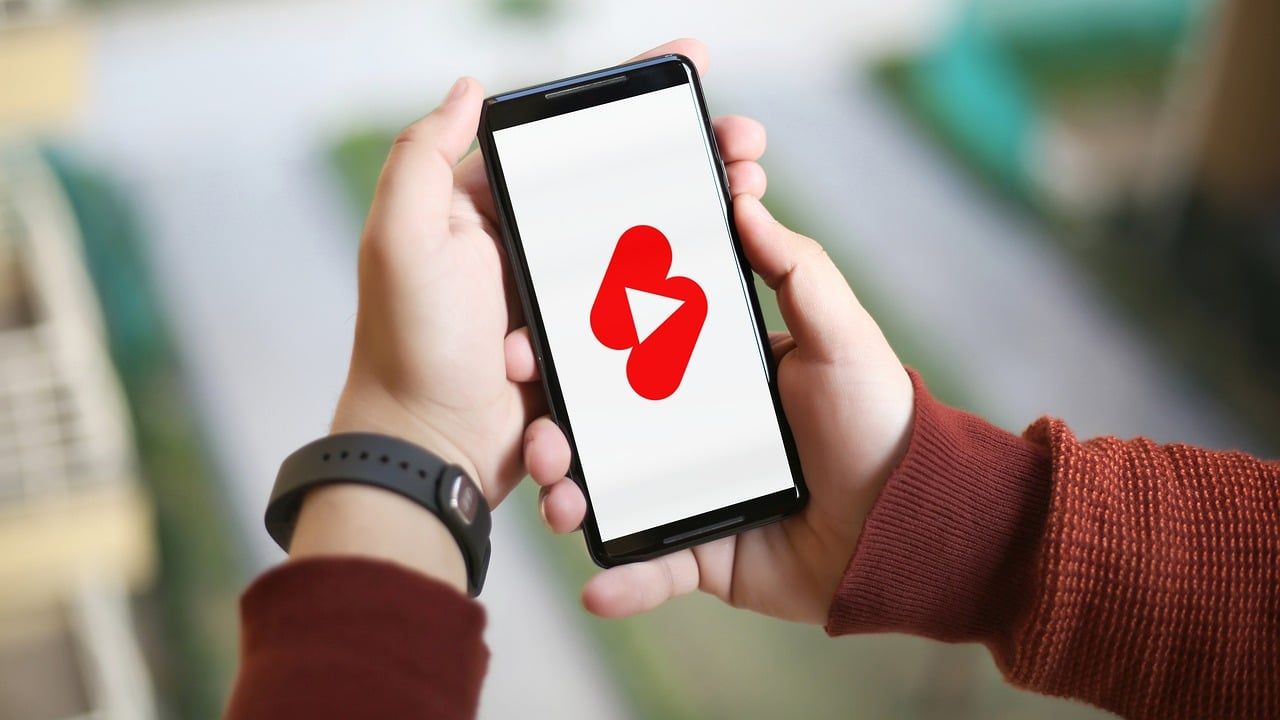Are you an aspiring artist looking to turn your passion for music into a steady income? YouTube Music can be a game-changer for your music career. It’s one of the most popular streaming platforms in the world, with millions of users searching for new music every day. And the best part? You can get paid for your songs!
In this blog, we’ll walk you through everything you need to know about uploading your song on YouTube Music and how to make money from it. From the basics to pro tips, we’ve got you covered. So, let’s dive right in!
Why You Should Upload your song on YouTube Music to get paid
YouTube Music is more than just a platform for streaming songs. It’s an opportunity for artists to showcase their talent to a global audience. Whether you’re a beginner or an experienced musician, here’s why you should consider uploading your music:
- Massive Audience Reach: With millions of active users, YouTube Music offers unparalleled exposure for your music.
- Monetization Opportunities: You earn revenue every time someone streams your song.
- Direct Fan Engagement: Build a loyal fanbase by interacting with listeners through comments and shares.
- Simple and Accessible: Uploading your music is easy, even if you’re not tech-savvy.
What You Need Before You Start
Before uploading your song, it’s essential to prepare a few things to ensure a smooth process. Here’s a checklist:
- High-Quality Audio File: Use a professional recording and mastering service if possible.
- Eye-Catching Album Artwork: A visually appealing cover can attract more listeners.
- Song Metadata: Include details like the title, artist name, genre, and release date.
- Distribution Partner: To upload your music to YouTube Music, you’ll need a distributor like TuneCore, DistroKid, or CD Baby.
How to Upload Your Song on YouTube Music
Now that you’re prepared, let’s get to the actual process. Follow these steps to upload your song:
Step 1: Choose a Music Distributor
You can’t directly upload your music to YouTube Music unless you use a distributor. Music distributors act as intermediaries between you and the platform. They ensure your song gets uploaded properly and handle royalties. Popular options include:
- Delivermytune
- DistroKid
- CD Baby
- Amuse
Compare their pricing and features to choose the one that best suits your needs.
Step 2: Create an Account with the Distributor
Sign up for an account with your chosen distributor. You’ll need to provide personal details and payment information to receive royalties.
Step 3: Upload Your Song
After creating an account, follow these steps to upload your song:
- Log in to the distributor’s platform.
- Click on the upload button and select your audio file.
- Fill in the required metadata, such as song title, artist name, and genre.
- Upload your album artwork.
- Set your release date.
Step 4: Distribute to YouTube Music
Once your song is uploaded, choose YouTube Music as one of your distribution platforms. Some distributors automatically include YouTube Music in their package, so double-check your selection.
Step 5: Confirm and Publish
Review all the details and submit your song for distribution. The approval process may take a few days, so be patient.
How You Get Paid
Getting paid for your music on YouTube Music is straightforward. Here’s how it works:
- Revenue Per Stream: Every time someone streams your song, you earn a share of the ad revenue.
- YouTube Premium Royalties: You also earn royalties when premium subscribers play your song.
- Music Video Revenue: If your distributor uploads a music video version of your song to YouTube, you’ll earn from ads shown on the video.
Payments are typically made monthly through your distributor. Make sure your payment information is accurate to avoid delays.
Tips to Maximize Your Earnings
Uploading your song is just the first step. To maximize your earnings, follow these tips:
1. Promote Your Music
Share your song on social media, email newsletters, and music forums. The more people listen, the more you earn.
2. Collaborate with Other Artists
Collaborations can introduce your music to new audiences. Partner with other artists to create cross-promotional opportunities.
3. Engage with Your Fans
Respond to comments and messages from your listeners. Building a connection with your audience can lead to loyal fans who stream your music repeatedly.
4. Optimize Your Metadata
Use keywords in your song title and description to make it easier for listeners to find your music. For example, include phrases like “Upload your song on YouTube Music to get paid” in your description.
5. Release Music Consistently
The more songs you have on the platform, the higher your chances of earning revenue. Aim to release new music regularly.
Common Mistakes to Avoid
While uploading your music, watch out for these common mistakes:
- Using Low-Quality Audio: Poor sound quality can turn listeners away.
- Ignoring Metadata: Missing or incorrect metadata can affect your song’s discoverability.
- Skipping Promotion: Relying solely on organic reach limits your earning potential.
- Choosing the Wrong Distributor: Research thoroughly to avoid distributors with hidden fees or poor services.
Success Stories
Many independent artists have found success on YouTube Music. For instance, rising stars like Powfu and BoyWithUke gained massive popularity through streaming platforms. These stories prove that with effort and consistency, you can turn your passion into a profession.
Final Thoughts
Uploading your song on YouTube Music to get paid is easier than ever. By following the steps outlined in this blog, you can kickstart your music career and reach a global audience. Remember to stay consistent, engage with your fans, and continuously improve your craft.
So, what are you waiting for? Start uploading your music today and take the first step toward turning your dream into reality!
Related Articles:
For further reading, explore these related articles:
- How to Release Your Music on Apple Music Without Paying Fees
- How to Release Your Music on Apple Music Quickly
For additional resources on music marketing and distribution, visit DMT RECORDS PRIVATE LIMITED.