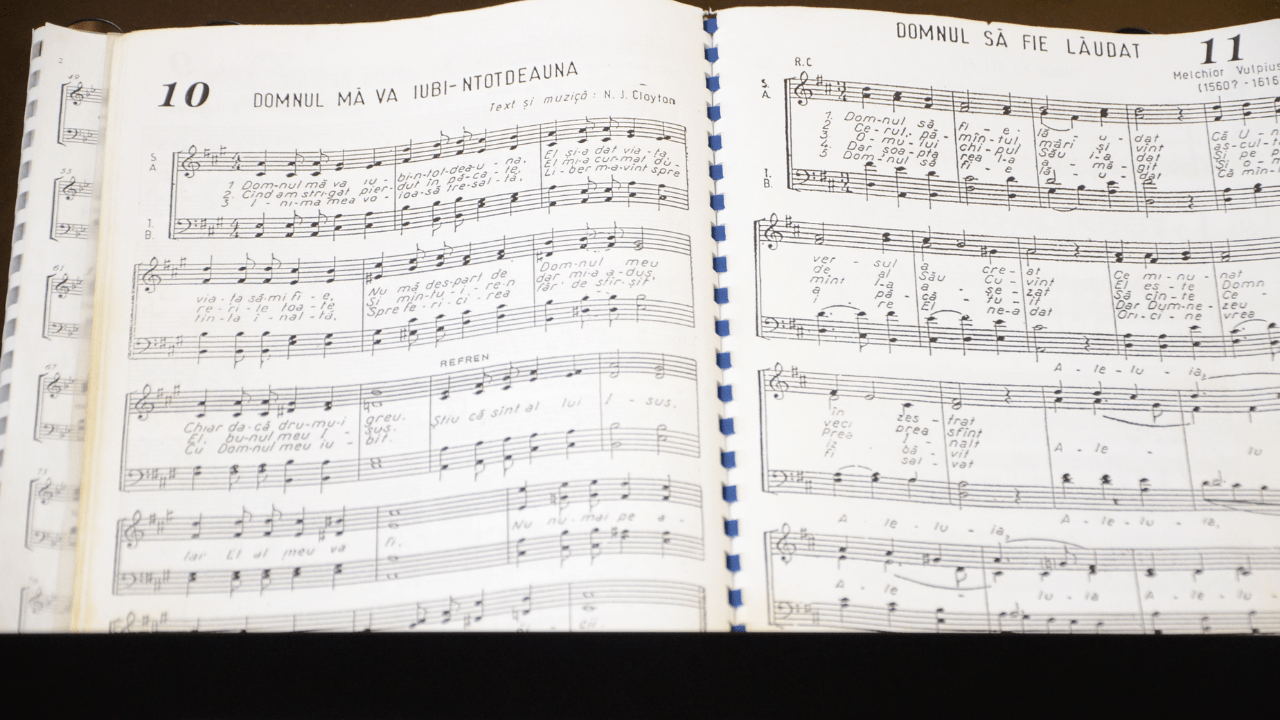Have you ever wondered how your favorite songs, movie dialogues, or even podcasts are recorded and played back with such clarity? The magic lies in something called the PCM audio format, short for Pulse Code Modulation. This format is like a universal language for sound that turns the music, voices, or sounds we hear into a digital form.
PCM is one of the simplest and most widely used methods to capture sound digitally. Without it, many modern audio technologies wouldn’t exist. Let’s dive into this topic and understand PCM in the easiest way possible.
What is PCM Audio Format in Simple Words?
Imagine sound as waves in the air—these waves are what we hear. To store or send this sound in a computer, we need to change it into numbers that machines can understand. That’s exactly what PCM does. It takes the waves of sound and breaks them into tiny parts called samples. Each sample is then given a number, creating a digital version of the sound.
Here’s a quick summary:
- PCM audio is the raw, uncompressed form of digital sound.
- It keeps the sound as close to the original as possible.
- It’s used in CDs, DVDs, and even professional recording studios.
A Little History: Where Did PCM Come From?
PCM wasn’t always around. Back in the day, sound was stored on tapes or vinyl records. These methods couldn’t capture sound perfectly, and the quality would degrade over time.
PCM was invented in the 1930s to solve this. It was first used in telephone systems to make long-distance calls clearer. Later, it became the go-to method for high-quality sound in music and movies. When CDs were introduced in the 1980s, PCM became the standard for digital audio.
How Does PCM Work? Let’s Break it Down
The process of PCM might sound complicated, but let’s make it easy:
- Sampling the Sound: Think of a sound wave as a smooth curve. PCM takes snapshots of this curve at regular intervals. These snapshots are called samples.For example:
- CDs use 44,100 samples per second. This is called the sampling rate.
- The more samples, the more accurate the sound.
- Quantizing the Samples: After taking snapshots, each sample is measured and converted into numbers. This step is called quantization.
- Encoding the Data: Finally, the numbers are converted into binary code (the language of computers). This digital data can now be stored or sent to other devices.
Why is PCM Important?
PCM might seem like a technical term, but it’s something you use every day. Here are a few reasons why it’s so important:
- Crystal Clear Sound: PCM preserves the original sound without any loss in quality. That’s why CDs sound so good!
- Universal Compatibility: Most devices like TVs, computers, and smartphones understand PCM audio.
- Professional Standard: PCM is used in recording studios to ensure the best sound quality for music and movies.
Where Do We Use PCM Audio Format?
PCM is all around us! Here’s how it’s used in different areas of life:
- CDs and DVDs: PCM is the standard format for audio on compact discs.
- TV and Movies: PCM ensures that you hear dialogues and sound effects clearly.
- Music Production: Sound engineers use PCM for recording and editing music.
- Phones and Calls: Even your voice during a call is digitized using PCM.
What Makes PCM Special?
PCM has some amazing features that make it stand out:
- Uncompressed Sound: Unlike MP3 or other formats, PCM doesn’t throw away any sound data.
- Flexibility: It can be used with different sampling rates and bit depths to suit various needs.
- Timeless Quality: PCM has been around for decades, and it’s still trusted for high-quality audio.
PCM vs. Other Audio Formats: What’s the Difference?
Let’s compare PCM with a few other formats to see how it stacks up:
- PCM vs. MP3:
- MP3 compresses audio to save space but loses quality.
- PCM keeps all the details intact, making it ideal for high-quality recordings.
- PCM vs. WAV:
- PCM is the raw data.
- WAV is a file format that can contain PCM data.
- PCM vs. FLAC:
- FLAC compresses the audio without losing quality, making it smaller than PCM files.
- PCM, however, is simpler and doesn’t need decompression.
The Challenges of PCM Audio
PCM is incredible, but it’s not perfect. Here are a few drawbacks:
- Large File Size: Since PCM isn’t compressed, it takes up a lot of storage space.
- Processing Power: Devices need more power to handle raw PCM data.
Despite these challenges, PCM is still preferred in professional settings because of its unmatched quality.
How Can You Use PCM Audio Format?
Using PCM audio isn’t as hard as it sounds. Here are a few ways to start:
- Recording Music: If you’re a musician, use PCM to record your songs for the best quality.
- Listening to CDs: When you play a CD, you’re already using PCM audio.
- Editing Audio: Many audio editing programs let you work with PCM for detailed editing.
A Fun Fact About PCM
Did you know that PCM is not only used for sound? It’s also used in video technology to synchronize audio and visuals. So, the next time you watch a movie, remember that PCM is making sure the sound matches the action perfectly!
The Future of PCM Audio
PCM has been around for decades, but it’s not going anywhere. With advancements in technology, PCM is now used in high-resolution audio and even immersive formats like Dolby Atmos. It’s proof that a simple yet powerful idea can stand the test of time.
Conclusion: Why You Should Care About PCM
The PCM audio format is like the backbone of digital sound. It’s simple, reliable, and trusted by professionals all over the world. Whether you’re listening to a song, watching a movie, or editing a podcast, PCM ensures that you get the best sound possible.
So, the next time you enjoy your favorite tunes, remember the humble PCM format working behind the scenes to deliver crystal-clear audio. Isn’t that amazing?
Related Articles:
For further reading, explore these related articles:
- The Ultimate Guide to Mastering: What Is Mastering and Why Is It So Important?
- Facebook Copyright Music Simple Guide for Artists
For additional resources on music marketing and distribution, visit Deliver My Tune.