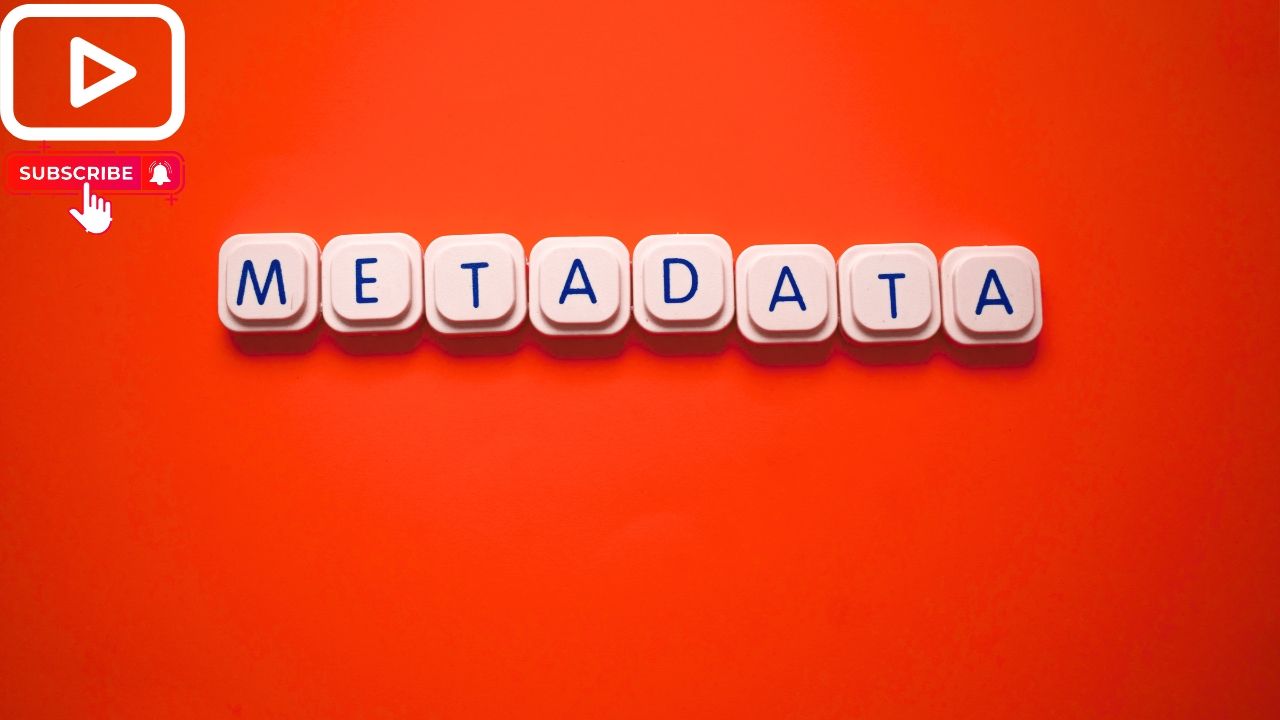When it comes to sharing music on YouTube, simply uploading your tracks isn’t enough. You need to ensure your music is discoverable by optimizing your metadata. Optimizing Music Metadata on YouTube can significantly enhance your visibility, helping you reach a broader audience and gain more followers. This comprehensive guide will walk you through the essential steps to optimize your music metadata effectively.
Understanding Music Metadata
Metadata is the information that describes your content. For music on YouTube, this includes the title, description, tags, and other details that help YouTube’s algorithm categorize and recommend your videos. Optimizing Music Metadata for on YouTube involves ensuring all these elements are accurate, relevant, and SEO-friendly.
Why Metadata Matters
Metadata is crucial because it:
- Helps YouTube understand what your video is about
- Increases the chances of your music appearing in search results
- Enhances your video’s discoverability through recommendations
Key Components of Music Metadata
- Title: Your video’s title should be clear and include your main keywords.
- Description: Provide a detailed description of your video, including keywords and links to your social media or other platforms.
- Tags: Use relevant tags to help YouTube categorize your video.
- Thumbnails: A compelling thumbnail can significantly increase your click-through rate.
Crafting the Perfect Title
Your title is the first thing users see, so it needs to be engaging and informative. Optimizing Music Metadata on YouTube means using a title that captures attention and includes your primary keywords.
Tips for Effective Titles
- Keep it concise and to the point.
- Include the artist name and song title.
- Use descriptive words that reflect the mood or genre of the music.
- Avoid clickbait titles that can mislead viewers.
Example Titles
- “[Artist Name] – [Song Title] (Official Music Video)”
- “[Song Title] by [Artist Name] – [Genre] Music”
- “Listen to [Artist Name]’s New Track [Song Title]”
Writing a Compelling Description
The description section allows you to provide more context about your video. This is where you can add additional information about the song, the artist, and any relevant links.
Best Practices for Descriptions
- Start with a brief overview of the song.
- Include keywords naturally throughout the text.
- Add links to your social media, website, and other platforms.
- Use timestamps for different parts of the video if applicable.
- Encourage viewers to like, comment, and subscribe.
Example Description
“Welcome to the official music video for [Song Title] by [Artist Name]. This track is part of our latest album [Album Name], available now on all streaming platforms. Don’t forget to follow us on social media for the latest updates:
- Facebook: [Link]
- Instagram: [Link]
- Twitter: [Link]
- Website: [Link]
Subscribe to our channel for more music videos and behind-the-scenes content!”
Tags help YouTube’s algorithm understand the content of your video. Use a mix of broad and specific tags to reach a wider audience.
- Include your artist name and song title.
- Use genre-specific tags.
- Add tags related to the mood or theme of the song.
- Look at popular videos in your genre for tag ideas.
- #ArtistName
- #SongTitle
- #Genre
- #NewMusic
- #MusicVideo
Optimizing Music Metadata on YouTube requires careful selection of tags that accurately represent your content.
Creating Eye-Catching Thumbnails
A thumbnail is a visual representation of your video. It should be high-quality and relevant to the content.
Designing Effective Thumbnails
- Use bright and contrasting colors.
- Include text that complements the video title.
- Ensure the image is clear and not cluttered.
- Use a consistent style for all your videos to build brand recognition.
Example Thumbnail Ideas
- Close-up of the artist performing
- A scene from the music video
- Text overlay with the song title and artist name
Advanced Metadata Strategies
Utilizing End Screens and Cards
End screens and cards are interactive elements that you can add to your videos to promote other content on your channel. This helps keep viewers engaged and increases the watch time on your channel.
Optimizing Music Metadata on YouTube involves using every available tool to enhance viewer engagement and retention.
Adding Subtitles and Closed Captions
Subtitles and closed captions make your videos accessible to a broader audience, including those who are deaf or hard of hearing. They also provide additional metadata for YouTube to index, which can improve your video’s search ranking.
Collaborating with Other Artists and Channels
Collaborations can help you reach new audiences. When you collaborate, ensure that both parties optimize their metadata to reflect the collaboration.
Tips for Successful Collaborations
- Choose collaborators with a similar or complementary audience.
- Ensure that the video description and tags mention both artists.
- Promote the collaboration on all your social media channels.
Monitoring and Analyzing Your Metadata Performance
Once you have optimized your metadata, it’s crucial to monitor its performance and make adjustments as needed.
Tools for Monitoring Metadata
- YouTube Analytics: Provides insights into how your videos are performing.
- Google Trends: Helps you identify popular search terms.
- TubeBuddy: Offers tools for optimizing and analyzing your metadata.
Key Metrics to Track
- View Count: The number of times your video has been watched.
- Watch Time: The total amount of time viewers have spent watching your video.
- Engagement: Likes, comments, and shares.
- Click-Through Rate (CTR): The percentage of viewers who clicked on your video after seeing the thumbnail.
Consistently Updating Your Metadata
As trends and audience preferences change, it’s important to regularly update your metadata. This keeps your content relevant and improves your chances of being discovered by new viewers.
Steps for Regular Updates
- Review your titles, descriptions, and tags every few months.
- Update outdated information.
- Add new keywords that reflect current trends.
Optimizing Music Metadata on YouTube is not a one-time task but an ongoing process that requires regular attention.
Leveraging YouTube’s Additional Features
Using YouTube Stories and Community Posts
YouTube Stories and Community Posts are excellent tools for engaging with your audience. Use these features to share updates, behind-the-scenes content, and teasers for upcoming releases.
Engaging with Your Audience
Responding to comments and engaging with your audience can boost your video’s visibility. The more interaction your video has, the more likely it is to be recommended by YouTube’s algorithm.
Cross-Promoting Your Videos
Promote your new videos across all your social media platforms. Encourage your followers on Instagram, Twitter, and Facebook to check out your latest release on YouTube.
Understanding YouTube’s Algorithm
YouTube’s algorithm determines which videos to recommend to viewers. Understanding how it works can help you create content that is more likely to be promoted by the platform.
Key Factors in YouTube’s Algorithm
- Watch Time: Longer watch times can lead to higher rankings.
- Engagement: Videos with more likes, comments, and shares are favored.
- Consistency: Regular uploads can help maintain and grow your audience.
- Relevance: Videos that match the interests of your viewers are more likely to be recommended.
SEO Tips for Musicians on YouTube
Search engine optimization (SEO) is crucial for improving the discoverability of your videos. By following these SEO tips, you can enhance your visibility on YouTube.
Using Long-Tail Keywords
Long-tail keywords are specific phrases that users might search for. They are less competitive than short keywords and can help your videos rank higher in search results.
Optimizing Your Channel
Ensure that your YouTube channel is fully optimized with a compelling channel description, relevant keywords, and links to your social media profiles.
Creating Playlists
Organize your videos into playlists based on themes, albums, or genres. Playlists can increase watch time and make it easier for viewers to find related content.
Encouraging Subscriptions
Ask viewers to subscribe to your channel and turn on notifications. Subscriptions can improve your video’s ranking and help you build a loyal audience.
Social media platforms can drive traffic to your YouTube videos. Share your content on all your social media channels to reach a wider audience.
- Create engaging posts with a link to your YouTube video.
- Use relevant hashtags to increase visibility.
- Engage with your followers by responding to comments and messages.
Optimizing Music Metadata for on YouTube is most effective when combined with a strong social media presence.
Conclusion
Optimizing Music Metadata on YouTube is essential for increasing your video’s discoverability and reach. By carefully crafting your titles, descriptions, tags, and thumbnails, you can ensure that your music reaches a broader audience. Regularly monitoring your metadata performance and making necessary adjustments will keep your content relevant and engaging.
Start implementing these strategies today and watch your YouTube channel grow!
For further reading, explore these related articles:
- What is YouTube Content ID?
- How to Claim a YouTube Artist Channel?
- YouTube Official Artist Channel: What it is & Why I have its Need?
For additional resources on music marketing and distribution, visit Deliver My Tune.