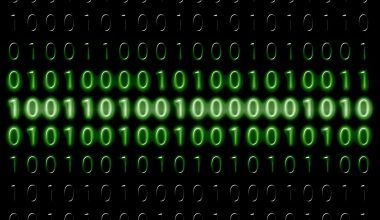Music production has become increasingly accessible, thanks to digital audio workstations (DAWs). While many DAWs require expensive licenses, an open source digital audio workstation offers a free and flexible alternative. These tools empower musicians, producers, and audio engineers to create professional-quality music without breaking the bank. This blog delves into the world of open source DAWs, exploring their features, benefits, and how they compare to their paid counterparts.
What Is an Open Source Digital Audio Workstation?
An open source digital audio workstation is a software tool designed for recording, editing, mixing, and producing audio. Unlike proprietary DAWs, open source options provide access to their source code. This allows users to customize the software according to their needs, making them ideal for those who value flexibility and community-driven development.
Benefits of Using Open Source DAWs
- Free of Cost
Open source DAWs are completely free to download and use, making them accessible to everyone. - Customizable Features
Users can modify the source code to add or enhance features. - Community Support
Active communities contribute plugins, tutorials, and updates to improve the software. - Cross-Platform Compatibility
Many open source DAWs work seamlessly on Windows, macOS, and Linux. - No Licensing Restrictions
You own your work without worrying about commercial licensing fees.
Popular Open Source Digital Audio Workstations
Let’s explore some of the best open source DAWs available today:
1. Audacity
Audacity is one of the most widely used open source DAWs, known for its simplicity and versatility.
Features:
- Multitrack editing and recording.
- Wide range of effects like reverb, equalization, and noise reduction.
- Support for multiple audio formats, including MP3 and WAV.
Best For:
Beginners and podcasters looking for an easy-to-use platform.
2. Ardour
Ardour is a professional-grade open source DAW designed for musicians and audio engineers.
Features:
- Advanced recording and editing tools.
- Support for MIDI instruments and plugins.
- Flexible routing and mixing capabilities.
Best For:
Producers and engineers who need advanced tools for complex projects.
3. LMMS (Linux MultiMedia Studio)
LMMS is a feature-rich open source DAW tailored for electronic music production.
Features:
- Built-in synthesizers and sample packs.
- MIDI keyboard support for live input.
- A user-friendly piano roll for composing melodies.
Best For:
Electronic music producers and hobbyists.
4. Tracktion Waveform Free
Although not entirely open source, Waveform Free offers extensive functionality with no restrictions on features.
Features:
- Unlimited tracks for recording and editing.
- Built-in effects and virtual instruments.
- Modern and intuitive interface.
Best For:
All-around use, from basic recording to advanced production.
5. Rosegarden
Rosegarden is an open source DAW with a focus on MIDI sequencing and composition.
Features:
- Integrated MIDI editor.
- Support for notation and score editing.
- Basic audio recording and mixing tools.
Best For:
Composers and musicians working with MIDI.
Key Features to Look for in an Open Source DAW
When choosing an open source digital audio workstation, consider the following:
- Ease of Use
Look for intuitive interfaces and simple navigation. - Plugin Support
Ensure compatibility with popular plugins like VST or AU. - Multitrack Recording
Essential for layering vocals, instruments, and effects. - MIDI Capabilities
Crucial for composing and arranging music digitally. - Export Options
Ensure the DAW supports high-quality audio export formats like WAV or FLAC.
How Open Source DAWs Compare to Paid DAWs
While paid DAWs like Ableton Live and FL Studio offer advanced features, open source alternatives can often hold their own.
Advantages of Open Source DAWs:
- No upfront costs.
- Flexibility to customize.
- Community-driven updates.
Disadvantages:
- Limited built-in effects and instruments compared to paid DAWs.
- Steeper learning curves in some cases.
Tips for Using Open Source DAWs Effectively
- Learn the Basics First
Start with simple tasks like recording and basic editing. - Explore Plugins
Enhance your DAW with free or open source plugins. - Join Online Communities
Forums and groups can help you troubleshoot and discover new techniques. - Experiment with Settings
Customize the software to suit your workflow.
Challenges of Open Source DAWs
- Limited Customer Support
Unlike paid software, support is often limited to community forums. - Learning Curve
Some DAWs require time to master their interfaces and features. - Compatibility Issues
Open source DAWs may have limited compatibility with certain hardware.
The Future of Open Source DAWs
Open source digital audio workstations continue to grow in popularity due to their flexibility and affordability. With advancements in technology, these tools are expected to offer even more features, bridging the gap between free and paid software.
Final Thoughts
An open source digital audio workstation is an excellent choice for anyone looking to dive into music production without a hefty price tag. From beginners to seasoned professionals, these tools offer robust features, adaptability, and creative freedom. Start exploring the options listed in this guide and unlock your potential as a music creator.
Related Articles:
For further reading, explore these related articles:
- Digital Music Formats Explained: Ultimate Guide to Your Music
- Digital Audio File Formats: Choose the Right Format for Your Needs
For additional resources on music marketing and distribution, visit Deliver My Tune.