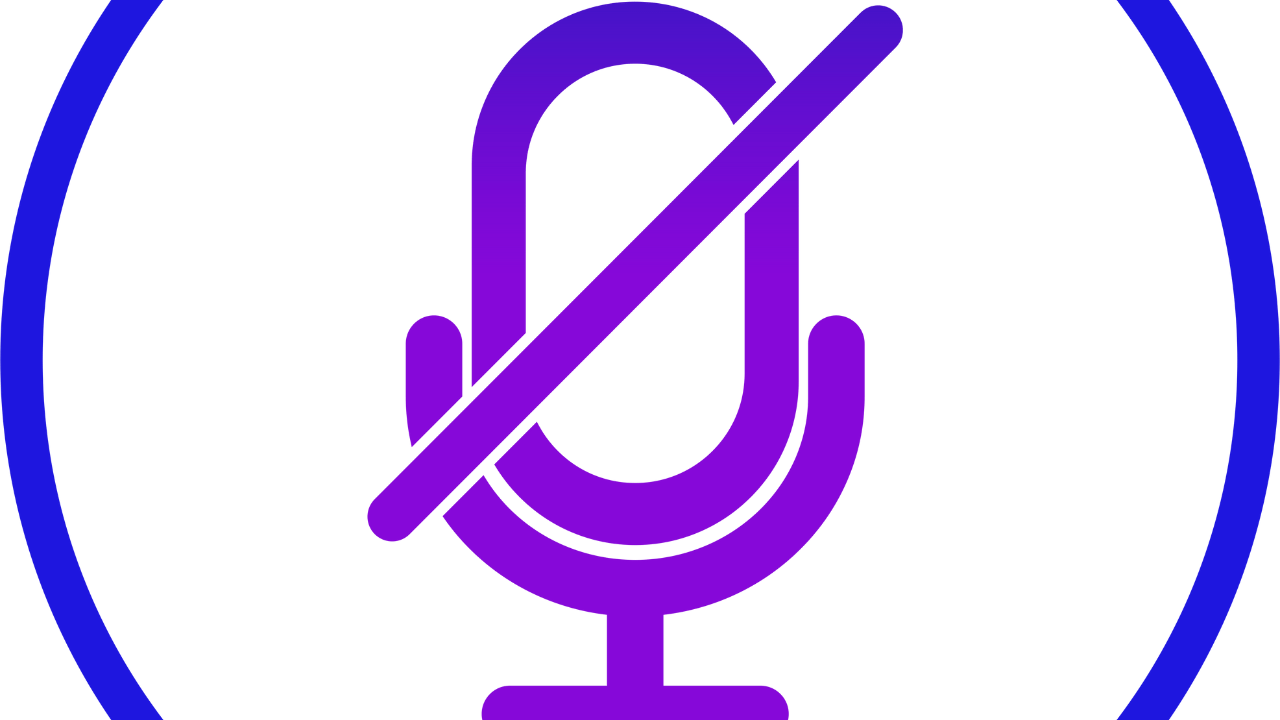The Problem of Muted Facebook Stories
Imagine you’ve just shared a fantastic video on your Facebook Story. You added music to make it more exciting, and people are starting to watch it. Suddenly, you notice that the audio is muted, and a message appears: “Muted Due to Copyright Claim on Facebook Stories:.” Frustrating, isn’t it?
This is a common issue many Facebook users face. In this blog, we’ll explain why it happens, how to prevent it, and what steps you can take to fix the problem. Let’s make sure your stories stay fun and engaging without any copyright troubles.
What Does “Muted Due to Copyright Claim on Facebook Stories:” Mean?
When Facebook mutes your story, it’s because they think the music or sound you used is copyrighted. That means someone else owns the rights to that audio, and you’re not allowed to use it without permission. Facebook mutes the sound to avoid legal issues with the music owner.
Why Does Facebook Mute Stories for Copyright?
Facebook has rules to protect artists and creators. If they didn’t have these rules, anyone could use someone else’s music without asking. Here are the main reasons Facebook might mute your story:
- You Used Popular Songs Without Permission: Most trending songs are copyrighted. Unless Facebook has a deal with the artist, you can’t use them in your story.
- Background Music in Videos: Even if music is playing in the background while you’re recording, Facebook can pick it up and mute your story.
- Regional Rules: Some music is allowed in one country but not in another. This can also lead to muting.
- Automated Copyright Detection: Facebook uses smart technology to scan for copyrighted sounds. If it detects a match, it flags your story.
How to Avoid Getting Muted on Facebook Stories
Now that you know why it happens, let’s look at how to avoid it. Here are some simple tips:
1. Use Facebook’s Music Library
Facebook offers a free music library called Facebook Sound Collection. All the tracks here are safe to use, so you don’t have to worry about copyright claims.
2. Choose Royalty-Free Music
There are websites like Epidemic Sound, AudioJungle, and Free Music Archive where you can find music that’s free or paid but safe to use. These are great options for your stories.
3. Create Your Own Music
If you’re a musician or know someone who can create music, use original sounds for your stories. This way, you’ll own the rights, and nobody can mute your content.
4. Check Regional Restrictions
Before using a track, make sure it’s allowed in your country. Some music licenses are limited to certain regions.
What to Do If Your Facebook Story Is Muted
If your story gets muted, don’t panic. Here’s how you can fix it:
1. Appeal the Copyright Claim
Facebook gives you an option to appeal. If you think the muting was a mistake, submit an appeal through the app. Explain why you think the music shouldn’t be flagged.
2. Replace the Music
Facebook sometimes lets you swap the muted audio with music from its licensed library. This can be a quick fix.
3. Edit and Re-Upload
You can remove the muted audio, re-edit your video, and upload it again without the flagged music.
How Copyright Laws Work on Facebook
To understand why Facebook takes these actions, it’s helpful to know a little about copyright laws. Here’s a simple explanation:
- What Is Copyright? Copyright gives creators (like musicians) the legal right to control how their work is used. If you want to use their music, you need their permission or a license.
- What Happens If You Break Copyright Rules? If you use someone else’s music without permission, they can file a complaint. This could lead to your content being muted, removed, or even your account being penalized.
- What Is Fair Use? Fair use allows people to use small parts of copyrighted content without permission. But it’s tricky, and Facebook might still mute your story even if you think it’s fair use.
Why Does Facebook Care So Much About Copyright?
Facebook has agreements with music companies and artists. These agreements allow them to offer some music to users but also require them to enforce copyright rules. If they don’t, Facebook could face lawsuits or lose partnerships with music labels.
Real Stories from Users
Here are a few examples of how copyright claims have affected people and what they did to resolve them:
1. A Food Blogger’s Experience
A popular food blogger added a trendy song to a cooking video. The story got muted due to copyright. They fixed it by replacing the song with one from Facebook’s library.
2. A Travel Vlogger’s Mistake
A vlogger uploaded a beach video with background music from a café. It got flagged because the music wasn’t theirs. They learned to mute background audio during editing and add royalty-free tracks later.
3. A Small Business Owner’s Win
A boutique owner used a famous pop song for an ad. After a copyright claim, they worked with a local artist to create a custom jingle. The new audio helped them avoid claims and gave their brand a unique touch.
Tools to Help You Stay Copyright-Safe
- Facebook Sound Collection: A library of free music and sound effects you can safely use.
- YouTube Audio Library: Offers royalty-free music for videos, which can also be used in Facebook Stories.
- AI Mastering Services: Use tools like Deliver My Tune to create professional-quality audio without copyright risks.
Pro Tips for Sharing Stories Without Issues
- Always Check the Rules: Before using any music, make sure it’s allowed on Facebook.
- Keep It Original: Use your own music or sounds to stay on the safe side.
- Use Licensed Platforms: Platforms like TikTok, Instagram Reels, and Facebook Stories often have licensed music libraries built in. Stick to those.
- Stay Informed: Facebook’s copyright policies may change. Keep an eye out for updates.
What Facebook Is Doing to Help Creators
Facebook understands that copyright claims can be frustrating. That’s why they’re constantly improving their tools to help creators:
- More Licensed Music: They’re adding more tracks to their free music library to give users better choices.
- Educational Resources: Facebook offers guides and tutorials to teach users about copyright and how to avoid issues.
As social media platforms evolve, so do copyright laws and tools. Facebook might introduce new ways to balance user creativity and copyright protection, like allowing partial audio muting instead of blocking entire stories.
Conclusion: Keep Sharing Your Stories with Confidence
Having Muted Due to Copyright Claim on Facebook Stories: can be annoying, but it’s not the end of the world. By understanding the rules, using safe music options, and taking advantage of Facebook’s tools, you can avoid these issues altogether. Remember, it’s always better to stay on the safe side and respect copyright laws.
For further reading, explore these related articles:
- Who is the Biggest Music Company in the World?
- The Amazing Journey to Becoming a Billboard Top Artist
For additional resources on music marketing and distribution, visit Deliver My Tune.