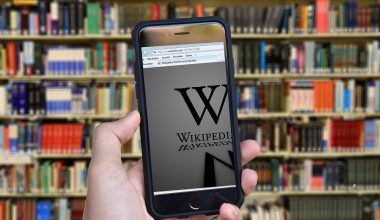A music website is like your online home. It’s where your fans visit to know more about you, listen to your music, and stay updated about your journey. In today’s world, having a music website design that stands out is super important. Whether you’re a singer, producer, band, or music label, a good website can help you connect better with your audience.
Think about it: when people hear your music, they’ll search for you online. If they find a professional-looking website, they’ll stick around. If they don’t, you might lose them forever. Let’s learn how to make a music website that’s easy, beautiful, and helps your career grow.
Why Do You Need a Music Website?
1. It’s All About First Impressions
Imagine meeting someone for the first time. You dress your best, right? Your website is like your first impression for people online. A well-designed music website shows that you’re serious about your work.
2. Your Personal Space
Unlike social media, your website is yours completely. You control what you post and how you post it. No random ads or algorithms to deal with.
3. Easier for Fans to Connect
Your website can have everything in one place—your songs, videos, updates, and even a shop for your merch. Fans don’t need to search here and there.
4. Looks Professional
A great website shows that you’re professional. Whether it’s fans, music labels, or other artists, everyone will take you more seriously if you have a good online presence.
What Makes a Good Music Website Design?
1. Simple Layout
Your website should be easy to use. Visitors should find what they’re looking for in just one or two clicks. Keep the design clean and not too crowded.
2. Mobile-Friendly
Most people use their phones to browse websites. Make sure your music website looks great on mobile phones as well as computers.
3. Music Player
Have a section where fans can listen to your songs directly. You can add Spotify, YouTube, or SoundCloud players to your site.
4. Eye-Catching Images
Use high-quality pictures of yourself, your band, or your album covers. Good visuals make your site more attractive.
Add links to your Instagram, Twitter, YouTube, and other social media profiles so fans can follow you everywhere.
6. Contact Page
Make it easy for people to reach you. A simple contact form with your email is enough.
How to Make Your Music Website Design Step-by-Step
Step 1: Choose the Right Platform
Start by picking a website builder. Here are some popular options:
- WordPress: Great if you want full control and lots of customization.
- Wix: Easy to use and perfect for beginners.
- Bandzoogle: Made especially for musicians.
- Squarespace: Stylish templates for a professional look.
Step 2: Pick a Template
Most website builders have templates. Choose one that feels like “you.” For example, if your music is energetic, go for bold designs. If it’s soft and emotional, pick something minimal.
Step 3: Add Your Music
Upload your songs. Make it easy for fans to listen and download if you want. You can also add links to platforms like Spotify or Apple Music.
Step 4: Tell Your Story
Create an “About Me” or “About Us” page. Share your journey, your struggles, and your dreams. Fans love knowing the person behind the music.
Step 5: Add Photos and Videos
Make your site visually stunning with photos of live performances, album covers, or behind-the-scenes moments.
Step 6: Include a Blog or News Section
Update fans about your tours, new songs, or personal thoughts. Blogs keep your site active and help with SEO.
Popular Tools for Music Website Design
- Canva: Create stunning visuals for free.
- Unsplash: Get high-quality stock photos.
- Mailchimp: Set up newsletters to connect with fans.
- SoundCloud: Embed players to share your music.
- Yoast SEO: Helps your site rank better on Google.
What Should Your Music Website Have?
- Homepage: Highlight your latest song or video.
- About Page: Share your story.
- Music Section: Include all your songs and albums.
- Gallery: A collection of photos and videos.
- Shop: Sell merchandise, tickets, or exclusive music.
- Contact Page: Make it easy for fans or agents to reach you.
Trends in Music Website Design for 2024
- Dark Mode: It’s easier on the eyes and looks cool.
- Interactive Features: Add fun elements like quizzes or live Q&A.
- Minimalist Design: Keep it clean and simple.
- Bold Fonts: Use big, striking fonts for headlines.
- Animations: Small movements make your site feel alive.
Mistakes to Avoid When Designing Your Music Website
- Too Much Stuff Don’t clutter your site. Less is more.
- Slow Loading Make sure your site loads quickly. Use compressed images and simple designs.
- No Updates An outdated site can make you look inactive. Update your site regularly with fresh content.
- No Mobile Version Always check how your website looks on phones. A lot of people use mobile devices.
Tips to Make Your Music Website Stand Out
- Use your logo and brand colors.
- Write in your own voice. Let your personality shine.
- Share fan stories or testimonials.
- Offer freebies like wallpapers or song downloads.
Success Story: How a Website Changed an Artist’s Career
Meet Ananya, an indie artist from India. She created her first website last year. Using Bandzoogle, she built a clean and vibrant site showcasing her music and journey. She added a shop to sell her artwork and music. Within six months, her fanbase grew by 300%, and she started earning steady income from merchandise sales.
Her secret? Keeping the website simple, adding regular updates, and connecting directly with fans.
Why Deliver My Tune Can Help
Deliver My Tune offers an Artist Portfolio Service that makes it easy for musicians to create their websites. You don’t need technical skills. Just choose a template, add your content, and go live. Plus, they provide support to help you every step of the way.
Conclusion
Building a music website design doesn’t have to be hard. With the right tools and tips, you can create a space where your music shines and fans feel connected. Start today, keep it simple, and watch how your online presence helps your career grow.
Related Articles:
For further reading, explore these related articles:
- Mixtape vs Album: What’s the Difference? A Simple Guide for Music Lovers
- Unveiling the Most Viral Songs: What Makes Music Take Over the Internet?
For additional resources on music marketing and distribution, visit Deliver My Tune.