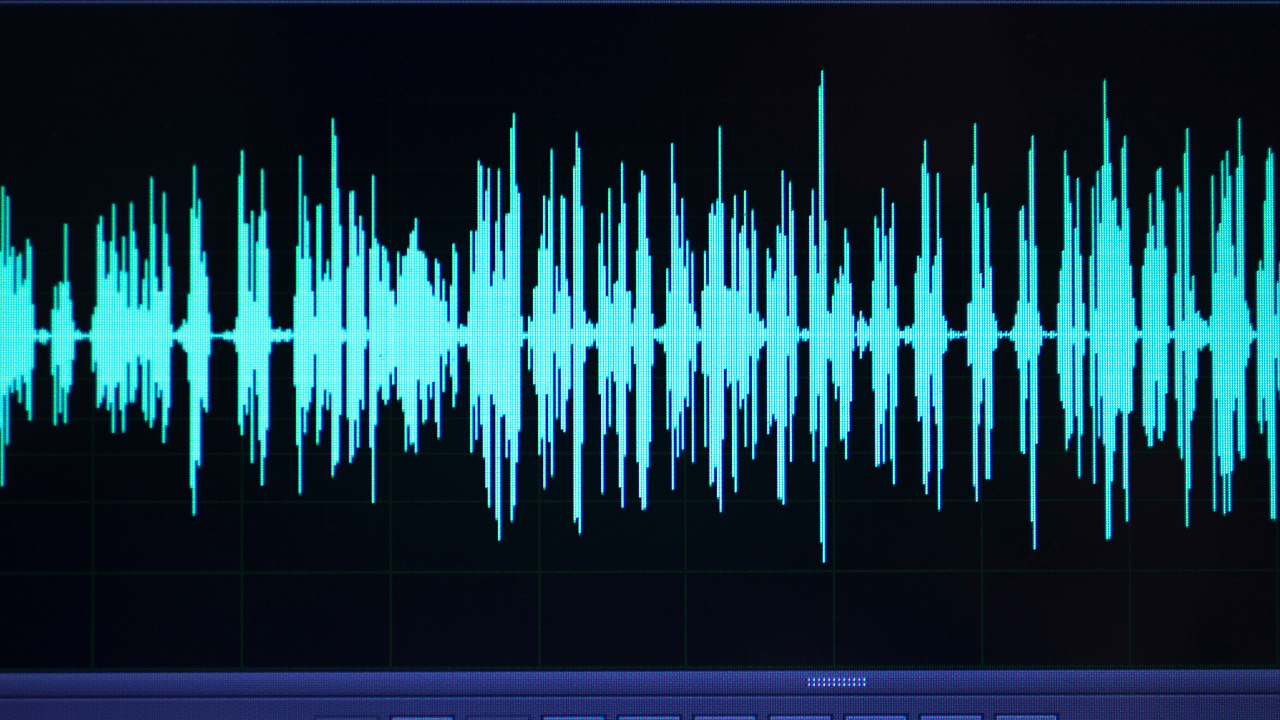Have you ever heard a song and thought, “This could sound even cooler with a different beat or rhythm?” Remixing lets you do exactly that! It’s like taking a favorite recipe and adding your unique flavors to it. The best part? You don’t need to be a professional or spend tons of money to try it out. With a music remix maker online free, you can start remixing songs from your computer or phone.
This guide will walk you through everything you need to know about free remix tools, how to use them, and how they can help you create amazing music. Don’t worry if you’re a beginner – these tools are made for everyone, even if you’ve never made music before!
What Is a Music Remix Maker?
A music remix maker is a tool or software that helps you edit or change songs in creative ways. Imagine being able to:
- Add a new beat to your favorite song.
- Speed it up or slow it down.
- Combine two songs to make a mashup.
- Add fun effects like echoes or drops.
With these tools, you can create something completely new from existing music. Think of it as playing with LEGO blocks but with sounds instead of bricks.
Why Use a Free Music Remix Maker Online?
Not everyone has access to expensive software or a fancy studio. That’s where free online tools come in handy. Here’s why they’re awesome:
- No Cost
You don’t need to spend any money. Free tools let you experiment without worrying about your wallet. - Super Easy to Use
These tools are designed for beginners. Most of them have simple drag-and-drop features, so you don’t need to be a tech expert. - No Downloads Needed
Since they’re online, you don’t have to install anything. Just open your browser, and you’re good to go. - Creative Freedom
Remixing lets you explore your musical creativity. You can mix your favorite tracks or even create something brand new. - Fun and Learning Combined
You’ll have a blast while learning about music production. Who knows? It might even turn into a hobby or career.
Best Free Online Music Remix Makers
Let’s dive into some amazing tools you can use right away:
1. Soundation
Soundation is a great choice for beginners. It’s simple to use and offers a lot of free features to start remixing.
- Why It’s Great: It has a drag-and-drop editor and comes with preloaded sounds to make your work easier.
- Perfect For: Beginners and those who love experimenting.
2. Audiotool
If you want something a little more advanced, Audiotool is perfect. It works directly in your browser and has many tools to create professional-quality remixes.
- Why It’s Great: Offers virtual instruments and effects to customize your music.
- Perfect For: Intermediate users and budding professionals.
3. Looplabs
Looplabs is for people who love simplicity. It’s like having a music playground where you can mix and match sounds.
- Why It’s Great: It has thousands of free loops and beats you can use.
- Perfect For: Beginners who want to have fun without complications.
How to Start Remixing Music Online (Step-by-Step Guide)
Are you ready to create your first remix? Follow these simple steps:
- Pick a Remix Maker
Choose one of the tools we mentioned, like Soundation or Looplabs. Open it in your browser. - Upload a Song
Most tools let you upload MP3 or WAV files. Start with a song you love. - Play with Effects
Add beats, change tempos, and use cool effects like echoes or loops. - Experiment and Save
Try different things until you’re happy with your remix. Once done, save your masterpiece! - Share with Friends
Share your remix on social media or music platforms. Show off your creativity!
Why Remixing Music Is Great for Beginners
You don’t need to be a professional DJ or producer to start remixing. With a music remix maker online free, anyone can create amazing music. Here’s why it’s perfect for beginners:
- No Skills Needed: The tools are designed to be simple and fun.
- Learn by Doing: You’ll learn the basics of music production as you play.
- Express Yourself: Remixing is a way to share your personality and creativity.
Tips for Making Great Music Remixes
- Start with Simple Songs
Choose songs with clear beats and rhythms. They’re easier to remix. - Use Loops and Samples
Free tools often come with built-in loops. Use them to add a unique touch to your remix. - Don’t Overdo It
Keep your remix simple. Too many effects can make it sound messy. - Experiment Fearlessly
Try different beats, tempos, and effects. There’s no right or wrong way to remix.
How Free Remix Tools Are Changing Music
Gone are the days when you needed expensive gear to make music. Today, anyone with an internet connection can remix songs and share their creations with the world. These tools are helping more people discover their love for music.
Frequently Asked Questions (FAQs)
Q: Can I use remixes commercially?
A: You may need permission from the original artist to use your remixes commercially. Always check copyright rules.
Q: Are free remix makers really free?
A: Yes! Most tools offer free versions. Some may have premium features, but you can do a lot without paying.
Q: Do I need to download anything?
A: No. Most online remix makers work directly in your browser.
The Future of Music Remixing
Remixing isn’t just a fun hobby – it’s a way to connect with music and share your ideas with others. As technology improves, we’ll see even more exciting tools that make remixing easier and more accessible.
Conclusion: Time to Start Remixing!
There’s no better time to start remixing music than now. Whether you’re a music lover, an aspiring DJ, or just someone who wants to try something new, a music remix maker online free is your gateway to endless fun and creativity.
So, grab your headphones, choose a song, and start remixing today. Who knows? Your remix might just be the next big hit!
Related Articles:
For further reading, explore these related articles:
- Easy Voice Exercises to Make Your Voice Strong and Healthy
- The Best Studio Monitors to Bring Your Music to Life
For additional resources on music marketing and distribution, visit Deliver My Tune.