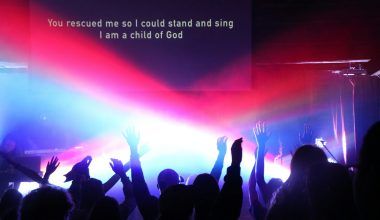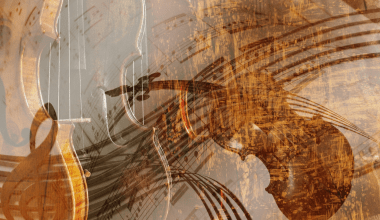Music has always been a magical part of our lives, and creating it is an art. One important step in making music is mixing. This is where all the different parts of a song come together to sound polished and amazing. Thanks to modern technology, we now have music mixing techniques apps that make this process easier than ever before.
These apps are designed to help everyone, from beginners to experienced music producers, create stunning tracks. If you’ve ever wanted to know how to mix music or which apps are the best, this guide is for you!
What Is Music Mixing, and Why Is It Important?
Imagine a song with a guitar, drums, and vocals. If these sounds aren’t balanced properly, the song might feel chaotic or unpleasant. Music mixing is the process of adjusting each sound so they work together beautifully. It’s like cooking a delicious meal where every spice and ingredient must be just right.
Mixing ensures:
- The vocals are clear.
- The instruments are balanced.
- The overall sound feels professional.
With music mixing techniques apps, this once-complicated process can now be done on your phone, tablet, or computer.
Why Use Music Mixing Apps?
In the past, mixing music required a lot of expensive equipment and a professional studio. But today, music mixing apps make it possible to mix tracks anywhere. Here’s why these apps are amazing:
- Affordable: No need to buy costly studio gear.
- Easy to Use: Most apps are beginner-friendly with clear instructions.
- Portable: You can mix music on the go—on your couch, in a park, or even during a commute.
- Professional Sound: These apps come with tools to make your music sound top-notch.
Whether you’re a beginner experimenting with your first song or a professional refining a masterpiece, these apps are powerful tools.
Features to Look for in a Music Mixing App
Choosing the right app can feel tricky, but it gets easier when you know what to look for. Here are some important features to keep in mind:
- Multi-Track Support: Lets you work on multiple layers of music at the same time, like vocals, drums, and guitars.
- Effects and Plugins: Tools like reverb, delay, and equalizers can help shape the sound.
- User-Friendly Design: A simple interface makes it easy to navigate and learn.
- High-Quality Export Options: Ensure your final mix sounds great on any device.
- Automation: Saves time by handling repetitive tasks, such as adjusting volume.
Some apps, like GarageBand and FL Studio Mobile, are great for beginners because they combine ease of use with professional features.
Top Music Mixing Apps for Beginners
Here are a few apps perfect for those just starting out with music mixing:
1. GarageBand
- What Makes It Special: GarageBand is free and comes pre-installed on most Apple devices.
- Features: Built-in instruments, loops, and user-friendly controls.
- Why You’ll Love It: It’s super easy to learn and is perfect for creating your first mix.
2. FL Studio Mobile
- What Makes It Special: A powerful app for mixing on both Android and iOS.
- Features: Multi-track support, effects, and a sleek design.
- Why You’ll Love It: Offers professional features that are still easy to understand.
3. BandLab
- What Makes It Special: A free app with collaboration tools.
- Features: Cloud storage, easy sharing, and community interaction.
- Why You’ll Love It: Great for working with friends or learning the basics.
Advanced Music Mixing Apps for Professionals
If you’re already experienced or looking to take your mixing skills to the next level, these apps are excellent choices:
1. Ableton Live
- Why It’s Popular: Known for live performances and studio-quality mixing.
- Top Features: Real-time editing, automation, and endless effects.
- Who It’s For: Professionals who want top-notch features.
2. Pro Tools
- Why It’s Popular: An industry-standard app used by top producers.
- Top Features: High-resolution audio support and extensive plugin libraries.
- Who It’s For: Musicians aiming for the highest quality mixes.
3. Cubasis 3
- Why It’s Popular: Designed for on-the-go mixing, especially on tablets.
- Top Features: Advanced mixing tools and easy exporting options.
- Who It’s For: Professionals needing portability.
Basic Music Mixing Techniques You Should Know
Here are some simple tips and tricks to help you create a great mix:
1. Balance the Tracks
Make sure each instrument and vocal part has the right volume so nothing overpowers the rest.
2. Use EQ (Equalization)
Adjust the bass, mid, and treble frequencies to make each part of the song clear and crisp.
3. Add Effects
Effects like reverb (echo) and delay can give your song depth and a professional feel.
4. Panning
This involves placing sounds in the left, right, or center of your stereo space. It makes the mix feel wider and more immersive.
5. Automate Repetitive Tasks
Apps like Ableton Live allow you to automate volume or effect changes, saving you time and effort.
Common Challenges and How to Overcome Them
Mixing music can feel overwhelming at first, but don’t worry—practice makes perfect. Here are some common issues and how to solve them:
- Muddy Sound: This happens when too many sounds overlap. Use EQ to separate the frequencies.
- Too Loud or Quiet: Compression tools help balance the dynamic range.
- Overuse of Effects: Start with simple effects and build slowly to avoid overdoing it.
Most music mixing techniques apps come with tutorials or help sections to guide you.
Free Music Mixing Apps You Should Try
Not ready to invest in a paid app? No problem! Here are some great free options:
1. Audacity
A desktop app that’s perfect for basic mixing and editing.
2. WavePad
Offers basic tools for quick edits and simple mixes.
3. BandLab
An excellent choice for beginners with its collaboration features and intuitive design.
Pro Tips for Using Music Mixing Apps
- Start Simple: Focus on the basics before diving into advanced features.
- Use Quality Equipment: Invest in good headphones to hear details clearly.
- Experiment: Don’t be afraid to try new effects or techniques.
- Export and Listen Everywhere: Test your mix on speakers, headphones, and car stereos to ensure it sounds great everywhere.
- Keep Learning: Watch tutorials or join online communities to improve your skills.
Why Everyone Can Try Mixing Music
You don’t need a fancy studio or years of training to mix music anymore. With the rise of music mixing techniques apps, anyone can try their hand at creating amazing tracks. Whether you’re making a remix for fun or working on a professional album, these tools are here to help.
Final Thoughts
Mixing music is both an art and a science. It takes time, patience, and creativity, but with the right tools, it’s incredibly rewarding. Start with a beginner-friendly app like GarageBand or FL Studio Mobile, and as you grow more confident, explore advanced options like Ableton Live or Pro Tools.
Music mixing apps have made it easier than ever for anyone to bring their musical ideas to life. So go ahead, download an app, and start creating your masterpiece today!
Related Articles:
For further reading, explore these related articles:
- Mastering Songwriting Reviews: A Complete Guide for Beginners and Experts
- Best Vocal Techniques for Kids to Build a Strong Singing Voice
For additional resources on music marketing and distribution, visit DMT RECORDS PRIVATE LIMITED.