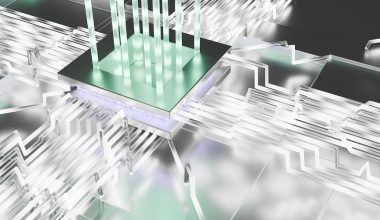When you think about streaming on Twitch, your first thought might be about gameplay, chatting, or creating engaging content. But there’s another crucial element that can elevate your stream and keep viewers coming back: music. Music on Twitch is more than just background noise; it sets the mood, builds your brand, and keeps your audience engaged. Let’s dive into how you can make the most of music on Twitch while staying within the rules.
Why Music Matters on Twitch
Music has a magical way of transforming any moment. Imagine watching your favorite streamer conquer a difficult level without any sound—it feels empty, doesn’t it? Adding the right music to your Twitch stream creates a vibe that resonates with your personality and content. Whether you’re going for chill, hype, or dramatic, music helps establish the atmosphere.
Plus, good music makes your stream memorable. When viewers feel emotionally connected, they’re more likely to stick around and come back for more.
Understanding Twitch’s Rules About Music
Before we get too far, let’s address an important topic: Twitch’s rules about music. Copyright laws apply to the music you use during your streams, and breaking these rules can lead to serious consequences, like muted streams or even account bans. So, how do you avoid this? Here’s the lowdown:
- Licensed Music: You need to have the proper rights to play music on your stream. This can mean purchasing a license or using music specifically cleared for streaming.
- Copyright-Free Music: Platforms like Twitch offer resources, like Soundtrack by Twitch, which provide pre-approved tracks.
- Avoiding DMCA Strikes: Make sure you’re using legal music sources to avoid dreaded DMCA takedowns. A little caution goes a long way.
Best Sources for Music for Twitch Streams
Finding the right music doesn’t have to be complicated. Here are some fantastic options:
- Soundtrack by Twitch: Designed specifically for streamers, this tool offers a wide selection of songs that you can use without fear of copyright issues.
- Royalty-Free Platforms: Websites like Epidemic Sound, Artlist, and AudioJungle have vast libraries of royalty-free music.
- Creative Commons Music: Many independent artists release music under Creative Commons licenses, allowing you to use their tracks as long as you follow their terms.
- Stream Beats by Harris Heller: A favorite among streamers, this platform offers free music designed specifically for Twitch and YouTube creators.
How to Integrate Music Into Your Twitch Streams
Adding music to your stream is easier than you might think. Here’s how to do it step by step:
- Choose a Streaming Software: OBS Studio and Streamlabs are popular tools that let you integrate audio tracks easily.
- Create Playlists: Curate playlists that match the vibe of your stream. For example, use lo-fi beats for a relaxed chat session or upbeat tracks for gaming.
- Adjust Audio Levels: Balance is key. Make sure your music doesn’t overpower your voice or gameplay sounds.
- Use Visual Overlays: Show your viewers what’s playing by adding a music overlay to your stream. It’s a nice touch that keeps them informed.
The Importance of Matching Music to Your Content
Every Twitch stream is unique, and your music should reflect that. Here are some tips for finding the perfect tracks:
- Gaming Streams: For fast-paced games, consider high-energy music like EDM or rock. For slow-paced or story-driven games, opt for ambient or instrumental music.
- Chat Streams: Use mellow, conversational tunes to create a cozy environment.
- Creative Streams: If you’re doing art, coding, or crafting, pick music that enhances focus without being distracting.
Building Your Brand with Music
Music can also be a powerful branding tool. Choosing a consistent style or theme helps create a recognizable identity for your channel. For example, a retro gaming streamer might use 8-bit music to stay on brand, while a fitness-focused streamer could use high-energy workout tracks.
If you’re musically inclined, consider creating your own tracks! Original music adds a personal touch and guarantees you won’t run into copyright issues.
Tips for Engaging Viewers with Music
Music can do more than set the mood; it can engage your audience too! Here are some ideas:
- Song Requests: Let your viewers request songs from a pre-approved playlist. It’s a fun way to interact and keep them involved.
- Music Trivia: Play games or quizzes related to the music in your stream.
- Exclusive Playlists: Share your stream’s playlist with your followers. It’s a simple way to build community.
Common Mistakes to Avoid
While music can elevate your stream, there are some pitfalls to watch out for:
- Ignoring Audio Balance: If your music is too loud, it can drown out your voice and frustrate viewers.
- Using Popular Songs Without Permission: Just because a song is popular doesn’t mean you can play it. Always check the licensing.
- Not Testing Audio: Always do a sound check before going live to ensure everything works as intended.
Staying Updated on Twitch Music Policies
Twitch’s policies around music are constantly evolving, so it’s essential to stay informed. Join streamer communities, follow Twitch’s official updates, and regularly check the rules to ensure you’re always compliant.
Wrapping It Up
Music is a fantastic way to enhance your Twitch streams and create a unique experience for your audience. By choosing the right tracks, following Twitch’s rules, and using music strategically, you can turn your stream into a place where viewers want to hang out and have fun.
So, what’s your next step? Start exploring music options today, and let your personality shine through your tunes. Whether you’re gaming, chatting, or creating, the right music can take your Twitch stream to the next level. Happy streaming!
For further reading, explore these related articles:
- The Magic of Album Movies: A Journey of Music and Storytelling
- What Do “Bad Bunny Mia Lyrics” Mean? A Simple and Fun Explanation
For additional resources on music marketing and distribution, visit DMT Records Pvt. Ltd..