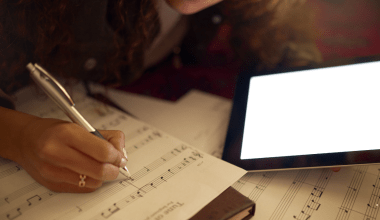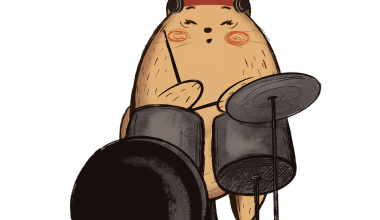The world of music creation has evolved, and with the right tools, anyone can produce high-quality music from the comfort of their home. Whether you’re a beginner exploring sounds or a seasoned producer crafting hits, music creation software is the backbone of your production journey.
This guide explores everything about music creation software—from the basics to advanced features, popular tools, and tips for making the most of them. By the end, you’ll have a clear understanding of how to choose the best software for your needs and start creating music today.
Table of Contents
- What Is Music Creation Software?
- Why You Need Music Creation Software
- Features to Look for in Music Creation Software
- Types of Music Creation Software
- Digital Audio Workstations (DAWs)
- Beat-Making Software
- Virtual Instruments
- Top Music Creation Software for Beginners
- Advanced Tools for Professional Producers
- Free Music Creation Software Options
- How to Choose the Right Music Creation Software
- Tips for Using Music Creation Software Effectively
- Conclusion
What Is Music Creation Software?
Music creation software refers to digital tools that allow musicians and producers to compose, arrange, record, edit, and mix music. It provides a platform to turn ideas into fully produced tracks. These tools are essential for creating music in today’s digital age.
Key Functions:
- Recording vocals and instruments.
- Editing audio files.
- Adding effects like reverb, compression, and EQ.
- Mixing and mastering tracks.
From hobbyists to professionals, music creation software has become indispensable.
Why You Need Music Creation Software
Whether you’re composing a melody or producing a full track, music creation software simplifies the process.
Benefits:
- Convenience: Create music anywhere, anytime.
- Flexibility: Experiment with endless sounds and effects.
- Cost-Effective: Save money on studio rentals with home production.
- Professional Quality: Many tools deliver studio-grade results.
With the right music creation software, your creativity has no limits.
Features to Look for in Music Creation Software
When selecting the best music creation software, consider the following features:
- User Interface: Easy-to-use controls for smooth workflow.
- Compatibility: Works with your operating system (Windows, macOS, or Linux).
- Audio Quality: Supports high-resolution audio.
- MIDI Support: Allows control of virtual instruments.
- Plugins and Effects: Includes VSTs and built-in effects.
- Export Options: Enables export in multiple formats like MP3, WAV, or FLAC.
A tool with these features ensures a seamless production experience.
Types of Music Creation Software
Digital Audio Workstations (DAWs)
DAWs are comprehensive platforms for recording, editing, and mixing music. Popular options include:
- Ableton Live
- Logic Pro X
- Pro Tools
Beat-Making Software
Focused on creating drum patterns and loops. Examples include:
- FL Studio
- Serato Studio
Virtual Instruments
These provide realistic instrument sounds without physical gear. Examples include:
- Native Instruments Kontakt
- Spectrasonics Omnisphere
Top Music Creation Software for Beginners
Starting your music production journey? These beginner-friendly tools are perfect:
GarageBand (macOS)
- Free and intuitive.
- Offers a wide range of virtual instruments and loops.
Soundtrap
- Cloud-based with collaboration features.
- Accessible from any device.
FL Studio Fruity Edition
- Beginner-focused with easy navigation.
- Great for creating beats and melodies.
Advanced Tools for Professional Producers
For professionals, advanced tools provide greater control and features:
Ableton Live
- Perfect for live performances and studio production.
- Includes MIDI effects, instruments, and a seamless workflow.
Logic Pro X
- Exclusive to macOS.
- Known for its vast library of loops and professional mixing tools.
Pro Tools
- Industry-standard DAW for recording studios.
- Delivers unmatched audio quality.
Free Music Creation Software Options
Not ready to invest in paid tools? Try these free options:
Audacity
- Open-source and versatile.
- Great for recording and editing.
Tracktion T7
- Full-featured DAW available for free.
- Ideal for multitrack recording.
Cakewalk by BandLab
- Free professional-grade DAW for Windows users.
How to Choose the Right Music Creation Software
Selecting the right software depends on your needs and experience level.
Consider These Factors:
- Budget: Choose between free, mid-range, or premium tools.
- Purpose: Are you making beats, recording vocals, or mixing?
- System Requirements: Ensure compatibility with your computer.
- Learning Curve: Pick software that matches your expertise.
Tips for Using Music Creation Software Effectively
Maximize your music creation software with these tips:
1. Learn the Basics:
Start with tutorials and explore all the features.
2. Use Shortcuts:
Learn keyboard shortcuts for faster navigation.
3. Experiment with Plugins:
Expand your sound library with third-party plugins.
4. Save Presets:
Save frequently used settings for quicker access.
5. Collaborate:
Work with other musicians to create diverse tracks.
Conclusion
Music creation software is the foundation of modern music production. From beginners experimenting with melodies to professionals crafting chart-topping hits, these tools empower creativity. By understanding your needs, exploring the best options, and learning to use them effectively, you can take your music to the next level.
Whether you’re just starting or looking to upgrade your setup, this guide to music creation software provides the insights you need to make informed decisions. Start creating, experimenting, and sharing your unique sound with the world.
Related Articles:
For further reading, explore these related articles:
- AI Songwriter: How Artificial Intelligence is Transforming Music Creation
- Song Template Tips: Simplify Your Music Creation Process
- Master Audio Files: Tips, Tools & Techniques for Success
For additional resources on music marketing and distribution, visit Deliver My Tune.