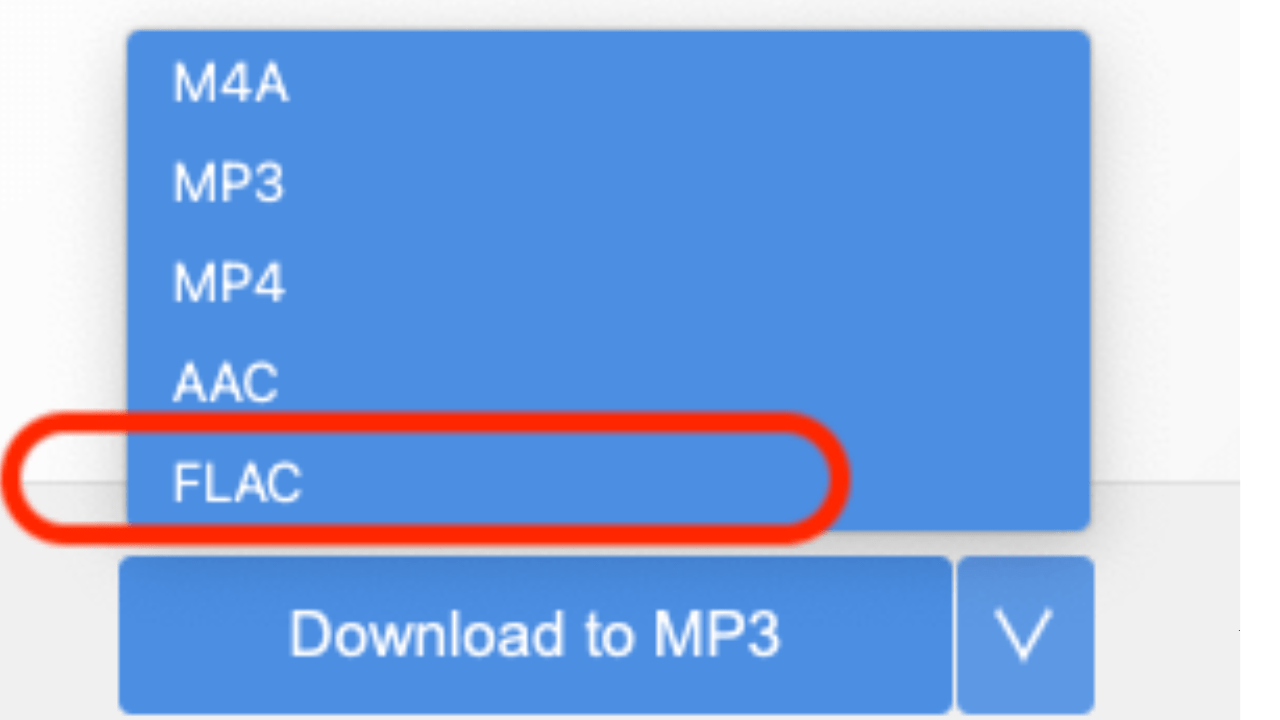The way we listen to music has evolved dramatically, and downloading high-quality music files is now a priority for many audiophiles. When it comes to formats, MP3 FLAC download options are some of the most popular choices. MP3 is known for its compact size, while FLAC offers superior audio quality.
In this guide, we’ll explore everything you need to know about downloading MP3 and FLAC files, comparing the two formats, their advantages, and how to get the best music files legally.
What is MP3?
MP3, short for MPEG Audio Layer III, is one of the most widely used audio formats. It compresses audio files to reduce size while retaining decent quality.
Key Features of MP3
- Compact Size: MP3 files are small, making them ideal for mobile devices.
- Wide Compatibility: Works on almost all devices and platforms.
- Lossy Compression: Some audio data is discarded to save space.
MP3 is perfect for casual listeners who want a balance between file size and sound quality.
What is FLAC?
FLAC, or Free Lossless Audio Codec, is a format designed for high-fidelity audio. Unlike MP3, it doesn’t lose any data during compression, ensuring the original sound quality is preserved.
Key Features of FLAC
- High Quality: Retains the full spectrum of audio.
- Compression Without Loss: Smaller than raw audio files but without quality compromise.
- Audiophile-Friendly: Ideal for serious music enthusiasts.
When considering an MP3 FLAC download, FLAC is the go-to choice for those prioritizing sound quality.
MP3 vs. FLAC: Which One Should You Choose?
1. File Size
- MP3: Smaller file sizes, typically 3-5 MB per song.
- FLAC: Larger files, often 20-30 MB per song.
2. Audio Quality
- MP3: Good for most casual listening but lacks depth.
- FLAC: Superior clarity, capturing every detail of the original recording.
3. Compatibility
- MP3: Compatible with virtually all devices and players.
- FLAC: Requires specific players or apps that support lossless formats.
4. Use Case
- MP3: Perfect for casual listeners and on-the-go use.
- FLAC: Best for home systems or high-quality headphones.
Knowing the differences will help you decide the right format for your MP3 FLAC download needs.
Benefits of Downloading MP3 FLAC Files
1. Portability
MP3 files are small and easy to carry around, perfect for mobile devices and limited storage.
2. Quality
FLAC files deliver studio-like sound quality, enhancing your listening experience.
3. Ownership
When you download MP3 or FLAC files, you own the music and can play it offline without relying on streaming services.
4. Flexibility
Both formats can be converted into other types of files depending on your needs.
Where to Find MP3 FLAC Download Options
1. Online Music Stores
- Bandcamp: Supports MP3, FLAC, and other formats.
- HDtracks: Specializes in high-resolution FLAC downloads.
- 7digital: Offers a range of quality options for downloads.
2. Streaming Platforms with Download Options
- Tidal: Allows FLAC downloads for offline listening.
- Amazon Music: Offers MP3 and FLAC downloads.
3. Independent Artists and Labels
Many independent artists sell their music directly in MP3 and FLAC formats.
4. Legal Free Download Sites
Platforms like Free Music Archive or Jamendo offer legal and free MP3 FLAC download options.
Tips for Downloading MP3 FLAC Files
1. Check the Source
Ensure you’re downloading from reputable and legal websites.
2. Use Proper Software
Use dedicated software or apps for downloading and organizing your files.
3. Verify File Quality
Double-check the bitrate for MP3 files (320 kbps is best) or the resolution for FLAC files (24-bit/96 kHz or higher).
4. Organize Your Library
Tag your files with accurate metadata for easy organization.
Converting Between MP3 and FLAC
If you already have MP3 files and want to convert them to FLAC—or vice versa—here’s how:
Tools for Conversion
- Audacity: Free and easy-to-use audio editing software.
- dbPowerAmp: Paid software with robust conversion features.
- Online Converters: Websites like Zamzar or CloudConvert.
Steps to Convert
- Open your chosen software.
- Import the MP3 or FLAC file.
- Choose the output format and quality settings.
- Save the converted file.
Keep in mind that converting MP3 to FLAC won’t improve audio quality, as MP3 already discards some data during compression.
Storing and Playing Your MP3 FLAC Files
Best Devices for Playback
- Smartphones: Install apps like VLC or Foobar2000 for FLAC support.
- Digital Audio Players (DAPs): Designed for high-quality audio playback.
- Home Systems: Use media servers like Plex to organize and play your music.
Backing Up Your Files
Store your downloads on external drives or cloud services to prevent loss.
The Future of MP3 FLAC Downloads
As streaming dominates the music industry, MP3 and FLAC downloads still have a loyal following. Audiophiles and collectors value the ownership and quality these formats offer. Innovations in file compression and audio technology are likely to make downloads even more versatile.
Conclusion
Choosing between MP3 FLAC download options depends on your priorities—portability or quality. MP3 files are perfect for casual listening, while FLAC is the best choice for audiophiles seeking the highest fidelity.
With this guide, you now have the knowledge to download, convert, and enjoy music in either format. Explore the platforms mentioned, organize your library, and elevate your listening experience. Start building your collection today.
Related Articles:
For further reading, explore these related articles:
- Nowadays Song Download: The Easiest Guide You’ll Need
- Download 100 Percent Love Songs Free: The Complete Guide
For additional resources on music marketing and distribution, visit Deliver My Tune.