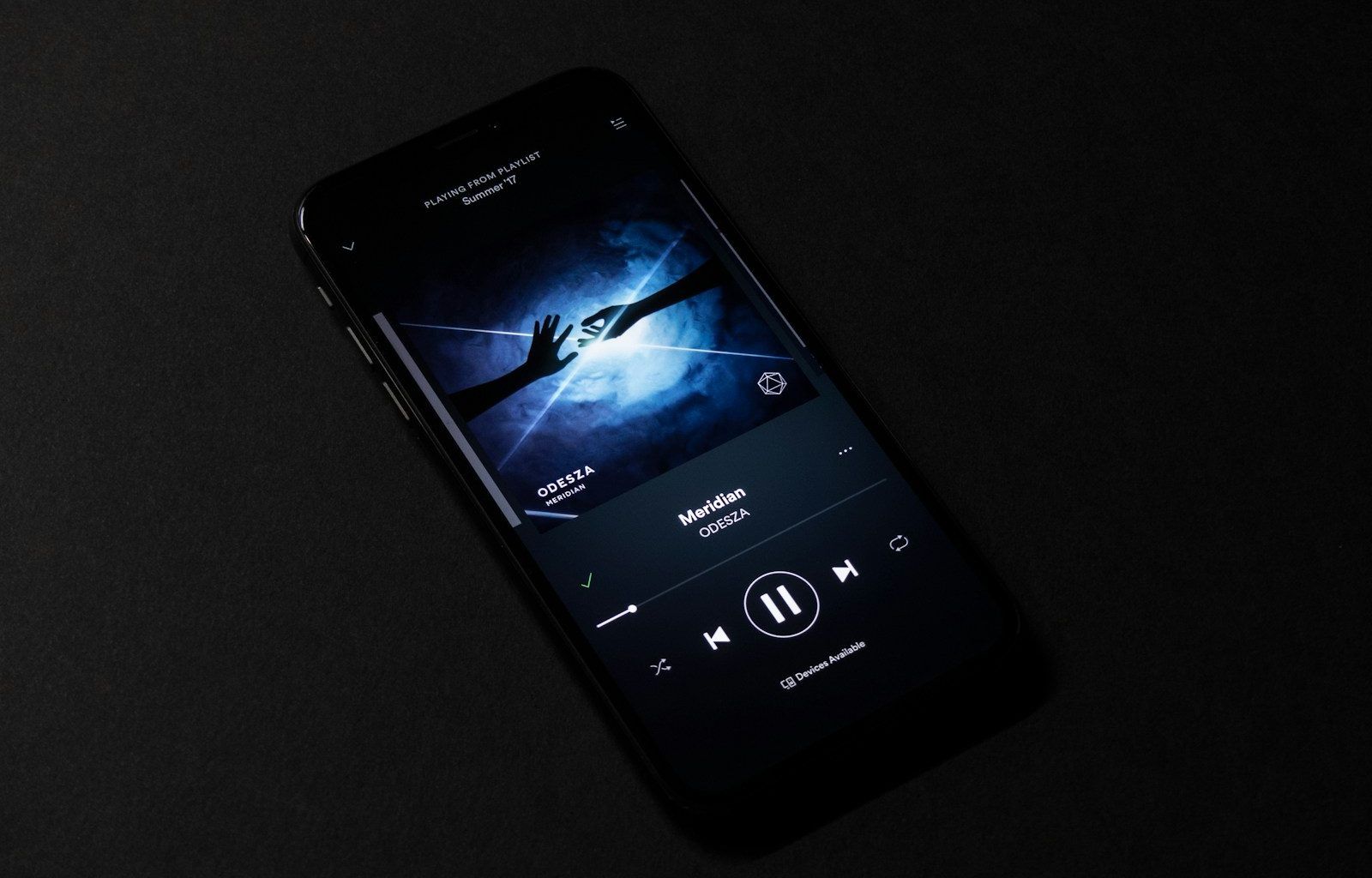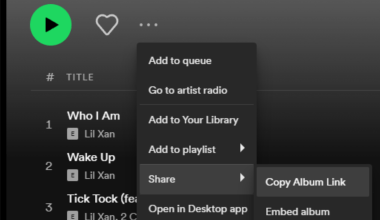Spotify has always been at the forefront of enhancing how we enjoy music. From personalized playlists to innovative features, the platform never ceases to amaze. One such groundbreaking feature is “Moving Pictures.” But what are moving pictures on Spotify, and how can they make your music experience even better? Let’s dive in!
What Are Moving Pictures on Spotify?
Moving Pictures, also known as Spotify Canvas, are short looping visuals that play alongside your music tracks. Instead of a static album cover, these dynamic images create an immersive, engaging way to connect with your favorite artists and songs. For example, imagine listening to a serene piano track while watching gentle waves ripple across the screen. It’s mesmerizing, isn’t it?
Spotify introduced this feature to elevate the way we interact with music. These visuals are designed to complement the song’s mood, story, or energy, adding a whole new dimension to your listening sessions.
Why Are Moving Pictures So Popular?
Moving Pictures on Spotify have become a fan favorite for several reasons. Here’s why:
- Enhanced Aesthetic Appeal: Static album covers are great, but looping visuals are even better. They bring the track to life, making your listening experience more engaging and immersive.
- Deeper Artist Connection: Artists often use Moving Pictures to share creative visuals that resonate with their music. It’s like getting a sneak peek into their artistic world.
- Shareable Content: These dynamic visuals make songs more shareable. When you post a track with a Moving Picture to Instagram Stories, it’s bound to catch more eyes.
- Mood Enhancement: The visuals are often tailored to the song’s theme. Whether it’s calming, energizing, or melancholic, Moving Pictures enhance the mood of the music.
How to Enable Moving Pictures on Spotify
You don’t need to be a tech whiz to enjoy Moving Pictures. Here’s how you can enable or ensure they’re active on your app:
- Update Your App: Make sure your Spotify app is updated to the latest version. Moving Pictures won’t work on older versions.
- Go to Settings: Open the app, click on the settings icon, and look for the “Canvas” option.
- Toggle On Canvas: Ensure the Canvas feature is toggled on. If it’s already on, you’re all set to experience the magic of Moving Pictures.
- Enjoy the Visuals: Play your favorite tracks, and let the visuals mesmerize you!
Artists’ Perspective: Why They Love Moving Pictures
For artists, Moving Pictures are more than just visuals. They’re a way to:
- Tell Stories: Musicians can use these visuals to expand on the narrative of their songs.
- Brand Their Music: Unique visuals make their tracks instantly recognizable and memorable.
- Engage Fans: Fans love seeing the effort and creativity behind these visuals, creating stronger connections.
Tips to Maximize Your Moving Pictures Experience
Want to make the most out of Spotify’s Moving Pictures? Here are some tips:
- Use Quality Headphones: The combination of high-quality audio and stunning visuals is unbeatable.
- Create Themed Playlists: Match your playlists with visuals that complement the mood.
- Discover New Artists: Many emerging artists use this feature to stand out. Keep an eye out for fresh talent!
- Share Your Favorites: Post tracks with engaging visuals on social media to share the joy.
The Future of Moving Pictures on Spotify
As technology evolves, Spotify’s Moving Pictures are likely to become even more sophisticated. Imagine 3D visuals or interactive animations that let you explore an artist’s universe. The possibilities are endless, and the feature’s popularity suggests it’s here to stay.
For further reading, explore these related articles:
- The Evolution and Vibrance of the Indian Music Industry
- Zee Music Company Owner: Shaping the Sound of India
For additional resources on music marketing and distribution, visit DMT Records Private Limited.