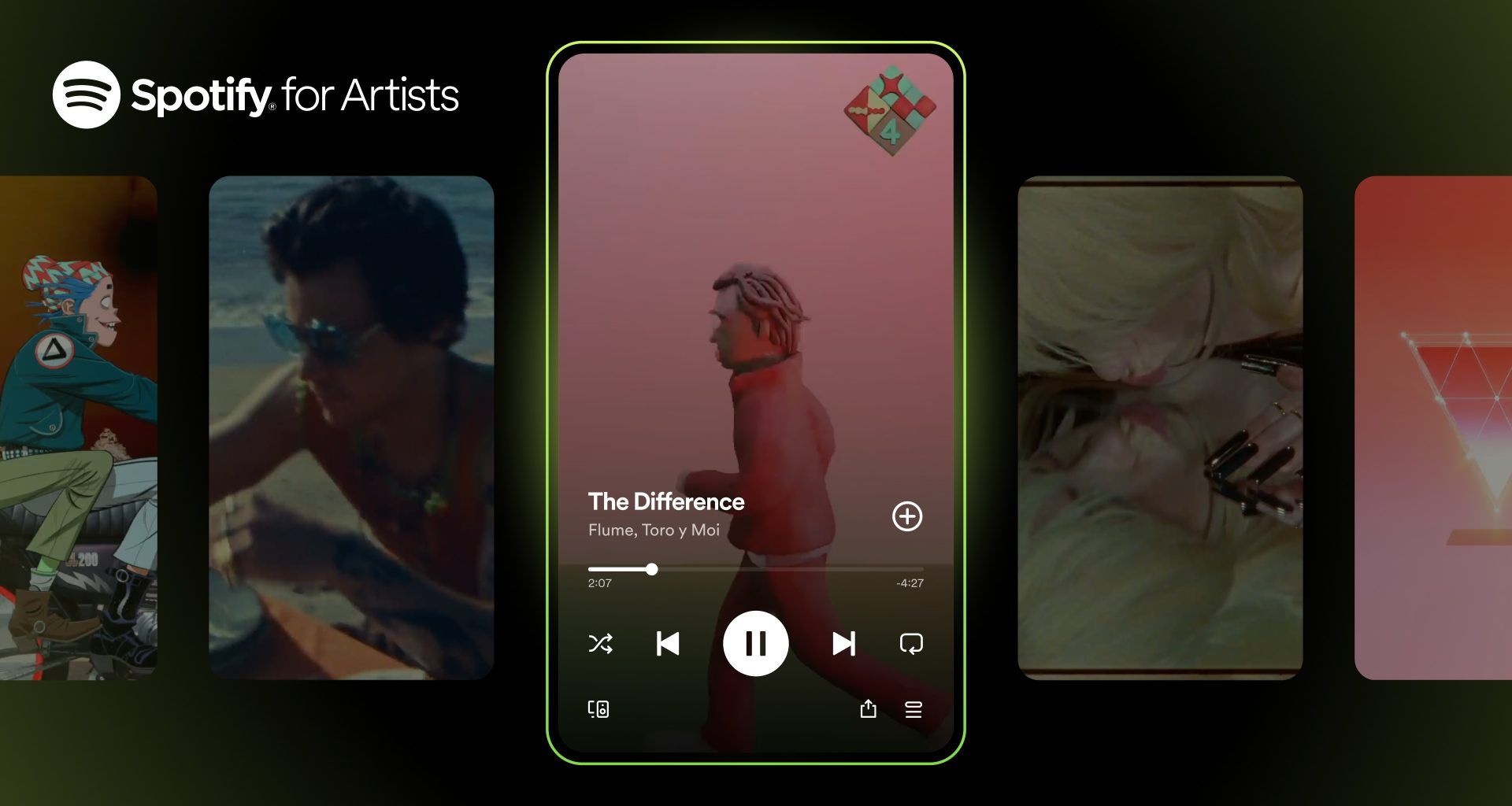Releasing your album on Spotify can be one of the most rewarding experiences for an artist. With millions of active users worldwide, Spotify is a platform that offers vast potential to monetize your album effectively. But how do you go about doing this, step-by-step? In this guide, we’ll break down the process into simple, actionable steps to help you make money from your music on Spotify. Whether you’re an emerging artist or an experienced musician, this roadmap is designed to make it easier for you to reach your audience and earn from your creative efforts.
Understand the Basics of Spotify Monetization
Before diving into the steps, it’s important to understand how Spotify pays artists. Spotify monetization works primarily through streams. Every time someone streams your song, you earn a small amount of money. These earnings come from Spotify’s revenue, which is generated through subscriptions and ads. By optimizing your album release and promotion strategy, you can increase streams and maximize your revenue.
Step 1: Set Up a Spotify for Artists Account
The first step to monetize your album on Spotify is to claim your Spotify for Artists profile. This tool gives you control over your artist page, allows you to track performance metrics, and helps you verify your presence on the platform.
- Sign Up for Spotify for Artists
Visit the Spotify for Artists website and sign up. You’ll need to provide details about your artist profile, such as your name, email, and links to your album. - Claim Your Profile
Once your profile is set up, claim it to access additional features like playlist pitching and real-time analytics. - Customize Your Artist Page
Add a professional photo, an engaging bio, and links to your social media accounts to make your profile stand out.
Step 2: Choose the Right Distributor
Spotify doesn’t allow artists to upload music directly. To get your album on Spotify, you’ll need to use a digital music distributor.
- Research Distributors
Popular distributors like DistroKid, TuneCore, and CD Baby can help you upload your album to Spotify. Compare their pricing, royalty structures, and additional features. - Upload Your Album
Prepare high-quality audio files, album artwork, and metadata (like track names, genres, and release dates). Submit this to your chosen distributor. - Set a Release Date
Plan your release date strategically. Aim for at least 3–4 weeks after submission to give yourself time to build buzz.
Step 3: Optimize Your Album Metadata
Metadata is crucial for discoverability on Spotify. Incorrect or incomplete metadata can prevent your album from reaching its full potential.
- Accurate Song Titles
Double-check all song titles for typos or errors. - Tag the Right Genre
Choose genres that accurately reflect your music. This helps Spotify’s algorithm recommend your album to the right listeners. - Add Song Credits
Include all contributors like producers, songwriters, and featured artists to ensure proper recognition.
Step 4: Plan a Pre-Release Campaign
Creating anticipation before your album drops can boost your streams on release day.
- Create a Countdown
Use social media and Spotify’s countdown tools to generate excitement. - Release Singles First
Drop a few singles from your album ahead of the release. This gives listeners a taste of what’s coming. - Pitch to Spotify Playlists
Use Spotify for Artists to pitch your tracks to editorial playlists. This increases your chances of being featured on curated lists.
Step 5: Promote Your Album Effectively
Once your album is live, promotion is key to maximizing streams and revenue.
- Leverage Social Media
Share behind-the-scenes content, snippets of your songs, and fan shoutouts to keep your audience engaged. - Collaborate with Influencers
Partner with influencers or fellow artists to amplify your reach. - Run Ads
Use Spotify Ad Studio to create targeted ad campaigns for your album.
Step 6: Engage with Your Audience
Engaging with your listeners can turn casual fans into loyal supporters.
- Use Spotify’s Tools
Features like “Marquee” and “Canvas” can help you create immersive experiences for your audience. - Respond to Fans
Interact with listeners through social media comments and direct messages. - Host Live Listening Parties
Organize virtual or in-person events to celebrate your album release with fans.
Step 7: Analyze and Adjust
Tracking the performance of your album is essential for ongoing success.
- Monitor Analytics
Use Spotify for Artists to analyze data like streams, listener demographics, and playlist additions. - Identify Popular Tracks
Focus on promoting songs that perform well to drive more traffic to your album. - Refine Your Strategy
Use the insights you gather to improve your promotion and monetization tactics for future releases.
Step 8: Expand Your Revenue Streams
Beyond streams, there are other ways to monetize your album on Spotify.
- Sell Merch
Link your artist profile to a merch store to offer fans physical products. - Licensing Opportunities
Use your album to secure licensing deals for movies, TV shows, and advertisements. - Live Performances
Promote your album during live shows and sell tickets through Spotify’s ticketing partners.
Conclusion
Monetizing your album on Spotify step-by-step is a journey that requires careful planning, consistent effort, and strategic promotion. By claiming your Spotify for Artists profile, choosing the right distributor, optimizing your metadata, and actively engaging with your audience, you can turn your album into a steady source of income. Remember, success doesn’t happen overnight, but with dedication and a solid strategy, your music can reach millions and generate the revenue it deserves. Start your Spotify monetization journey today and make the most of this powerful platform.
For further reading, explore these related articles:
- How to Choose a DAW: A Beginner’s Guide to Finding the Perfect Fit
- What Does the Blue Checkmark Mean on Instagram?
- How to Meet the Requirements to Make Money on YouTube
For additional resources on music marketing and distribution, visit DMT Records Private Limited.